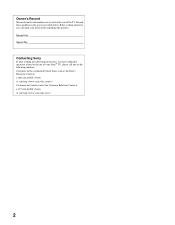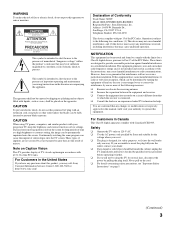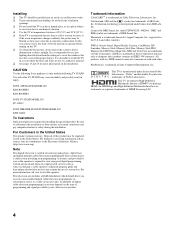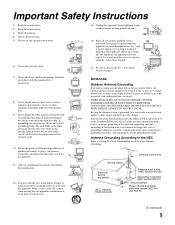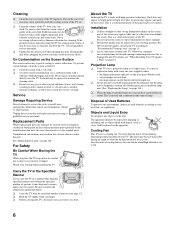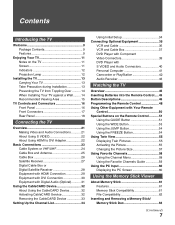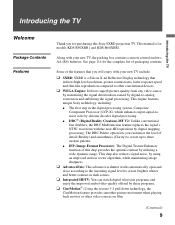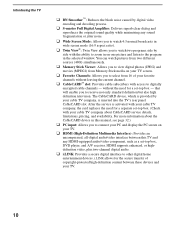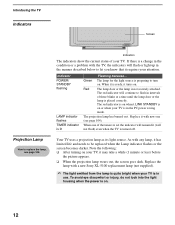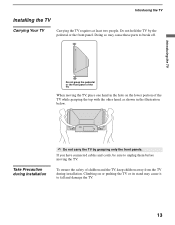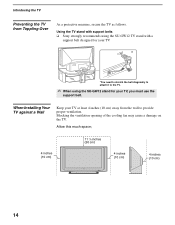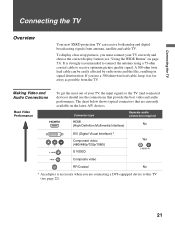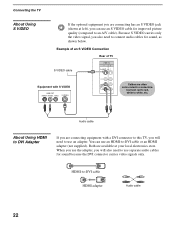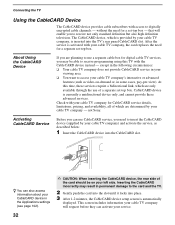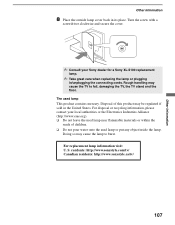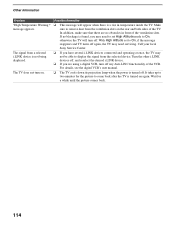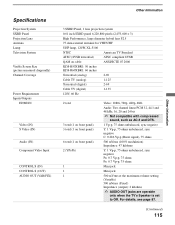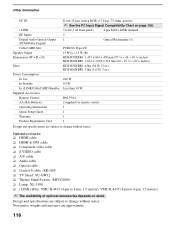Sony KDS-R60XBR1 Support Question
Find answers below for this question about Sony KDS-R60XBR1 - 60" Rear Projection TV.Need a Sony KDS-R60XBR1 manual? We have 1 online manual for this item!
Question posted by rrrobert on December 6th, 2011
Separating Tv From Stand?
We have the stand and tv but do not know how to disconnect the tv from it's stand
Current Answers
Answer #1: Posted by TVDan on December 6th, 2011 8:12 PM
KDS-R60XBR1 is the model number this question is referenced to is a rear projection LCD HDTV and not a flat panel that has an attached stand (that some remove to mount to the wall). This model sits on a table and some times there are a couple screws in the rear to keep it from sliding (child and earth-quake protection).
If this is not your model number then add that to a new question.
TV Dan
Related Sony KDS-R60XBR1 Manual Pages
Similar Questions
How Do You Switch The Tv Antenna Off On A 60 Inch Sony Kds R60xbr1 Tv
Won't to kno how to switch from antenna to cable on the television can't do it
Won't to kno how to switch from antenna to cable on the television can't do it
(Posted by chezallen 9 years ago)
Sony Grand Wega Kdf-55e2000 55-inch 3lcd Rear Projection Television Why Is It
so dark
so dark
(Posted by rdelesalleh 10 years ago)
Tv Turn's Off And Blinks 4 Times
(Posted by Anonymous-74032 11 years ago)
Sony Fs57m91 Rear Projection Television.
My Sony television, when powered on, goes to standby mode with led blinking thrice before repearing ...
My Sony television, when powered on, goes to standby mode with led blinking thrice before repearing ...
(Posted by rhljain 11 years ago)
Tv R60xbr1 Wont Turn On ... It Starts To But Then Shuts Off.
when attempting to turn the TV on the green power light comes on, then it blinks then stars to blink...
when attempting to turn the TV on the green power light comes on, then it blinks then stars to blink...
(Posted by 4ewa808 12 years ago)