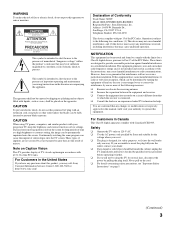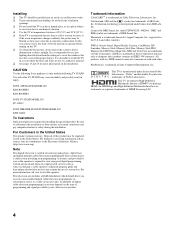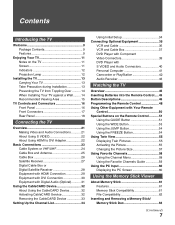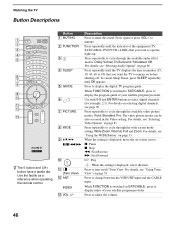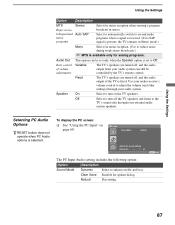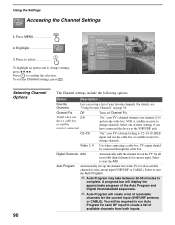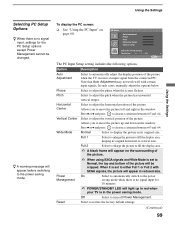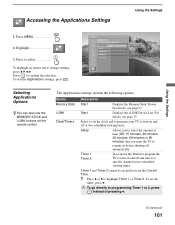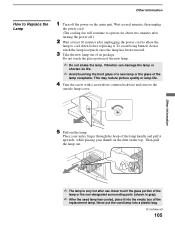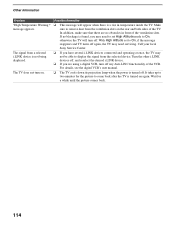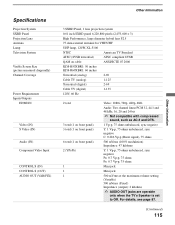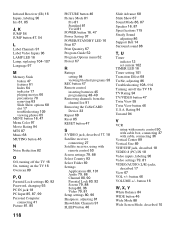Sony KDS-R60XBR1 Support Question
Find answers below for this question about Sony KDS-R60XBR1 - 60" Rear Projection TV.Need a Sony KDS-R60XBR1 manual? We have 1 online manual for this item!
Question posted by 4ewa808 on February 21st, 2012
Tv R60xbr1 Wont Turn On ... It Starts To But Then Shuts Off.
when attempting to turn the TV on the green power light comes on, then it blinks then stars to blink red and shuts off. Please help.
Current Answers
Related Sony KDS-R60XBR1 Manual Pages
Similar Questions
Sony Wega Tv Wont Turn On Kds-r60xbr1 Red Light
(Posted by mojoh 10 years ago)
Sony Kds-r60xbr1 Wont Turn On 3 Red Blinking Light
(Posted by GadudiHa 10 years ago)
Sony Rear Projection Tv Wont Turn On Green Light Blinks
(Posted by mariami 10 years ago)
Sony Kds R60xbr1 Wont Turn On Light Blinking Red 5 Times
(Posted by MaricPJ 10 years ago)
Tv Resets After About 30 Seconds. Green Power Light Blinks While Tv Is Resets
TV green power light blinks while unit tuns on. When picture and sound comes on green light is const...
TV green power light blinks while unit tuns on. When picture and sound comes on green light is const...
(Posted by retazang 11 years ago)