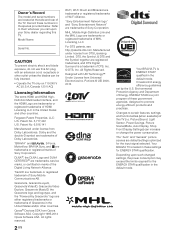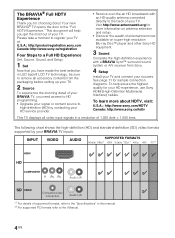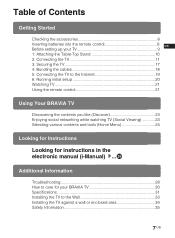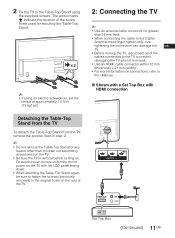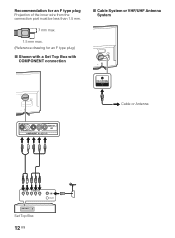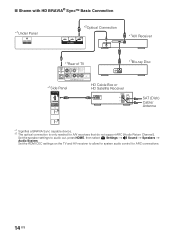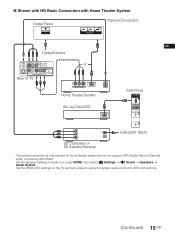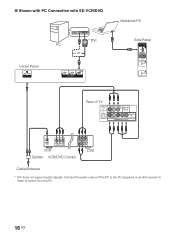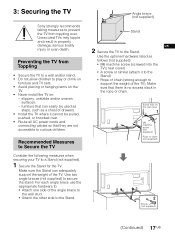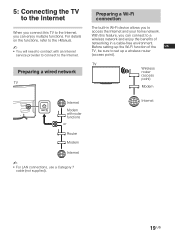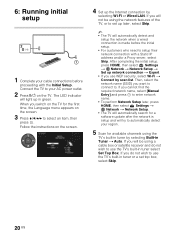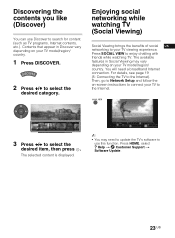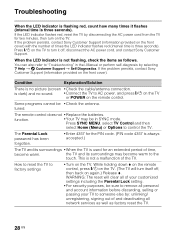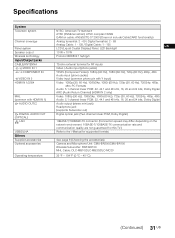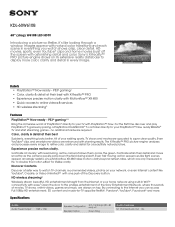Sony KDL-60W610B Support Question
Find answers below for this question about Sony KDL-60W610B.Need a Sony KDL-60W610B manual? We have 2 online manuals for this item!
Question posted by sheriw on August 26th, 2014
Where Do I Connect The Audio Out To Connect My Surround Sound
The person who posted this question about this Sony product did not include a detailed explanation. Please use the "Request More Information" button to the right if more details would help you to answer this question.
Current Answers
Related Sony KDL-60W610B Manual Pages
Similar Questions
My New Sony Tv #kdl-60w610b Picture Quality Is Not Great.
When you have a close up the picture quality is good. When it scans out to a wider view (like a foot...
When you have a close up the picture quality is good. When it scans out to a wider view (like a foot...
(Posted by randydavidson 7 years ago)
I Am Trying To Connect My Surround Sound To This Tv And I Get No Sound..do I
plug in RCA cables in the back of tv or do i have to use a digital hookup
plug in RCA cables in the back of tv or do i have to use a digital hookup
(Posted by sheriw 9 years ago)
Connecting The Surround Sound
how do i connect the sony home theatre for surround sound?
how do i connect the sony home theatre for surround sound?
(Posted by nokotsholo 11 years ago)
How To Use Panasonic Home Theater For Surround Sound
How do I connect my tv so as to use Panasonic home theatre for surround sound?
How do I connect my tv so as to use Panasonic home theatre for surround sound?
(Posted by Onyulomike 11 years ago)