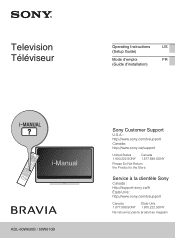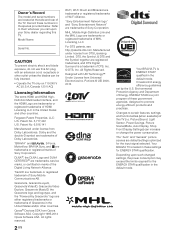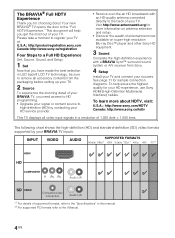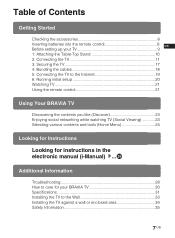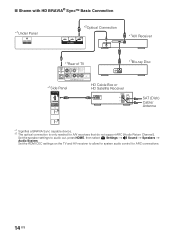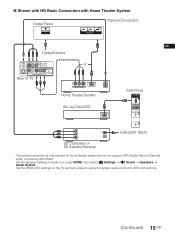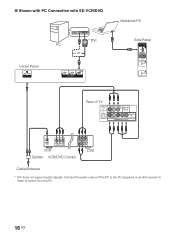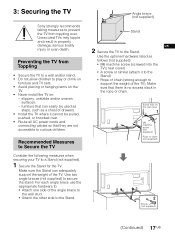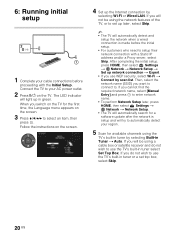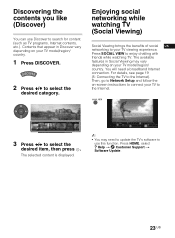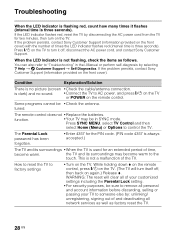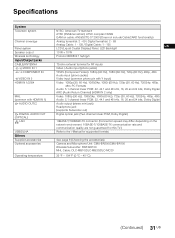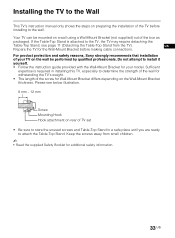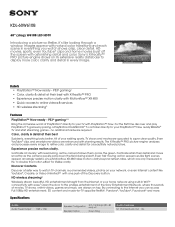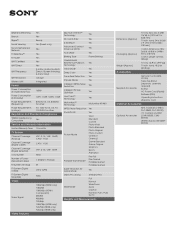Sony KDL-60W610B Support Question
Find answers below for this question about Sony KDL-60W610B.Need a Sony KDL-60W610B manual? We have 2 online manuals for this item!
Question posted by maryduoos on December 26th, 2014
Sony 60w610b Surround Sound Setup
The person who posted this question about this Sony product did not include a detailed explanation. Please use the "Request More Information" button to the right if more details would help you to answer this question.
Current Answers
Answer #1: Posted by Autodiy on December 27th, 2014 1:22 AM
Download the setup guide on the link below
Www.autodiy.co.za
Related Sony KDL-60W610B Manual Pages
Similar Questions
I Am Trying To Connect My Surround Sound To This Tv And I Get No Sound..do I
plug in RCA cables in the back of tv or do i have to use a digital hookup
plug in RCA cables in the back of tv or do i have to use a digital hookup
(Posted by sheriw 9 years ago)
Where Do I Connect The Audio Out To Connect My Surround Sound
(Posted by sheriw 9 years ago)
Does Anyone Anyone Own A Kdl 60w610b Sony Tv. What Do You Think ?
(Posted by moiglesias7 9 years ago)
Connecting The Surround Sound
how do i connect the sony home theatre for surround sound?
how do i connect the sony home theatre for surround sound?
(Posted by nokotsholo 11 years ago)
How To Use Panasonic Home Theater For Surround Sound
How do I connect my tv so as to use Panasonic home theatre for surround sound?
How do I connect my tv so as to use Panasonic home theatre for surround sound?
(Posted by Onyulomike 11 years ago)