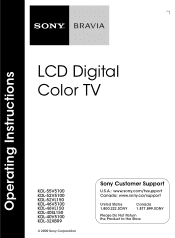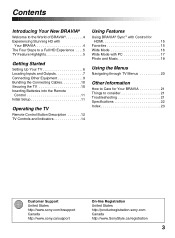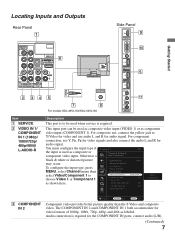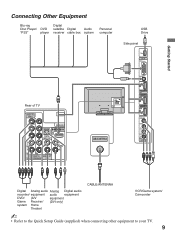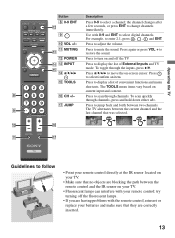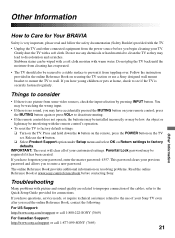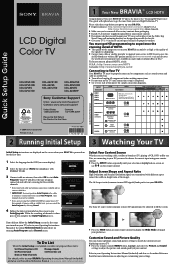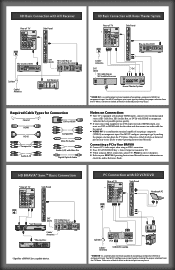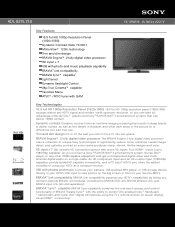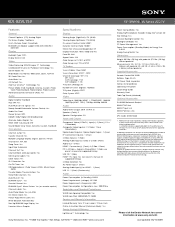Sony KDL-52VL150 Support Question
Find answers below for this question about Sony KDL-52VL150 - 52" Bravia Vl Series Lcd Tv.Need a Sony KDL-52VL150 manual? We have 6 online manuals for this item!
Question posted by quinnpearl11 on March 12th, 2021
Replacement Tv
How can I get another tv this one has never worked properly
Current Answers
Answer #1: Posted by Odin on May 10th, 2021 12:51 PM
Your question is not completely clear, as the market is replete with TVs of all kinds. If you're wanting to uses your warranty, that's good for 18 months from your purchase. (Some warranty cards may incorrectly have stated that the period was limited to one-year.) For warranty details, see https://www.sony.com/electronics/support/res/manuals/W001/W0012293M.pdf. To take action on your warranty. use the contact information at https://www.contacthelp.com/sony/customer-service.I
Hope this is useful. Please don't forget to click the Accept This Answer button if you do accept it. My aim is to provide reliable helpful answers, not just a lot of them. See https://www.helpowl.com/profile/Odin.
Related Sony KDL-52VL150 Manual Pages
Similar Questions
How Do I Get A T-con Board Kdl52vl150
I have a sony bravia tv 52" model# kdl52vl150 and I need a t-con board
I have a sony bravia tv 52" model# kdl52vl150 and I need a t-con board
(Posted by taylorj2 8 years ago)
Where Can I Find A Replacement Tv Stand Base
(Posted by jandemani 10 years ago)
Replacement Tv Stands
where can i get a replacement stand for my sony fwd-32lx2f flat screen?
where can i get a replacement stand for my sony fwd-32lx2f flat screen?
(Posted by keyworthk 10 years ago)
Ghosting, Dark Images, And Colored Vertical Lines
Took my sony KDL-52VL150 to an authorized repair shop and was informed that the TV cannot be repaire...
Took my sony KDL-52VL150 to an authorized repair shop and was informed that the TV cannot be repaire...
(Posted by garymacdonald 11 years ago)
Remote Control & Tv Buttons On Side
The only button on the remote control that works reliably is the power button. The rest of the butto...
The only button on the remote control that works reliably is the power button. The rest of the butto...
(Posted by jerryf 12 years ago)