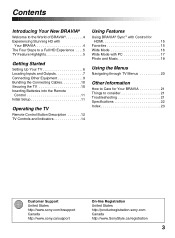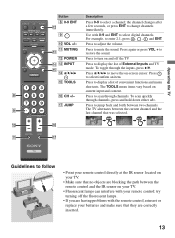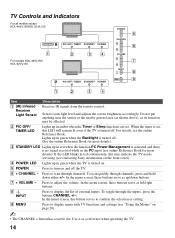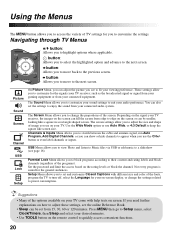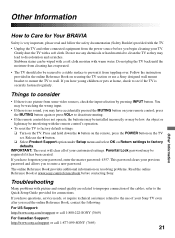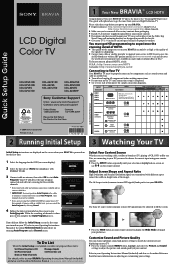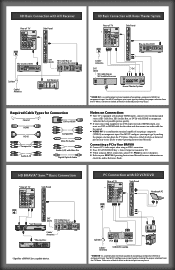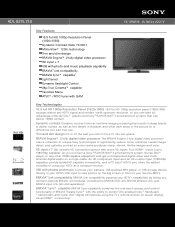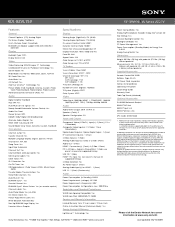Sony KDL-52VL150 Support Question
Find answers below for this question about Sony KDL-52VL150 - 52" Bravia Vl Series Lcd Tv.Need a Sony KDL-52VL150 manual? We have 6 online manuals for this item!
Question posted by jerryf on June 5th, 2011
Remote Control & Tv Buttons On Side
The only button on the remote control that works reliably is the power button. The rest of the buttons work intermittently. Batteries are not the issue. Also, the button to change channels on the side of the TV is stuck on channel 2 and will not change to any other channel.
Current Answers
Related Sony KDL-52VL150 Manual Pages
Similar Questions
Replacement Tv
How can I get another tv this one has never worked properly
How can I get another tv this one has never worked properly
(Posted by quinnpearl11 3 years ago)
How Do I Get A T-con Board Kdl52vl150
I have a sony bravia tv 52" model# kdl52vl150 and I need a t-con board
I have a sony bravia tv 52" model# kdl52vl150 and I need a t-con board
(Posted by taylorj2 8 years ago)
Tv Stuck In Stby. No Power With Remote Control And Tv's Buttons.
when i turn on tv, first pic/timer led is green then power led is green, finaly stby led is red. no ...
when i turn on tv, first pic/timer led is green then power led is green, finaly stby led is red. no ...
(Posted by yakanlatif 10 years ago)
Ghosting, Dark Images, And Colored Vertical Lines
Took my sony KDL-52VL150 to an authorized repair shop and was informed that the TV cannot be repaire...
Took my sony KDL-52VL150 to an authorized repair shop and was informed that the TV cannot be repaire...
(Posted by garymacdonald 11 years ago)
Why Won't My Remote Control Work?
My remote control doesn't work anymore. The batteries are good. I bought a new remote control and it...
My remote control doesn't work anymore. The batteries are good. I bought a new remote control and it...
(Posted by carp 13 years ago)