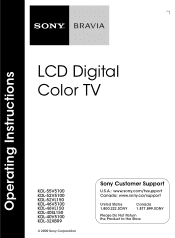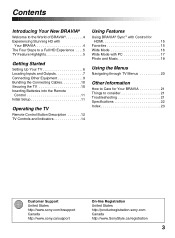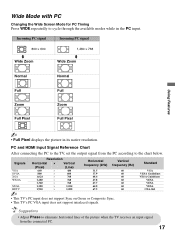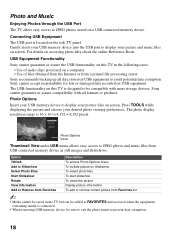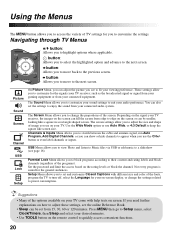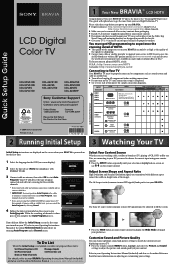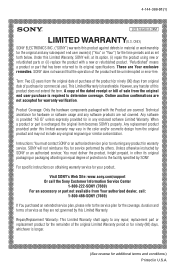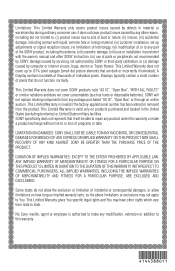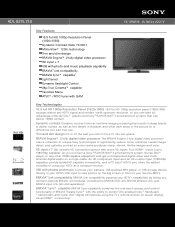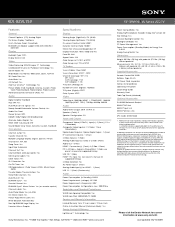Sony KDL-52VL150 Support Question
Find answers below for this question about Sony KDL-52VL150 - 52" Bravia Vl Series Lcd Tv.Need a Sony KDL-52VL150 manual? We have 6 online manuals for this item!
Question posted by garymacdonald on June 4th, 2012
Ghosting, Dark Images, And Colored Vertical Lines
Took my sony KDL-52VL150 to an authorized repair shop and was informed that the TV cannot be repaired, how do I get this TV fixed
Current Answers
Related Sony KDL-52VL150 Manual Pages
Similar Questions
How Do I Get A T-con Board Kdl52vl150
I have a sony bravia tv 52" model# kdl52vl150 and I need a t-con board
I have a sony bravia tv 52" model# kdl52vl150 and I need a t-con board
(Posted by taylorj2 8 years ago)
Sony Bravia Kdl32l4000 32' Lcd Tv
i brought this tv from a friend and it had no remote would i be able to get a universal 1 and will i...
i brought this tv from a friend and it had no remote would i be able to get a universal 1 and will i...
(Posted by richardhall33 9 years ago)
Kdl-32l5000 Vertical Lines
i have the kdl-32l5000 that just suddenly had vertical lines appear across the screen. what could ca...
i have the kdl-32l5000 that just suddenly had vertical lines appear across the screen. what could ca...
(Posted by cjryan24 11 years ago)
Vertical Lines On Left Side Of Screen
I purchased a Sony bravia KDL 46EX600 approximately 24 months ago and recently I had vertical lines ...
I purchased a Sony bravia KDL 46EX600 approximately 24 months ago and recently I had vertical lines ...
(Posted by Twosoles 11 years ago)
Thin Blue Vertical Line On Sony Bravia Kdl-46w4100
I have a thin blue vertical line on the left side of my Sony Bravia kdl-46w4100 LCD TV. It only show...
I have a thin blue vertical line on the left side of my Sony Bravia kdl-46w4100 LCD TV. It only show...
(Posted by azwill18 12 years ago)