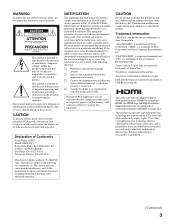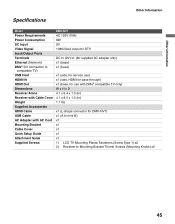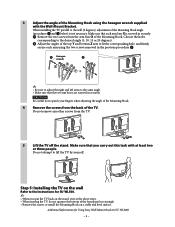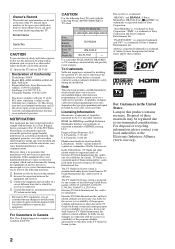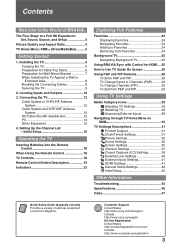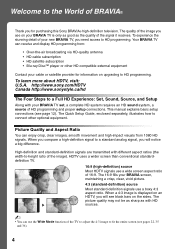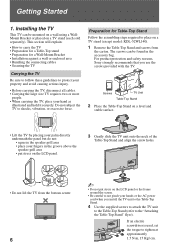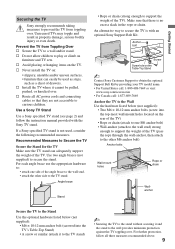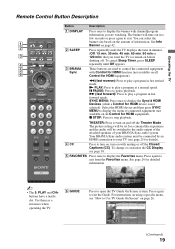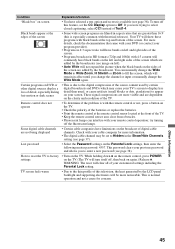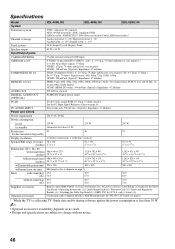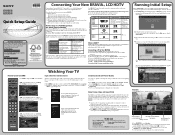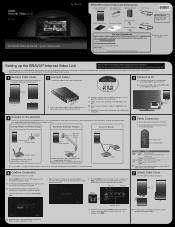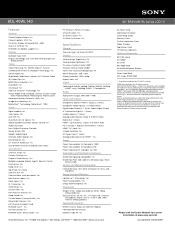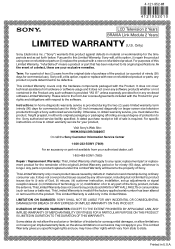Sony KDL-40WL140 Support Question
Find answers below for this question about Sony KDL-40WL140 - Bravia Lcd Television.Need a Sony KDL-40WL140 manual? We have 10 online manuals for this item!
Question posted by jandemani on November 27th, 2013
Where Can I Find A Replacement Tv Stand Base
The person who posted this question about this Sony product did not include a detailed explanation. Please use the "Request More Information" button to the right if more details would help you to answer this question.
Current Answers
Related Sony KDL-40WL140 Manual Pages
Similar Questions
What Size Screws Are Required To Attach The Stand Base To The Tv?
what size screws are required to attach the stand base to the TV?
what size screws are required to attach the stand base to the TV?
(Posted by michaeltulk 2 years ago)
How To Make A Tv Stand On A Table Without The Base
(Posted by 1TiMeAleah 10 years ago)
Where Can I Find A Base Tv Stand That Fits A 55 Sony Tv
(Posted by madljfnp 10 years ago)
Where Can I Find A Replacement Tv Stand For Tv
(Posted by lesgavu 10 years ago)
Replacement Tv Stands
where can i get a replacement stand for my sony fwd-32lx2f flat screen?
where can i get a replacement stand for my sony fwd-32lx2f flat screen?
(Posted by keyworthk 10 years ago)