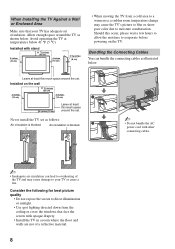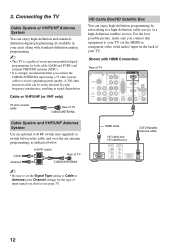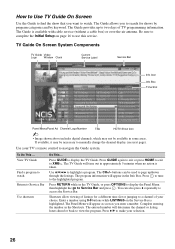Sony KDL-46W4100 Support Question
Find answers below for this question about Sony KDL-46W4100 - 46" LCD TV.Need a Sony KDL-46W4100 manual? We have 1 online manual for this item!
Question posted by nuamah88 on August 29th, 2013
Ntsc To Pal
I Have A Sony Bravia Kdl46s4100 Which I Want To Use In Ghana But When I Tried It Comes Only In Black And No Sound. I Think I Will Need To Change It From Ntsc To Pal. How Do I Do That ?
Current Answers
Related Sony KDL-46W4100 Manual Pages
Similar Questions
Looking For A Pedestal Stand
Desperatly seeking a Pedestal Stand for a Sony Bravia Model: KDL-46S4100I can't find one anywhere an...
Desperatly seeking a Pedestal Stand for a Sony Bravia Model: KDL-46S4100I can't find one anywhere an...
(Posted by deecarlson 10 years ago)
Sony Kdl-40z5100 - 40' Lcd Tv - Closed Caption Not Working
I have a Sony KDL-40Z5100 - 40" LCD TV connected via HDMI to a Cablevision Scientic Atlantic Cable b...
I have a Sony KDL-40Z5100 - 40" LCD TV connected via HDMI to a Cablevision Scientic Atlantic Cable b...
(Posted by skolakowski 12 years ago)
My Sony Kdl46w4100 Bravia ,start To Show Multiple Color Lines On The Screen.
Multiple color lines appera in the corners and center of the screen. What is the fix for this proble...
Multiple color lines appera in the corners and center of the screen. What is the fix for this proble...
(Posted by balrajgarg 12 years ago)
Thin Blue Vertical Line On Sony Bravia Kdl-46w4100
I have a thin blue vertical line on the left side of my Sony Bravia kdl-46w4100 LCD TV. It only show...
I have a thin blue vertical line on the left side of my Sony Bravia kdl-46w4100 LCD TV. It only show...
(Posted by azwill18 12 years ago)
My Sony Lcd Tv Won't Turn On And The Stand By Light Flashes 14 Times.
My Sony LCD TV won't turn on and the stand by light flashes 14 times pauses then repeats. If I unplu...
My Sony LCD TV won't turn on and the stand by light flashes 14 times pauses then repeats. If I unplu...
(Posted by ShawnGlass 12 years ago)