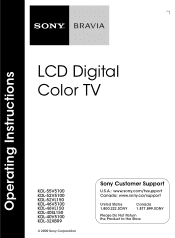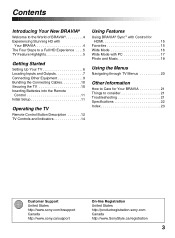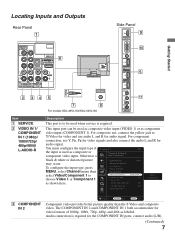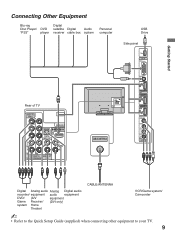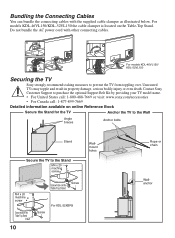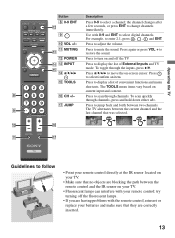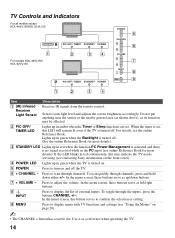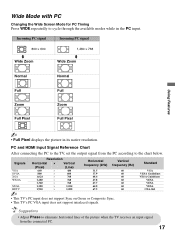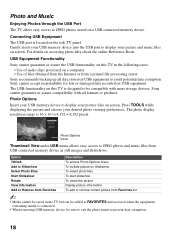Sony KDL46V5100 Support Question
Find answers below for this question about Sony KDL46V5100 - 46" LCD TV.Need a Sony KDL46V5100 manual? We have 1 online manual for this item!
Question posted by mariorodrigue on January 17th, 2012
Écran Deviens Noir
Occasionnellement je perd l'écran(deviens noir une dizaine de seconde et revient.
J'ai changer le cable Hdmi->sans changement
Pouvez-vous m'aider
Voici info sur ma télé:
model:kdl-46v5100
Serial number: 8508705
Software version:er4-12-e328
Current Answers
Related Sony KDL46V5100 Manual Pages
Similar Questions
Sony Tv Pedestal Base. Where Can I Purchase New Or Use Base For My Tv Model Numb
kdl46v5100
kdl46v5100
(Posted by h8rfree 9 years ago)
Sony Kdl-40z5100 - 40' Lcd Tv - Closed Caption Not Working
I have a Sony KDL-40Z5100 - 40" LCD TV connected via HDMI to a Cablevision Scientic Atlantic Cable b...
I have a Sony KDL-40Z5100 - 40" LCD TV connected via HDMI to a Cablevision Scientic Atlantic Cable b...
(Posted by skolakowski 12 years ago)
Sony Tv Kld-46v5100
How i can fix some deep scratch on screen ... i can see the screem light by the scratch...
How i can fix some deep scratch on screen ... i can see the screem light by the scratch...
(Posted by abel8411 12 years ago)
My Sony Lcd Tv Won't Turn On And The Stand By Light Flashes 14 Times.
My Sony LCD TV won't turn on and the stand by light flashes 14 times pauses then repeats. If I unplu...
My Sony LCD TV won't turn on and the stand by light flashes 14 times pauses then repeats. If I unplu...
(Posted by ShawnGlass 12 years ago)