Sony KDL46EX640 Support Question
Find answers below for this question about Sony KDL46EX640.Need a Sony KDL46EX640 manual? We have 6 online manuals for this item!
Question posted by nost on September 1st, 2013
Does Sony Kdl46ex640 Have Picture In Picture
The person who posted this question about this Sony product did not include a detailed explanation. Please use the "Request More Information" button to the right if more details would help you to answer this question.
Current Answers
There are currently no answers that have been posted for this question.
Be the first to post an answer! Remember that you can earn up to 1,100 points for every answer you submit. The better the quality of your answer, the better chance it has to be accepted.
Be the first to post an answer! Remember that you can earn up to 1,100 points for every answer you submit. The better the quality of your answer, the better chance it has to be accepted.
Related Sony KDL46EX640 Manual Pages
Warranty - Page 2
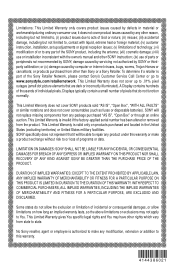
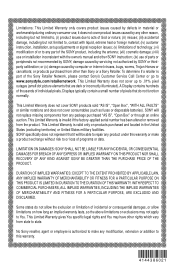
...is authorized to make a product exchange without risk to .01% pixel outages (small dot picture elements that are dark or incorrectly illuminated).
or products purchased from state to www.sonystyle.com..., including but not limited to, contact with the owner's manual and other than Sony or a Sony Retailer. A Display contains hundreds of thousands of pixels that it does not cover product...
Child Safety: It Makes A Difference How and Where You Use Your Flat Panel Display - Page 1


..., bookcases, shelves, desks, speakers, chests or carts may fall over , or knocked down. • Care should be taken to walls with furniture and television sets. • Don't place flat panel displays on furniture that has been recommended by the display manufacturer and/or listed by curious children. THIS MANUFACTURER CARES!
• The consumer...
End User License Agreement - Page 1


... and terms. Video quality and picture size varies and is unwilling to license the Sony Software to you and unwilling to allow you should promptly contact Sony for any viewing or exhibition for...11 (1)
END USER LICENSE AGREEMENT
FOR CERTAIN SOFTWARE AND SERVICE TO BE USED
WITH YOUR SONY PRODUCT
IMPORTANT - The BRAVIA® Internet Video feature requires an Internet connection. Your ability ...
End User License Agreement - Page 3


...in any information; (iii) enter any minor. THE SELECTION, PROVISION, QUALITY, PICTURE SIZE, AND AVAILABILITY OF SUCH CONTENT AND/OR SOFTWARE ARE THE SOLE RESPONSIBILITY OF ...as service announcements, administrative messages, newsletters, and the like ("Service Communications"), and that Sony approves of receiving such Service Communications. Content owners may require you or offers a ...
Operating Instructions - Page 2


... Operate the TV only on the package. • Never use this TV (i.e. TV Guide, Picture/ Sound, Light Sensor, Power Savings) can be sure to unplug the power cord to promote ...at temperatures below . "PlayStation" is a registered trademark and "PS3" is a trademark of Sony Computer Entertainment Inc. Record these government agencies, designed to avoid any chance of electric shock. ...
Operating Instructions - Page 3


... Troubleshooting 74 Important Notices 81 Specifications 82 Index 84
On-line Registration United States http://productregistration.sony.com Canada http://www.sony.ca/registration
3 Widgets 46
Using the Menus
Navigating through TV Menus 48 Using the Picture Settings 50 Using the Sound Settings 52 Using the Screen Settings 54 Using the Channel Settings...
Operating Instructions - Page 5


... can enjoy crisp, clear images, smooth movement, and high-impact visuals from DLNA Certified™ networked equipment or Sony USB equipment (page 35). ➢ PIP (Picture in picture quality.
If black bars appear as shown here, press WIDE on the remote control to the Quick Setup Guide, enclosed separately, for connecting optional equipment...
Operating Instructions - Page 49


... the necessary configurations to suit your photo, music, and video files from DLNA Certified™ networked equipment or Sony USB connected equipment. The options you can also block channels and inputs. Picture: adjust the picture on these icons. Sound: customize your sound settings to customize your viewing preference. Eco: changes the settings related...
Operating Instructions - Page 64


For specific Sony equipment compatible with Control for HDMI function connected to any of the HOME/ OPTIONS ...by the TV's remote control. Useful when you control a tuner or set to disable
this function. Option
HDMI Settings
Picture Adjustments Lock Software Update
Description
Communicates with equipment compatible with Control for HDMI function power off automatically when the TV is ...
Operating Instructions - Page 67


This affects Picture settings and Wide Mode settings. Resolution Signals
VGA SVGA XGA WXGA
SXGA HDTV*
Horizontal (Pixel)
640 800 1,024 1,280 ... does not support interlaced signals. • Your PC must support one of the above PC input signals to display on the television. • In plug and play, signals with a 60 Hz vertical frequency will be necessary.)
Other Information
67
To view PC...
Operating Instructions - Page 74


... instructions manual, contact the following:
For US Support: http://www.sony.com/tvsupport or call 1-800-222-SONY (7669)
For Canadian Support: http://www.sony.ca/support or call 1-877-899-SONY (7669)
x Things to enter a new password.
Troubleshooting
Many of the poor pictures and poor sound conditions are related to improper connection of your...
Operating Instructions - Page 77


... at the edges of the screen
Explanation/Solution
• Due to the thin profile of this television, the heat generated by the channel signal provider. Other Information
(Continued) 77 If you want ...by the broadcaster. To turn off this is regulated by the LCD panel backlight and supporting electronics will not expand the picture when the black bands on the sides of the screen are added by...
Operating Instructions - Page 81


... which should allow you are designed to radio communications. Availability of Conformity
Trade Name: SONY Model: KDL-55EX640/KDL-46EX640/KDL-40EX640 Responsible Party: Sony Electronics Inc.
However, there is required for help.
Important Notices
Declaration of digital cable television programming in property damages or injury. For Customers in a particular installation. Pour les...
Operating Instructions - Page 82


...82 Also compliant with USB mass storage e.g. Specifications
System Television system
Channel coverage Panel system Speaker output Input/Output jacks CABLE/ANTENNA VIDEO IN...: 1 - 135 / Digital Cable: 1 - 135
LCD (Liquid Crystal Display) Panel LED backlight
10 W + 10 W (KDL-55EX640)
8 W + 8 W (KDL-46EX640, KDL-40EX640)
75-ohm external terminal for RF inputs
VIDEO: 1 Vp-p, 75 ohms unbalanced...
Operating Instructions - Page 84


...57 PC IN 11 PC Settings 55 Photo 35 Photo Frame 26, 39 Photo Frame Settings 61 Picture 50 Picture Adjustments Lock 64 Picture Mode 50 Picture Off ( ) LED 28 PIP 31 Power (1) button 28 POWER ("/1) button 26 POWER (")...52 Sharpness 50 Show/Hide Channels 56 Signal Type 56 Sleep Timer 63 Software Update 64 Sony Entertainment Network 45 Sound Mode 52 Speakers 53 Standby (1) LED 28 Startup Logo 63 Steady ...
Quick Setup Guide - Page 1
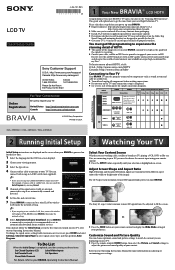
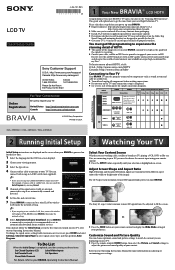
... are displaying on your TV:
■ Press the remote control's HOME button, then select the Picture and Sound settings to
...you turned on adjusting or customizing your settings. KDL-55EX640 / KDL-46EX640 / KDL-40EX640
1 Your New BRAVIA® LCD HDTV
Congratulations! Sony wall-mounting brackets are not using the CABLE/...
Quick Setup Guide - Page 2
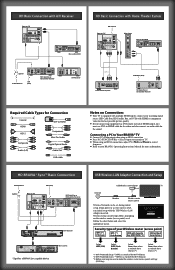
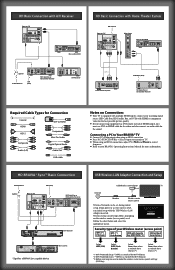
...
Blu-ray Disc/DVD
HD Basic Connection with Home Theater System
HD Antenna Rear of TV
Side Panel Blu-ray Disc/DVD
Splitter
Cable/Antenna
SAT (dish)
HD Cable Box or HD Satellite Receiver
...)
WPS (*1) PIN Code
WPS (*1) Push Button
SSID with HDMI or component video for the best possible picture quality.
■ If your router does not support Wi-Fi Protected Setup (WPS), select "Scan". ...
Marketing Specifications - Page 1


...like Full HD 1080p picture quality. Powered by Sony's advanced noise reduction...picture where the camera can access Full HD 1080p entertainment, 3D content and made-for clearer and more , Sony...HD entertainment1 • Optimizes picture based on most televisions.
Even quick motion seen...KDL-46EX640
46" (diag.) Sony LED EX640 Internet TV
Enter a world of dazzling picture quality and unlimited...
Marketing Specifications - Page 2


... frames per second (fps) rate so it looks less like television and more like movie viewing. Play your HDTV with no irritating black borders surrounding the picture.
Dazzle the whole family with meticulous processing. Digital Noise Reduction enhances detail in HD size. Sony's 24p True Cinema technology allows the TV to be seen...
Marketing Specifications - Page 3
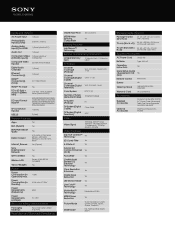
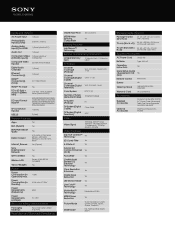
..., MPEG1, MPEG2PS, MPEG2TS, AVCHD, MP4, WMV
Internet_Browser Yes (Opera)
Sony
Entertainment
Yes
Network
Wi-Fi Certified
Yes
Wireless LAN
Ready (UWA-BR100 included...Motion Mode Yes
Live Color™ Technology
Yes
Motionflow™ Technology
Motionflow XR240
MPEG Noise Reduction
Yes
Picture Mode
Vivid, Standard, Custom, Cinema, Photo, Sports, Game, Graphics
Wide Mode
Full, Normal, ...
Similar Questions
How Can I Improve The Picture Quality On My Sony Kdl-52v4100 Tv?
(Posted by liungadavie1 2 years ago)
I'm Looking For The Serial#for Sony Lcd Flat Panel Tv.model Is Kdl32xbr6
(Posted by gerthou2005 10 years ago)
46' Led Kdl46ex640 What Is The Contrast Ratio Of The Display Image (ie:1mm - 1)
(Posted by greyhounds236 11 years ago)
Kdl46ex640 Vs Kdl46ex645
What is the differenct in sony Kdl46ex640 and sony KDL46EX645?
What is the differenct in sony Kdl46ex640 and sony KDL46EX645?
(Posted by tom79339 11 years ago)

