Sony KDL46EX640 Support Question
Find answers below for this question about Sony KDL46EX640.Need a Sony KDL46EX640 manual? We have 6 online manuals for this item!
Question posted by tom79339 on January 16th, 2013
Kdl46ex640 Vs Kdl46ex645
What is the differenct in sony Kdl46ex640 and sony KDL46EX645?
Current Answers
There are currently no answers that have been posted for this question.
Be the first to post an answer! Remember that you can earn up to 1,100 points for every answer you submit. The better the quality of your answer, the better chance it has to be accepted.
Be the first to post an answer! Remember that you can earn up to 1,100 points for every answer you submit. The better the quality of your answer, the better chance it has to be accepted.
Related Sony KDL46EX640 Manual Pages
Warranty - Page 1


... or (ii) replace the product with the Product are covered.
4-144-386-02(1)
LCD Television 12M
LIMITED WARRANTY (U.S. "Refurbished" means a product or part that the operation of service as...for additional terms and conditions.)
Printed in the color and/or cosmetic design from Sony or a Sony Retailer.
Any software is longer.
(See reverse for warranty verification. Instructions: ...
Warranty - Page 2
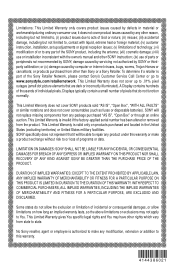
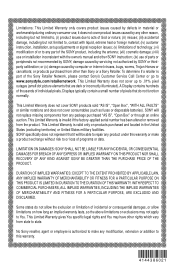
...through an online auction. Limitations: This Limited Warranty only covers product issues caused by SONY or thirdparty calibration; Displays typically contain a small number of individual pixels.
This Limited...reason, including but not limited to, contact with the owner's manual and other than Sony or a Sony Retailer. SONY will be able to or loss of God or nature; (ii) misuse; (...
Child Safety: It Makes A Difference How and Where You Use Your Flat Panel Display - Page 1


... play with steel studs or old cinder block construction.
Follow the manufacturer's recommendations for the safe installation and use of your flat panel display.
• Carefully read and understand all enclosed instructions for installation. Care should be taken to walls with furniture and television sets. • Don't place flat panel displays on a "larger than life...
Operating Instructions - Page 1
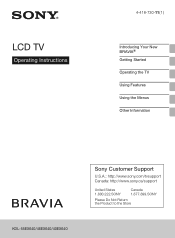
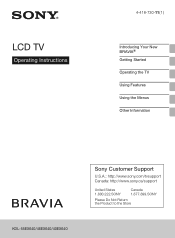
LCD TV
Operating Instructions
4-418-730-11(1)
Introducing Your New BRAVIA® Getting Started Operating the TV Using Features Using the Menus Other Information
KDL-55EX640/46EX640/40EX640
Sony Customer Support
U.S.A.: http://www.sony.com/tvsupport Canada: http://www.sony.ca/support
United States 1.800.222.SONY
Canada 1.877.899.SONY
Please Do Not Return the Product to the Store
Operating Instructions - Page 4


... other HD compatible external equipment
Contact your cable, satellite or HD service provider for choosing this information prior to HD programming. Read this Sony BRAVIA® high-definition television.
Use the documentation listed below to get the most detailed information to operate your TV.
® Introducing Your New BRAVIA
Welcome to the...
Operating Instructions - Page 8
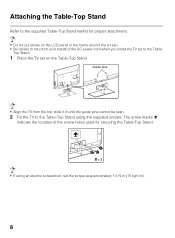
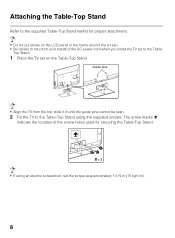
... screw holes used for proper attachment. • Do not put stress on the Table-Top Stand.
Top Stand.
1 Place the TV set on the LCD panel or the frame around the screen. • Be careful to not pinch your hands or the AC power cord when you install the TV set...
Operating Instructions - Page 11


... your PC to other analog RGB equipment. Be sure to use only an HDMI cable that bears the HDMI logo. Locating Inputs and Outputs
Rear Panel
Side Panel
Getting Started
Item
Description
1 DIGITAL AUDIO Connects to the optical audio input of digital audio equipment that is used, connect the adapter to a personal...
Operating Instructions - Page 40


...Clock • Clock
x Duration To save power, photo frame mode will need to the Internet. To avoid panel burn-in . x To select Clock Display mode There are switched automatically every hour. When the Display Mode... setting is set to Image and Clock, you can be set to avoid panel burn-in , the position of TV with power off automatically. Duration time can set to ...
Operating Instructions - Page 67


... TV's PC VGA input does not support interlaced signals. • Your PC must support one of the above PC input signals to display on the television. • In plug and play, signals with a 60 Hz vertical frequency will be necessary.)
Other Information
67 Resolution Signals
VGA SVGA XGA WXGA
SXGA HDTV...
Operating Instructions - Page 70
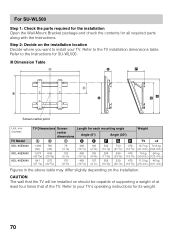
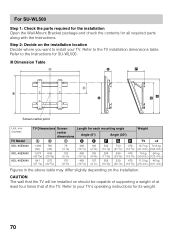
... four times that the TV will be capable of supporting a weight of the TV. x Dimension Table
Screen center point
Unit: mm (inches)
TV Model KDL-55EX640
KDL-46EX640
KDL-40EX640
TV Dimensions Screen
Length for SU-WL500. Refer to the TV installation dimensions table.
For SU-WL500
Step 1: Check the parts required for the...
Operating Instructions - Page 72
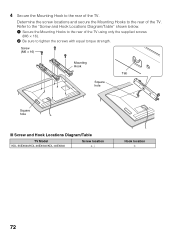
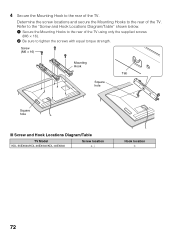
Screw (M6 × 16)
Mounting Hook
Tab
Square hole
Square hole
x Screw and Hook Locations Diagram/Table
TV Model KDL-55EX640/KDL-46EX640/KDL-40EX640
Screw location e, j
Hook location b
72 4 Secure the Mounting Hook to the rear of the TV. Determine the screw locations and secure the Mounting Hooks ...
Operating Instructions - Page 73
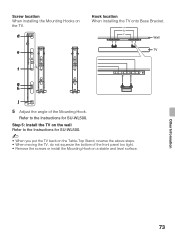
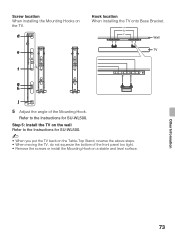
... the TV onto Base Bracket. Screw location When installing the Mounting Hooks on a stable and level surface. Wall TV
5 Adjust the angle of the front panel too tight. • Remove the screws or install the Mounting Hook on the TV.
Operating Instructions - Page 77


... provider broadcasts their content. You can manually change the Wide Mode to Wide Zoom, or Zoom to the thin profile of this television, the heat generated by the LCD panel backlight and supporting electronics will be small with 4:3 content will commonly have bands on left ).
• Auto Wide will remain in effect...
Operating Instructions - Page 81


... et causer des blessures ou des dommages matériels. Pursuant to FCC regulations, you to receive unscrambled digital cable television programming via subscription service to a cable service provider. KDL-55EX640/ KDL-46EX640/ KDL-40EX640
Sony Wall-Mount Bracket Model No. Operation is subject to provide reasonable protection against harmful interference in your area depends on...
Operating Instructions - Page 82


... with USB mass storage e.g.
Specifications
System Television system
Channel coverage Panel system Speaker output Input/Output jacks CABLE/ANTENNA...69 Analog Cable: 1 - 135 / Digital Cable: 1 - 135
LCD (Liquid Crystal Display) Panel LED backlight
10 W + 10 W (KDL-55EX640)
8 W + 8 W (KDL-46EX640, KDL-40EX640)
75-ohm external terminal for RF inputs
VIDEO: 1 Vp-p, 75 ohms unbalanced, sync ...
Operating Instructions - Page 83


Model name KDL-
55EX640
46EX640
40EX640
Power and others
Power requirement
110-240 V AC, 50/60 Hz (U.S.A./Canada 120 V AC, 60 Hz)
Power consumption in use
150 W
115 W
97 W
in ...
Quick Setup Guide - Page 1
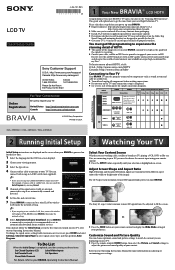
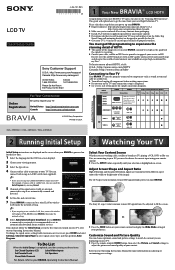
... sure to register your content. United States http://productregistration.sony.com
Canada
http://www.sony.ca/registration
© 2012 Sony Corporation Printed in step 4 are not using a cable or satellite box), you are displayed on the TV until your new High Definition TV.
KDL-55EX640 / KDL-46EX640 / KDL-40EX640
1 Your New BRAVIA® LCD HDTV
Congratulations! Please...
Quick Setup Guide - Page 2
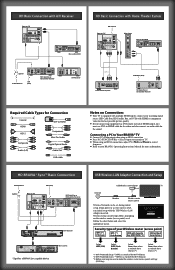
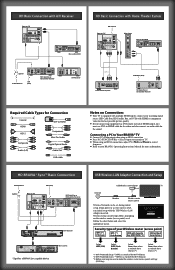
... LAN, run initial setup with the USB Wireless LAN Adapter inserted.
HD BRAVIA® Sync™ Basic Connection
Cable/Antenna
Splitter
Rear of TV
Side Panel Blu-ray Disc/DVD
Splitter
Cable/Antenna
SAT (dish)
HD Cable Box or HD Satellite Receiver
A/V Receiver
or Home Theater System
Cable/SAT (dish)
SD...
Marketing Specifications - Page 1


... appear in flat areas. They also help achieve an ultra-slim TV design that you won't find on what you can watch YouTube™ clips and access online HD movies, music and more , Sony's Edge LED Backlight technology delivers outstanding contrast, rich colors and enhanced dark-scene detail. KDL-46EX640
46" (diag.) Sony LED EX640...
Marketing Specifications - Page 2


... to maintain a movie's original 24 frames per second (fps) rate so it looks less like television and more like movie viewing. It even helps clean up video from the internet or your EX640 ... Digital
Demo Mode
Yes
Finish (Surface Color)
Black
Hotel Mode Menu Yes
Start Up Sony Logo Display
Yes
Sony's 24p True Cinema technology allows the TV to what you have instant access to stream...
Similar Questions
Where Can I Buy The Stand-base For A Sony Kdl-52xbr4 Flat Screen Television?
I have the TV itself, but the old owner put it on the wall and threw away the stand-base that came w...
I have the TV itself, but the old owner put it on the wall and threw away the stand-base that came w...
(Posted by drewlinkedin6 10 years ago)
I'm Looking For The Serial#for Sony Lcd Flat Panel Tv.model Is Kdl32xbr6
(Posted by gerthou2005 10 years ago)
46' Led Kdl46ex640 What Is The Contrast Ratio Of The Display Image (ie:1mm - 1)
(Posted by greyhounds236 11 years ago)

