Sony KDL46EX640 Support Question
Find answers below for this question about Sony KDL46EX640.Need a Sony KDL46EX640 manual? We have 6 online manuals for this item!
Question posted by greyhounds236 on April 6th, 2013
46' Led Kdl46ex640 What Is The Contrast Ratio Of The Display Image (ie:1mm - 1)
The person who posted this question about this Sony product did not include a detailed explanation. Please use the "Request More Information" button to the right if more details would help you to answer this question.
Current Answers
There are currently no answers that have been posted for this question.
Be the first to post an answer! Remember that you can earn up to 1,100 points for every answer you submit. The better the quality of your answer, the better chance it has to be accepted.
Be the first to post an answer! Remember that you can earn up to 1,100 points for every answer you submit. The better the quality of your answer, the better chance it has to be accepted.
Related Sony KDL46EX640 Manual Pages
Child Safety: It Makes A Difference How and Where You Use Your Flat Panel Display - Page 1


...
www.CE.org/safety THIS MANUFACTURER CARES!
• The consumer electronics industry is a growing trend and larger flat panel displays are popular purchases. Care should be taken to walls with furniture and television sets. • Don't place flat panel displays on furniture that can easily be used as steps,
such as UL, CSA, ETLI.
• Follow all...
End User License Agreement - Page 26


..., provided that copyright notice and this source code as a component to read and display MNG animations. Keith Packard makes no representations about the suitability of Keith Packard not be...at the chunk level. (future modifications may not be misrepresented as a full-featured image-editing component! 2. Altered versions must be plainly marked as MNG descends from the libpng...
Operating Instructions - Page 3


Widgets 46
Using the Menus
Navigating through TV Menus 48 Using the Picture Settings 50 Using the Sound Settings 52 Using the Screen ...Using Home Network Features 40 Setting up the Internet Connection 41 If You Cannot Connect to the Internet . . . . . 44 Adjusting the Server Display Settings. . . . . . 44 Browsing Websites 45 Enjoying Sony Entertainment Network . . . . . 45 Enjoying Yahoo!
Operating Instructions - Page 4


...of BRAVIA®
Thank you for information on your TV safe. Your BRAVIA TV can receive and display HD programming from:
• Over-the-air broadcasting via HD-quality antenna • HD cable ...Read this Sony BRAVIA® high-definition television. Quick Setup Guide Provides TV setup information with Your BRAVIA
The quality of the image you see on upgrading to setting up your TV....
Operating Instructions - Page 5


...to automatically adjust the screen based on the signal resolution (page 33).
5 You can display two pictures (left and right) on your PC and watch your favorite TV program simultaneously ...(page 31). ➢ PAP (Picture and Picture) You can enjoy crisp, clear images, smooth movement, and high-impact visuals from DLNA Certified™ networked equipment or Sony USB ...
Operating Instructions - Page 6


...access local weather, news and much more .
➢ DLNA: You can enjoy the large photo frame display with music.
6 ➢ Input Selection: Allows you to easily switch between the connected equipment (page... 35).
➢ Scene Select: Allows you to easily adjust your TV to your TV (page 46). Widgets: Yahoo! Yahoo! The home network feature allows you to enjoy network content in other rooms...
Operating Instructions - Page 28


... to adjust the volume. CH + Press to display menu with TV functions and settings (see "Using the Menus" on and off the TV.
6 - If
Off)/
you set to On Timer, lights up in orange while the TV is also in standby mode.
(Timer) LED Lights up in green when the TV is...
Operating Instructions - Page 38


Still images: JPEG - Video: AVCHD, MPEG2, MPEG1, MP4 (AVC), MP4 (MPEG4), WMV
• Depending on the TV screen by...8226; The server is required to be DLNA Certified™.
• Files from a network device need to a Home Network
You can be displayed in the Home Menu automatically.
1 Press HOME, then select Settings >
Setup > Network > Home Network Setup > Show/Hide Media Servers.
2 ...
Operating Instructions - Page 39


...device/server and then press to launch Photo Frame with the selected music. x To select Display mode You can enjoy looking at a photo, listening to music, or the clock and calendar... Using Features
Photo Frame
You can change the photo frame display by selecting Display Mode (page 61). • Image and Clock
• Full Screen Image
• Full Screen Clock
(Continued) 39 Select the device...
Operating Instructions - Page 48


For details, see page 46. The Favorites feature provides quick access to Internet services for TV.
For details, see...
settings.
2, 3 3 Press to select or confirm.
4 Press
to exit.
1, 4
You can select the frame image which enables you can
Applications
display a variety of information on the screen. game console, DVD
Favorites
player). For details, see page 33.
48 Internet ...
Operating Instructions - Page 54


... original image as possible.
Display Area Each setting depends on the TV model).
+1
Displays pictures in its original size.
Off
If frequent screen changes are disturbing to display the... to you to enlarge the original picture without distorting the aspect ratio. Full Pixel Displays pictures in its original size.
Normal
Select to automatically change Wide...
Operating Instructions - Page 55


... picture to the default values. Auto
Select to Off.
Using the Menus
55 • Normal in the original image size. Reset
Resets all PC settings to fill the display area, keeping its original aspect ratio. Note that Auto Adjustment may not work well
with the 4:3 Default setting for the current channel. Phase
Adjust...
Operating Instructions - Page 70
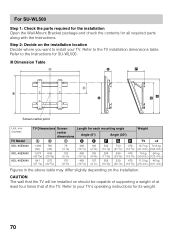
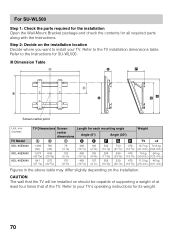
....4 lb.)
11.5 kg 46 kg (25.4 lb.) (101.4 lb.)
Figures in the above table may differ slightly depending on the installation. CAUTION The wall that of the TV.
Refer to the Instructions for its weight.
70 x Dimension Table
Screen center point
Unit: mm (inches)
TV Model KDL-55EX640
KDL-46EX640
KDL-40EX640
TV Dimensions Screen...
Operating Instructions - Page 77


... documentation that are added by the LCD panel backlight and supporting electronics will be small ...Off. To turn off this television, the heat generated by the broadcaster (see image on left and right sides...profile of this feature, set the CC Display option to Off. Your TV will ...ratios that came with your DVD/Blu-ray (or contact your program provider).
• Programs in 4:3 aspect ratio...
Operating Instructions - Page 78


...folder, some photo images or folders take time to display.
• The...DVD or other digital sources display a loss of detail, ... files are not being displayed
• Certain cable ...images appear small in the screen
• Set display size to expanded. • Whether photo images...take time to display
• Depending on the image dimension, file ...display less detail than usual, or cause artifacts...
Operating Instructions - Page 82


...quality are not guaranteed for this TV.)
82 Specifications
System Television system
Channel coverage Panel system Speaker output Input/Output jacks CABLE/ANTENNA VIDEO IN ... Cable: 1 - 135 / Digital Cable: 1 - 135
LCD (Liquid Crystal Display) Panel LED backlight
10 W + 10 W (KDL-55EX640)
8 W + 8 W (KDL-46EX640, KDL-40EX640)
75-ohm external terminal for RF inputs
VIDEO: 1 Vp-p, 75 ohms ...
Operating Instructions - Page 84


...46 button 27, 28 Change Password 57 Channel Block 57 CineMotion 50 Clock/Timers 63 Closed Captions (CC) 62 Color 50 Color Temperature 50 Colored buttons 25 COMPONENT IN 12 Country 57
D
DIGITAL AUDIO OUT (OPTICAL)
11 Display Area 54 DISPLAY... Lock 64 Picture Mode 50 Picture Off ( ) LED 28 PIP 31 Power (1) button 28 POWER ("/1) button 26 POWER (") LED 28 Power Saving 66
Product Support 65
R
Rating ...
Quick Setup Guide - Page 1
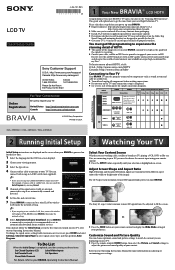
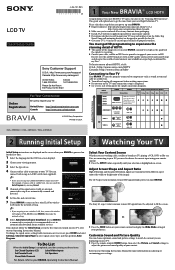
...:
For Your Convenience
Be sure to register your settings.
KDL-55EX640 / KDL-46EX640 / KDL-40EX640
1 Your New BRAVIA® LCD HDTV
Congratulations! This...ratio (common to most SD signals) must be adjusted to fill the screen.
■ Press the WIDE button on your remote control to display the Wide Mode setting of
your BRAVIA is completed. ■ See reverse side of the image...
Marketing Specifications - Page 1


KDL-46EX640
46" (diag.) Sony LED EX640 Internet TV
Enter a world of broadcast TV, satellite and other HD sources like your Blu-ray Disc™ player or PlayStation®3 entertainment system. Internet connectivity is optimized for -TV apps like Netflix®, Pandora®, YouTube™, Facebook® and more , Sony's Edge LED Backlight technology delivers outstanding...
Marketing Specifications - Page 2


...
Left 15°/Right 15°
Display Features
Backlight Type
Edge LED
Dimming Type
Frame Dimming
Display Device
LCD
Display
Aspect Ratio
16:9
Display Resolution Full HD
Screen Size (measured diagonally)
46"(46")
Viewing Angle (Right/Left)
89/...Theater-like it looks less like television and more like movie viewing. Now adjusting the picture is as easy as changing the channel....
Similar Questions
Kdl46ex640 Vs Kdl46ex645
What is the differenct in sony Kdl46ex640 and sony KDL46EX645?
What is the differenct in sony Kdl46ex640 and sony KDL46EX645?
(Posted by tom79339 11 years ago)

