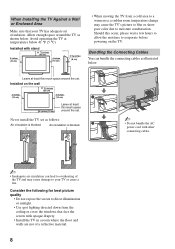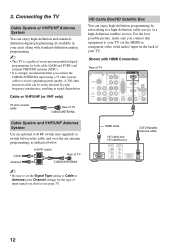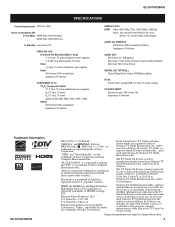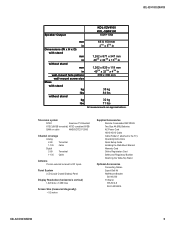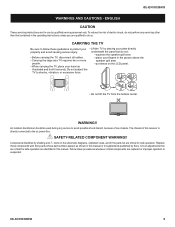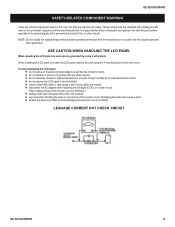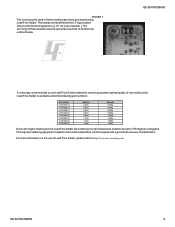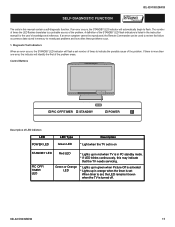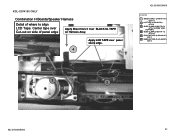Sony KDL-52V4100 Support Question
Find answers below for this question about Sony KDL-52V4100 - 52" LCD TV.Need a Sony KDL-52V4100 manual? We have 2 online manuals for this item!
Question posted by liungadavie1 on March 13th, 2022
How Can I Improve The Picture Quality On My Sony Kdl-52v4100 Tv?
Current Answers
Answer #1: Posted by Odin on March 13th, 2022 5:58 PM
Hope this is useful. Please don't forget to click the Accept This Answer button if you do accept it. My aim is to provide reliable helpful answers, not just a lot of them. See https://www.helpowl.com/profile/Odin.
Answer #2: Posted by SonuKumar on March 14th, 2022 8:02 AM
https://www.youtube.com/watch?v=176NrZkeRm4&t=30
https://www.youtube.com/watch?v=176NrZkeRm4&t=62
https://www.youtube.com/watch?v=176NrZkeRm4&t=83
How do I get better picture quality on my Sony TV?
Select Display & Sound U94; Picture adjustment U94; Advanced Settings U94; Brightness. Select BRAVIA Settings U94; Picture adjustment U94; Advanced Settings U94; Brightness.
Please respond to my effort to provide you with the best possible solution by using the "Acceptable Solution" and/or the "Helpful" buttons when the answer has proven to be helpful.
Regards,
Sonu
Your search handyman for all e-support needs!!
Related Sony KDL-52V4100 Manual Pages
Similar Questions
When you have a close up the picture quality is good. When it scans out to a wider view (like a foot...
Turn on tv , screencomes on approx ten seconds then shuts off ans standby lite blinks 6 times then r...
i have a sony bravia KDL-40V4100 and am looking for the best 1080p picture quality settings. direct...