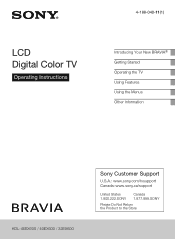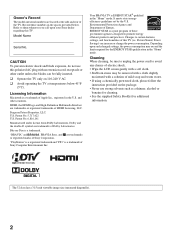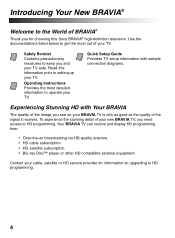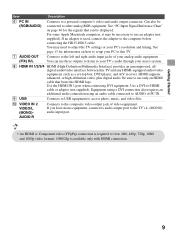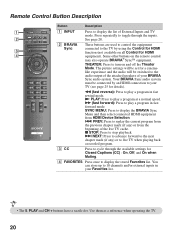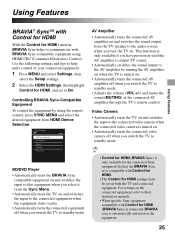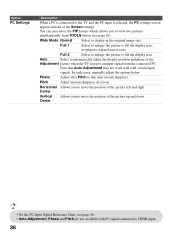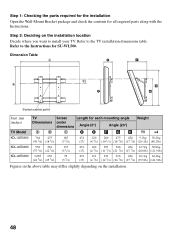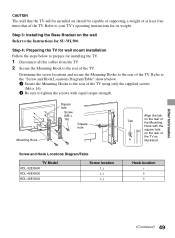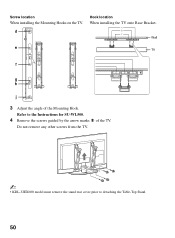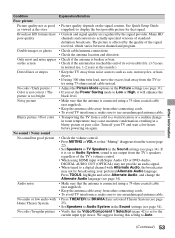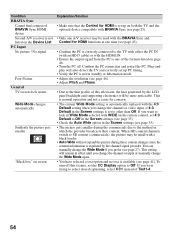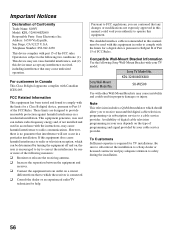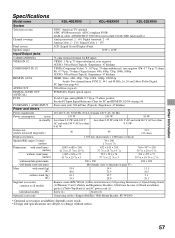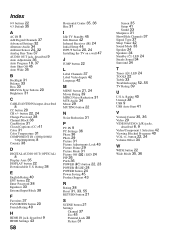Sony KDL-46EX600 Support Question
Find answers below for this question about Sony KDL-46EX600 - 46" Bravia Ex Series Hdtv.Need a Sony KDL-46EX600 manual? We have 6 online manuals for this item!
Question posted by Anonymous-70675 on August 14th, 2012
What Does 6 Blinks On A Kdl-46ex500 Mean
The person who posted this question about this Sony product did not include a detailed explanation. Please use the "Request More Information" button to the right if more details would help you to answer this question.
Current Answers
Answer #1: Posted by TVDan on August 14th, 2012 11:41 AM
This is a back light error and could be even the LCD panel. You need to contact Sony so they can direct you on what the next step is: http://esupport.sony.com/
TV Dan
Related Sony KDL-46EX600 Manual Pages
Similar Questions
Where Do I Connect My Coax Cable For My Sony Bravia L-series Kdl-32l5000
32-inch 720p lcd hdtv
32-inch 720p lcd hdtv
(Posted by bedamb 10 years ago)
Sony Bravia Kdl-46ex600
The power will not come on & the indicator light is blinking 5 times
The power will not come on & the indicator light is blinking 5 times
(Posted by tanyasturgill 10 years ago)
Have Tv, Sony Kdl46ex600. Blinks 5, Is Sure To Be T With. Board Thanks.
(Posted by fivestarelectronica 11 years ago)
Red Light Blinking 5 Times
I have a Sony Bravia model kdl 46ex600 and the red light is blinking 5 times what is the problem
I have a Sony Bravia model kdl 46ex600 and the red light is blinking 5 times what is the problem
(Posted by Str8outalkg 11 years ago)
Sony Kdl-46wl135 46' Bravia
Distorted Picture
When first turned on every morning the picture is ghosting on the left hand side with lines running ...
When first turned on every morning the picture is ghosting on the left hand side with lines running ...
(Posted by rosieripel 13 years ago)