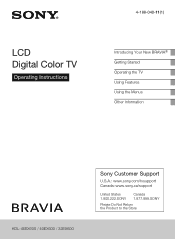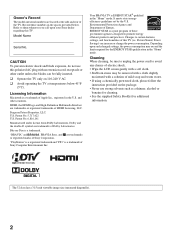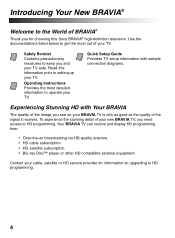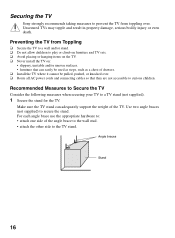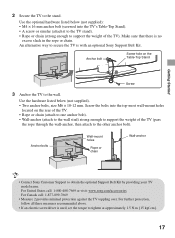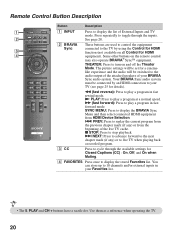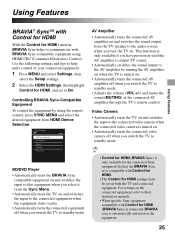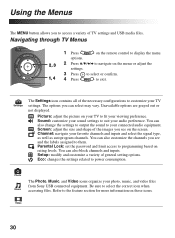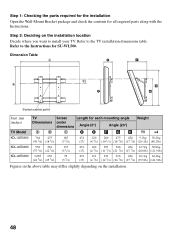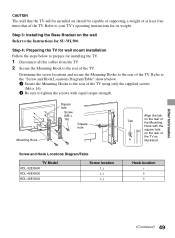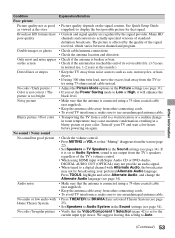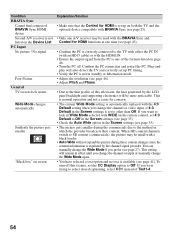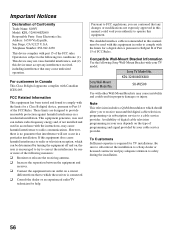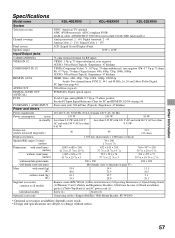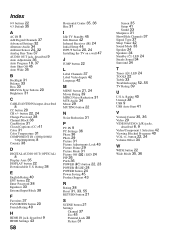Sony KDL-46EX600 Support Question
Find answers below for this question about Sony KDL-46EX600 - 46" Bravia Ex Series Hdtv.Need a Sony KDL-46EX600 manual? We have 6 online manuals for this item!
Question posted by tanyasturgill on June 24th, 2013
Sony Bravia Kdl-46ex600
The power will not come on & the indicator light is blinking 5 times
Current Answers
Related Sony KDL-46EX600 Manual Pages
Similar Questions
Sony Kdl 46ex700in5 Tv Standby Lights Blinks 3 Times Withina Two Secs.can Not Se
Sony Kdl 46ex700in5 Tv Standby Lights Blinks 3 Times Withina Two Secs.can Not Settpoaccfowwbtpor
Sony Kdl 46ex700in5 Tv Standby Lights Blinks 3 Times Withina Two Secs.can Not Settpoaccfowwbtpor
(Posted by dipakchauhan 10 years ago)
Sony Bravia Does Not Turn On Red Light Blinks 8 Times
(Posted by rbormefi 10 years ago)
Vertical Lines On Left Side Of Screen
I purchased a Sony bravia KDL 46EX600 approximately 24 months ago and recently I had vertical lines ...
I purchased a Sony bravia KDL 46EX600 approximately 24 months ago and recently I had vertical lines ...
(Posted by Twosoles 11 years ago)
What Does 6 Blinks On A Kdl-46ex500 Mean
(Posted by Anonymous-70675 11 years ago)
Red Light Blinking 5 Times
I have a Sony Bravia model kdl 46ex600 and the red light is blinking 5 times what is the problem
I have a Sony Bravia model kdl 46ex600 and the red light is blinking 5 times what is the problem
(Posted by Str8outalkg 11 years ago)