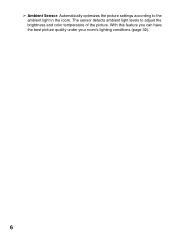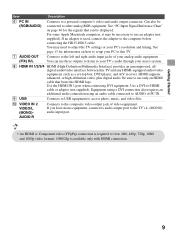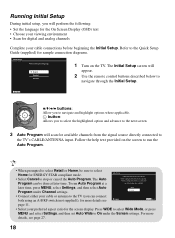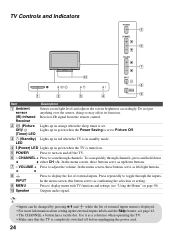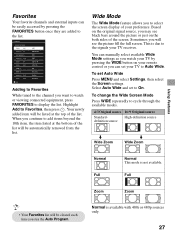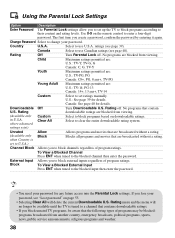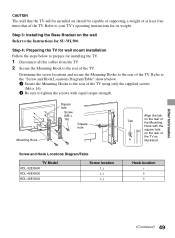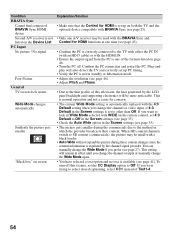Sony KDL-46EX600 Support Question
Find answers below for this question about Sony KDL-46EX600 - 46" Bravia Ex Series Hdtv.Need a Sony KDL-46EX600 manual? We have 6 online manuals for this item!
Question posted by Str8outalkg on June 28th, 2012
Red Light Blinking 5 Times
I have a Sony Bravia model kdl 46ex600 and the red light is blinking 5 times what is the problem
Current Answers
Answer #1: Posted by TVDan on August 2nd, 2012 4:49 PM
http://esupport.sony.com/
5X usually means a T-Con board error. contact Sony or a local shop to get an estimate
TV Dan
Related Sony KDL-46EX600 Manual Pages
Similar Questions
Sony Bravia Model Kdl46bx450 Red Light Blinking 6 Time
Binking Red Light 6 Time,is Bad Power Supplay?
Binking Red Light 6 Time,is Bad Power Supplay?
(Posted by RAUTR53 3 years ago)
Sony Bravia Kdl-46ex600
The power will not come on & the indicator light is blinking 5 times
The power will not come on & the indicator light is blinking 5 times
(Posted by tanyasturgill 10 years ago)
Have Tv, Sony Kdl46ex600. Blinks 5, Is Sure To Be T With. Board Thanks.
(Posted by fivestarelectronica 11 years ago)
Please Help, What Video Format Could A Sony Bravia Model Kdl-32ex407, Can Play?
Please help, what video format could a sony bravia model kdl-32ex407,can play. thank you
Please help, what video format could a sony bravia model kdl-32ex407,can play. thank you
(Posted by annabellesacrezjulian 11 years ago)
What Does 6 Blinks On A Kdl-46ex500 Mean
(Posted by Anonymous-70675 11 years ago)