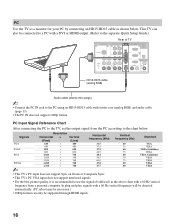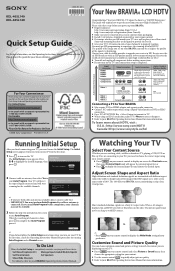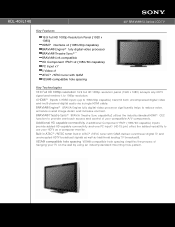Sony KDL-40SL140 Support Question
Find answers below for this question about Sony KDL-40SL140 - 40" Bravia Sl Series Lcd Tv.Need a Sony KDL-40SL140 manual? We have 6 online manuals for this item!
Question posted by jderringer79 on May 28th, 2011
Picture Isn't Centered On Tv Screen Using Hdmi Port.
Is there something I can do to correct this? I've already changed picture ration to 16:9 and adjust picture to Wide Full. Is this a problem only with certain broadcasted channels? I'm currently using a Satellite TV provider. I also did not notice this problem when I used COX cable, so i'm wondering if this is an issue wiith configuring my TV to align with settings of the Satellite decoder.
Current Answers
Related Sony KDL-40SL140 Manual Pages
Similar Questions
Hdmi Port Not Working
The hdmi port in kdk32ex420 is not working. When I asked for assitance they said only solution is to...
The hdmi port in kdk32ex420 is not working. When I asked for assitance they said only solution is to...
(Posted by rajeskb 6 years ago)
My Sony Tv Has No Sound Or Picture
(Posted by mega48rp 10 years ago)
What Could Be Wrong With My Tv Sony Bravia Kdl40sl140?
It Has No Picture At All
It has no picture at all. I can heard sound,but control volumen doesn't work.I already rest it to fa...
It has no picture at all. I can heard sound,but control volumen doesn't work.I already rest it to fa...
(Posted by jalberto0210 11 years ago)
Hdmi Ports And Vertal Lines In Tv
my hdmi ports has quit working all other. [rca ports and ect works ok] and the picture some time has...
my hdmi ports has quit working all other. [rca ports and ect works ok] and the picture some time has...
(Posted by mwhitlow55 12 years ago)