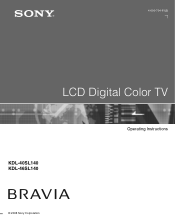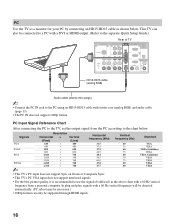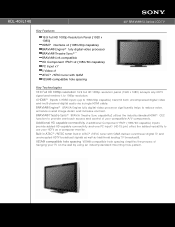Sony KDL-40SL140 Support Question
Find answers below for this question about Sony KDL-40SL140 - 40" Bravia Sl Series Lcd Tv.Need a Sony KDL-40SL140 manual? We have 6 online manuals for this item!
Question posted by zimy on January 17th, 2012
The Picture On The Tv Loocks Metallic And With To Much Color And Distorted Color
The person who posted this question about this Sony product did not include a detailed explanation. Please use the "Request More Information" button to the right if more details would help you to answer this question.
Current Answers
Related Sony KDL-40SL140 Manual Pages
Similar Questions
What Could Be Wrong With My Tv Sony Bravia Kdl40sl140?
It Has No Picture At All
It has no picture at all. I can heard sound,but control volumen doesn't work.I already rest it to fa...
It has no picture at all. I can heard sound,but control volumen doesn't work.I already rest it to fa...
(Posted by jalberto0210 11 years ago)
Why Does My Sony 40' Bravia Xbr Lcd Kdl-40xbr4 Tv Have A Plaid Screen Sometimes?
I had Directv for the first 4 years and it was perfect. I upgraded to HD with Dish and that's when t...
I had Directv for the first 4 years and it was perfect. I upgraded to HD with Dish and that's when t...
(Posted by terrystoy52 11 years ago)
Metalic Picture
the picture is distorted in color all is metalic it will not accept factory reset
the picture is distorted in color all is metalic it will not accept factory reset
(Posted by billzim47 12 years ago)
My Sony Bravia Kdl-v32xbr1 Has Colored Bars All Across The Lcd Screen.
Okay, silly me bought a used LCD that did not work. It had/has vertical lines all across the lcd scr...
Okay, silly me bought a used LCD that did not work. It had/has vertical lines all across the lcd scr...
(Posted by astralbeasty 12 years ago)
Picture Isn't Centered On Tv Screen Using Hdmi Port.
Is there something I can do to correct this? I've already changed picture ration to 16:9 and adjust ...
Is there something I can do to correct this? I've already changed picture ration to 16:9 and adjust ...
(Posted by jderringer79 12 years ago)