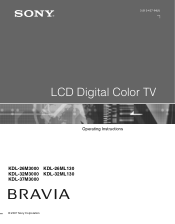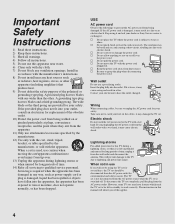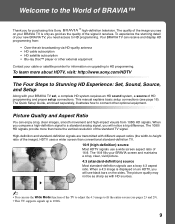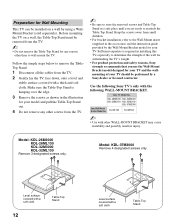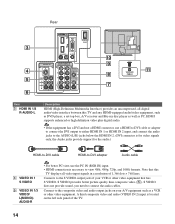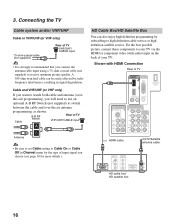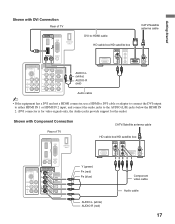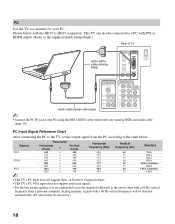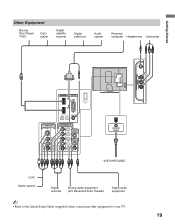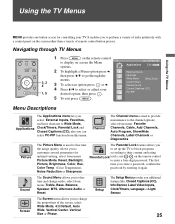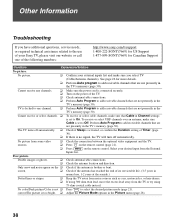Sony KDL-32M3000 Support Question
Find answers below for this question about Sony KDL-32M3000 - 32" LCD TV.Need a Sony KDL-32M3000 manual? We have 1 online manual for this item!
Question posted by dedenshady on August 19th, 2014
How To Fix Ghost Images On Sony Bravia 32l5000
The person who posted this question about this Sony product did not include a detailed explanation. Please use the "Request More Information" button to the right if more details would help you to answer this question.
Current Answers
Related Sony KDL-32M3000 Manual Pages
Similar Questions
Sony Bravia Kdl32l4000 32' Lcd Tv
i brought this tv from a friend and it had no remote would i be able to get a universal 1 and will i...
i brought this tv from a friend and it had no remote would i be able to get a universal 1 and will i...
(Posted by richardhall33 9 years ago)
How To Fix Sony Kdl-32m3000, Ghosting, Dark Color, Slow Motion Image
(Posted by brokeso 9 years ago)
How To Fix My Sony Bravia Kdl-32m3000 With Image Issues
(Posted by hmgrsvbo 10 years ago)
I Took My Flashdrive Out Too Early On My Sony Bravia Kdl-46v5100 Tv
I took my flashdrive out too early on my Sony Bravia KDL-46v5100 tv while I was updating it and now ...
I took my flashdrive out too early on my Sony Bravia KDL-46v5100 tv while I was updating it and now ...
(Posted by Lihan980 11 years ago)
I Need Help Fixing My Sony Bravia Lcd Tv Model Kdl46sl140 When I Turn It On Som
when I turn my tv on it will work for entire night without any problem but if you so much as breathe...
when I turn my tv on it will work for entire night without any problem but if you so much as breathe...
(Posted by bigdaddy1281 12 years ago)