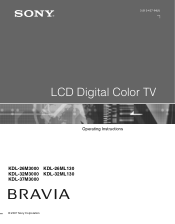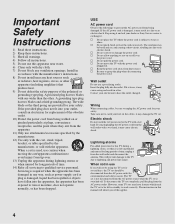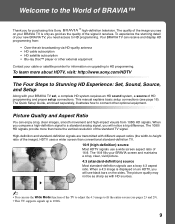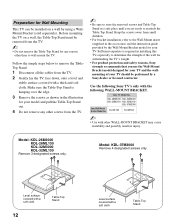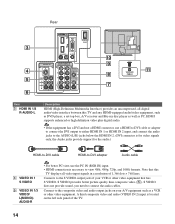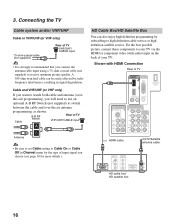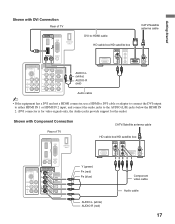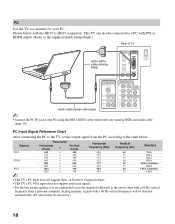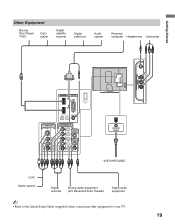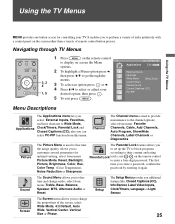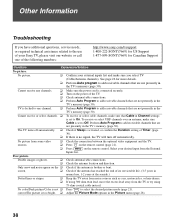Sony KDL-32M3000 Support Question
Find answers below for this question about Sony KDL-32M3000 - 32" LCD TV.Need a Sony KDL-32M3000 manual? We have 1 online manual for this item!
Question posted by brokeso on August 4th, 2014
How To Fix Sony Kdl-32m3000, Ghosting, Dark Color, Slow Motion Image
The person who posted this question about this Sony product did not include a detailed explanation. Please use the "Request More Information" button to the right if more details would help you to answer this question.
Current Answers
Related Sony KDL-32M3000 Manual Pages
Similar Questions
How To Fix Sony Bravia Lcd Tv 32bx300 Display Double Image
(Posted by bore 9 years ago)
How To Fix My Sony Bravia Kdl-32m3000 With Image Issues
(Posted by hmgrsvbo 10 years ago)
Sony Bravia Model Number Kdl-32m3000.
Hi, The T.V. has sound, but no picture. I can see white light in the back of T.V. set. Would that be...
Hi, The T.V. has sound, but no picture. I can see white light in the back of T.V. set. Would that be...
(Posted by Anonymous-66910 11 years ago)
Ghosting, Dark Images, And Colored Vertical Lines
Took my sony KDL-52VL150 to an authorized repair shop and was informed that the TV cannot be repaire...
Took my sony KDL-52VL150 to an authorized repair shop and was informed that the TV cannot be repaire...
(Posted by garymacdonald 11 years ago)
We Have Power, But Not Picture
Sony Kdl-32m3000
we have power, but not picture SONY KDL-32M3000
we have power, but not picture SONY KDL-32M3000
(Posted by cumpeo123 12 years ago)