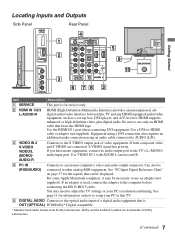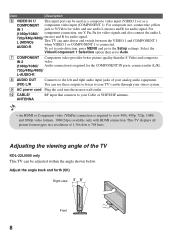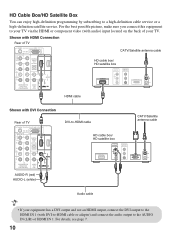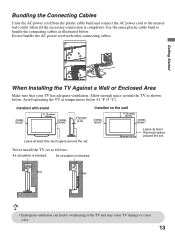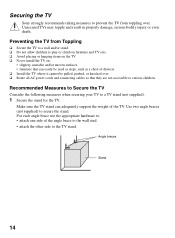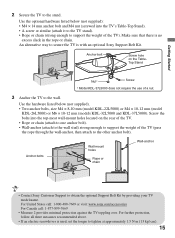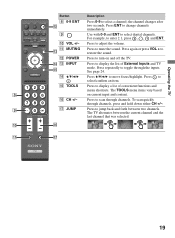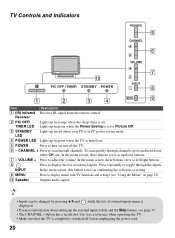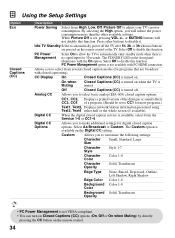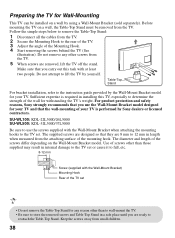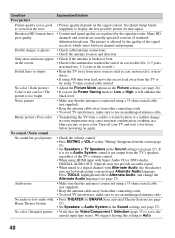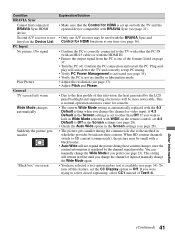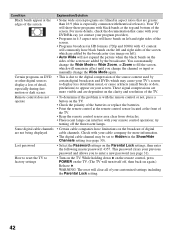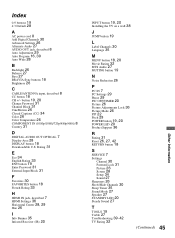Sony KDL32L5000 Support Question
Find answers below for this question about Sony KDL32L5000 - 32" LCD TV.Need a Sony KDL32L5000 manual? We have 1 online manual for this item!
Question posted by jastpierre401 on April 27th, 2014
I Want To Make My Display Brighter On My Mhc-ec99i/ec79i System. Can I Do This?
Current Answers
Answer #1: Posted by StLFanMan on April 29th, 2014 10:47 AM
That said, I would think that it is not possible. If you need more details about this device, here is a link to its User Manual:
Related Sony KDL32L5000 Manual Pages
Similar Questions
want to purcgase one.
i brought this tv from a friend and it had no remote would i be able to get a universal 1 and will i...
Does anyone have a free copy of the service manual for Sony KDL XBR2 32" LCD HDTV?