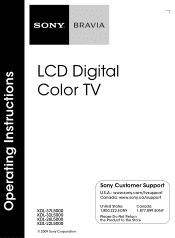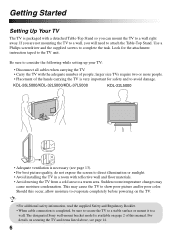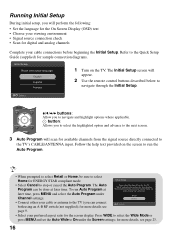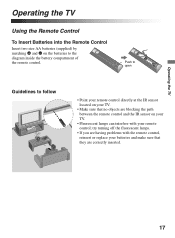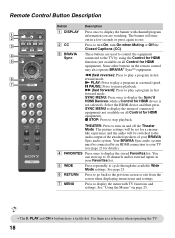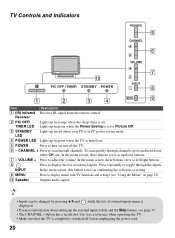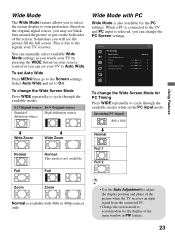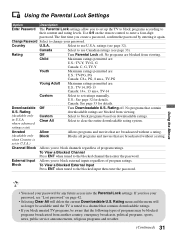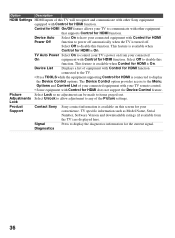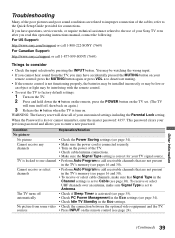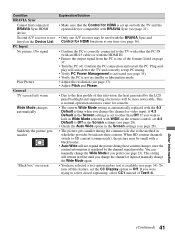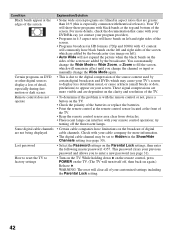Sony KDL32L5000 Support Question
Find answers below for this question about Sony KDL32L5000 - 32" LCD TV.Need a Sony KDL32L5000 manual? We have 1 online manual for this item!
Question posted by rmhkaka1 on March 25th, 2014
How To Change A Remote Control Sensor For Sony 32 Inch Lcd Tv
The person who posted this question about this Sony product did not include a detailed explanation. Please use the "Request More Information" button to the right if more details would help you to answer this question.
Current Answers
Related Sony KDL32L5000 Manual Pages
Similar Questions
The Input Button. It Won't Go Up Or Down On The Remote Or The Buttons On The Tv.
The input button. It won't go up or down on the remote or the buttons on the tv.
The input button. It won't go up or down on the remote or the buttons on the tv.
(Posted by Koreymarketing 7 years ago)
Problem Controlling Tv With Remote Control / Manual Controls Work
TV fails to be controlled with multiple IR tv remotes. Change batteries and used different remotes s...
TV fails to be controlled with multiple IR tv remotes. Change batteries and used different remotes s...
(Posted by dennishammerschmidt 8 years ago)
Remote Control Sensor Board
I need to replace the remote control sensor board on my Sony Bravia KDL-40WL140. Can anyone offer ad...
I need to replace the remote control sensor board on my Sony Bravia KDL-40WL140. Can anyone offer ad...
(Posted by kobrien113 9 years ago)
Sony Tv Does Not Recognize Remote Control
(Posted by Heatsor 9 years ago)
Tv Works Fine. Will Not Work Via Any Remote Control
(Posted by preinerd 11 years ago)