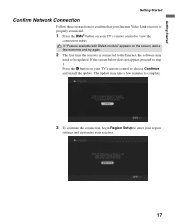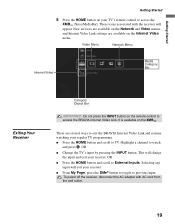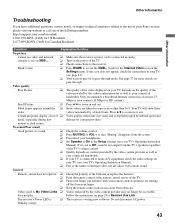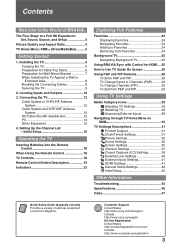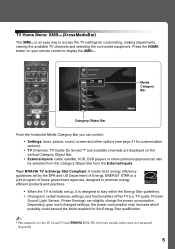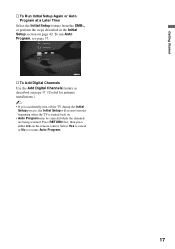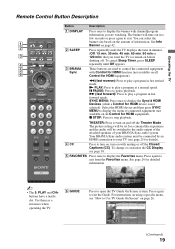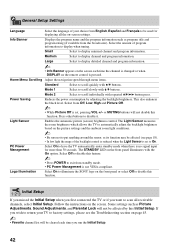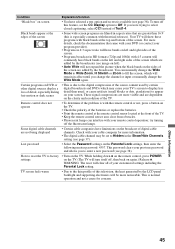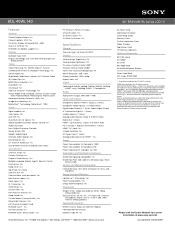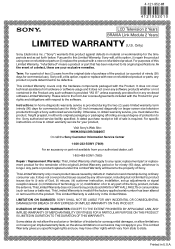Sony KDL-40WL140 Support Question
Find answers below for this question about Sony KDL-40WL140 - Bravia Lcd Television.Need a Sony KDL-40WL140 manual? We have 10 online manuals for this item!
Question posted by kobrien113 on January 15th, 2015
Remote Control Sensor Board
Current Answers
Answer #1: Posted by LuxuriKnows on January 15th, 2015 5:05 AM
I did an search via google for the ir sensor board and turned up no results. Usually you can find replacement parts via online stores or ebay ; neither does the sony parts store.
Next step would be to call Sony Parts directly : 1-800-488-SONY (7669)
Mon-Fri 8:00AM - 12:00AM ET
Sat-Sun 10:00AM - 9:00PM ET
source: sony.com/tvsupport
source: sony bravia manual
★ Hit "Accepted" or "Helpful" ✔ : If I Helped to Resolve Question.
✘ Didn't help? Resubmit Your Question : Include More Details if Possible |✘