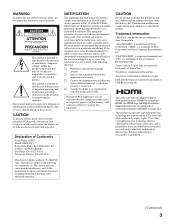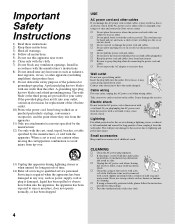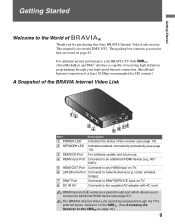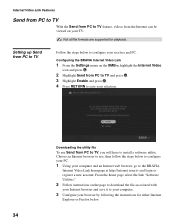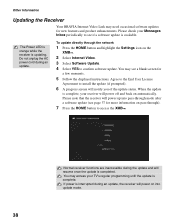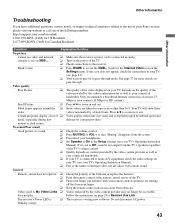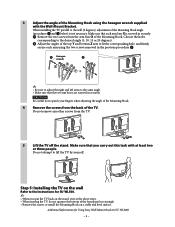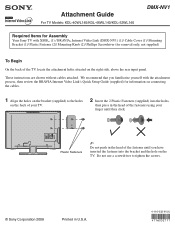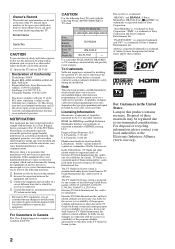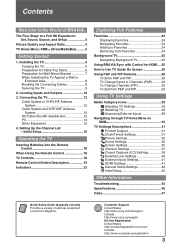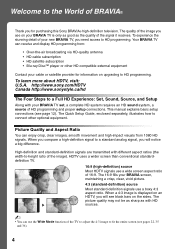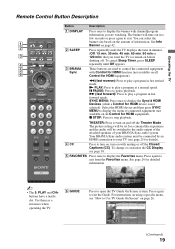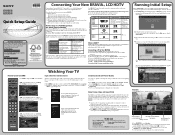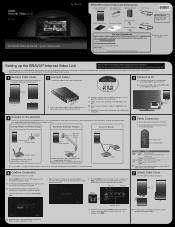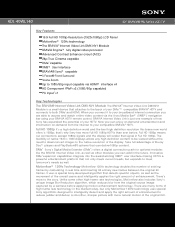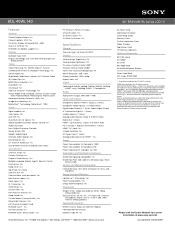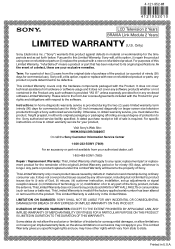Sony KDL-40WL140 Support Question
Find answers below for this question about Sony KDL-40WL140 - Bravia Lcd Television.Need a Sony KDL-40WL140 manual? We have 10 online manuals for this item!
Question posted by encorr711 on February 18th, 2013
Need A Sony Bravia Kdl46wl140 Replacement Base Stand
Current Answers
Answer #1: Posted by tintinb on February 20th, 2013 11:26 PM
http://www.tvpartsguy.com/servlet/the-5666/SONY-KDL-dsh-40WL140-LCD-TV/Detail
Please refer to the user's manual below for the instructions on how you can setup your device.
http://www.helpowl.com/manuals/Sony/KDL40WL140/59648
If you have more questions, please don't hesitate to ask here at HelpOwl. Experts here are always willing to answer your questions to the best of our knowledge and expertise.
Regards,
Tintin
Related Sony KDL-40WL140 Manual Pages
Similar Questions
I bought the TV iwth a wall bracket and now need to have it freestanding. I need to purchase a base ...