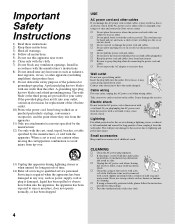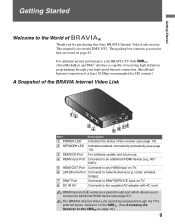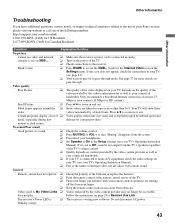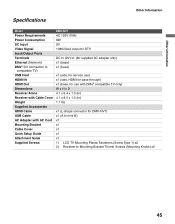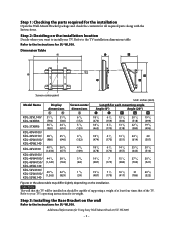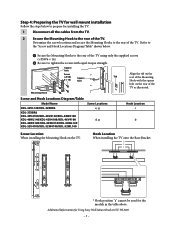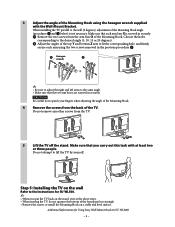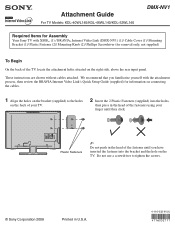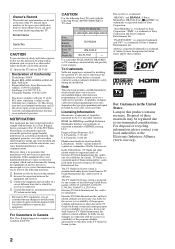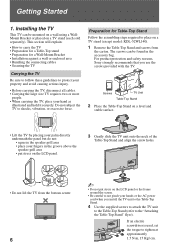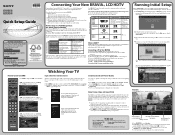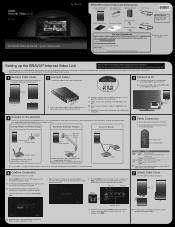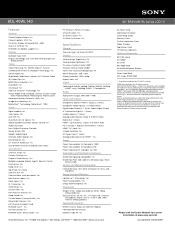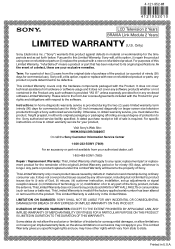Sony KDL-40WL140 Support Question
Find answers below for this question about Sony KDL-40WL140 - Bravia Lcd Television.Need a Sony KDL-40WL140 manual? We have 10 online manuals for this item!
Question posted by jbelway on November 7th, 2012
Where Can I Purchase A Plastic Replacement Base Stand For A Sony Kdl-32m4000 Tv
The person who posted this question about this Sony product did not include a detailed explanation. Please use the "Request More Information" button to the right if more details would help you to answer this question.
Current Answers
Related Sony KDL-40WL140 Manual Pages
Similar Questions
Were Can I Find A Replacement Base Stand For A Sony Bravia 37' Model Kdl-37m4000
(Posted by wdellasantina 10 years ago)
Where Can I Purchase A Replacement Base Stand For A Sony Bravia Kdl32v2000
I bought the TV iwth a wall bracket and now need to have it freestanding. I need to purchase a base ...
I bought the TV iwth a wall bracket and now need to have it freestanding. I need to purchase a base ...
(Posted by julienerney33 11 years ago)
Need A Sony Bravia Kdl46wl140 Replacement Base Stand
(Posted by encorr711 11 years ago)
Where Can I Purchase A Plastic Replacement Base Stand For A Sony Kdl-32ex503
(Posted by valeriegraham 11 years ago)
Where Can I Purchase A Plastic Replacement Base Stand For A Sony Kdl-40w4100.
(Posted by brendamiller44567 12 years ago)