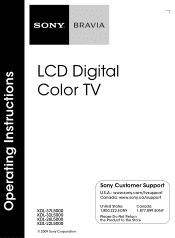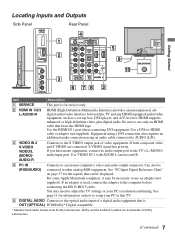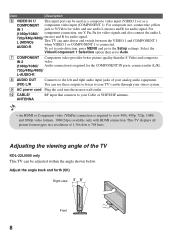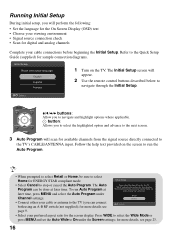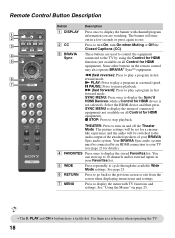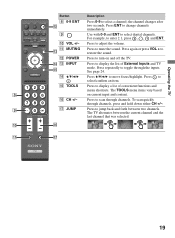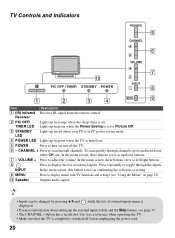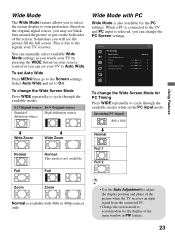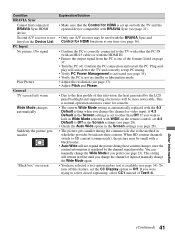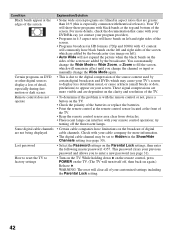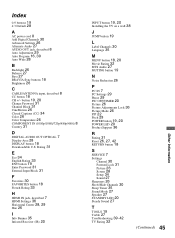Sony KDL32L5000 Support Question
Find answers below for this question about Sony KDL32L5000 - 32" LCD TV.Need a Sony KDL32L5000 manual? We have 1 online manual for this item!
Question posted by rameshgajjar1711 on November 6th, 2017
I Want A New Lcd Display For Dcr Trv 22e
want to purcgase one.
Current Answers
Answer #1: Posted by Odin on November 6th, 2017 7:13 AM
First check out https://www.youtube.com/watch?v=v8_V3c89w_U. Using those instructions it's possible you could repair the screen. Otherwise, see if Sony can provide a new screen: use the contact information here--https://www.contacthelp.com/sony/customer-service. If you want to look for used screens, a good resource is http://www.searchtempest.com/, which will provide many useful filters, will let you search locally or country-wide and even globally, and covers Craigslist, eBay, Amazon, and many other sources. Good luck!
Hope this is useful. Please don't forget to click the Accept This Answer button if you do accept it. My aim is to provide reliable helpful answers, not just a lot of them. See https://www.helpowl.com/profile/Odin.
Related Sony KDL32L5000 Manual Pages
Similar Questions
Where Is The Ir Sensor On Sony Bravia Lcd Tv
(Posted by Liokfunf 9 years ago)
How To Repair Lcd Tv Power Supply Sony Model Kdl-52s4100
(Posted by me1Tom 9 years ago)
How To Change A Remote Control Sensor For Sony 32 Inch Lcd Tv
(Posted by rmhkaka1 10 years ago)
How Much Is A Picture Tube For My Kdl32l5000
(Posted by Anonymous-131488 10 years ago)
My Sony Lcd Tv Won't Turn On And The Stand By Light Flashes 14 Times.
My Sony LCD TV won't turn on and the stand by light flashes 14 times pauses then repeats. If I unplu...
My Sony LCD TV won't turn on and the stand by light flashes 14 times pauses then repeats. If I unplu...
(Posted by ShawnGlass 12 years ago)