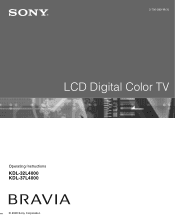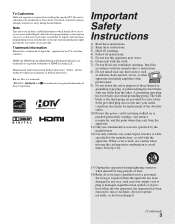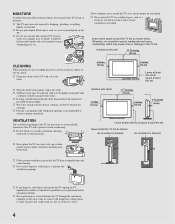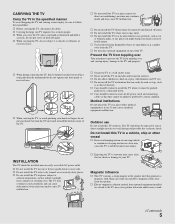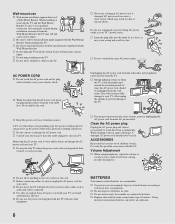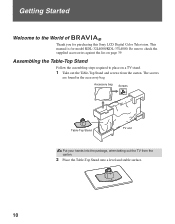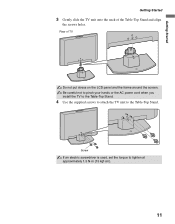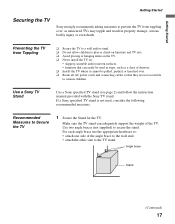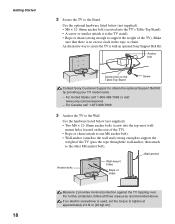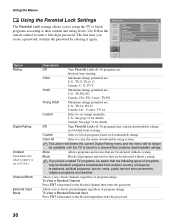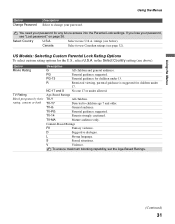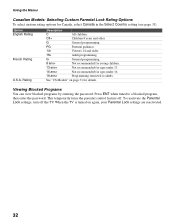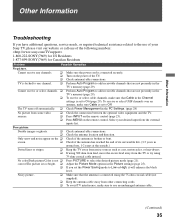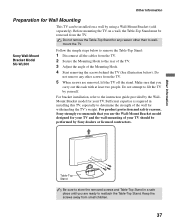Sony KDL32L4000 Support Question
Find answers below for this question about Sony KDL32L4000 - 32" LCD TV.Need a Sony KDL32L4000 manual? We have 1 online manual for this item!
Question posted by JerryBeitel on September 15th, 2016
Sony Repair Stations In Tucson, Az
The list of Sony service centers submitted in Tucson, AZ appear to be mainly "computer" repair centers.They most likely won't be able to repair such a unique device as an Handheld Sony IC Recorder, Model ICD-SX700.
Current Answers
Answer #1: Posted by Odin on September 15th, 2016 5:50 PM
To narrow down the list you can try asking Sony. See the contact information here--https://www.contacthelp.com/sony/customer-service (or see the corporate contact information here--http://www.corporateofficeowl.com/sony/Corporate%20Office). Or phone likely service centers using the phone numbers on the list you have.
Hope this is useful. Please don't forget to click the Accept This Answer button if you do accept it. My aim is to provide reliable helpful answers, not just a lot of them. See https://www.helpowl.com/profile/Odin.
Related Sony KDL32L4000 Manual Pages
Similar Questions
Sony Bravia Kdl32l4000 32' Lcd Tv
i brought this tv from a friend and it had no remote would i be able to get a universal 1 and will i...
i brought this tv from a friend and it had no remote would i be able to get a universal 1 and will i...
(Posted by richardhall33 9 years ago)
How To Troubleshoot A Sony Lcd Kdl-32l4000
(Posted by ordCewin 10 years ago)
A Tv Sony Bravia Kdl-32l4000. There's 3 Screws To Mount The Stand What Size ??
I mounted my tv on the wall now I'm moving and I need to use the stand. I misplaced the 3 screws tha...
I mounted my tv on the wall now I'm moving and I need to use the stand. I misplaced the 3 screws tha...
(Posted by loulou1313 11 years ago)
My Sony Bravia Lcd Tv Model #kdl46nx800's Red Standby Light Blinks 5x. Why??
Hi, My Sony Bravia LCD TV, Model #KDL 46NX800 has a red standby light that blinks 5x. It pauses an...
Hi, My Sony Bravia LCD TV, Model #KDL 46NX800 has a red standby light that blinks 5x. It pauses an...
(Posted by lilbebop1 11 years ago)
My Sony Lcd Tv Won't Turn On And The Stand By Light Flashes 14 Times.
My Sony LCD TV won't turn on and the stand by light flashes 14 times pauses then repeats. If I unplu...
My Sony LCD TV won't turn on and the stand by light flashes 14 times pauses then repeats. If I unplu...
(Posted by ShawnGlass 12 years ago)