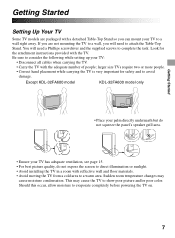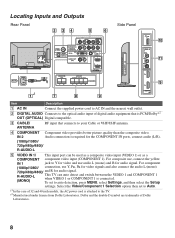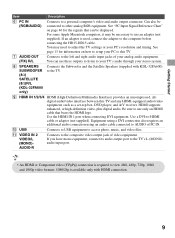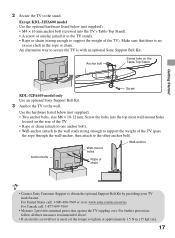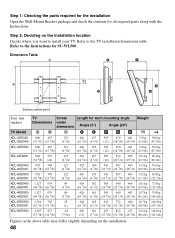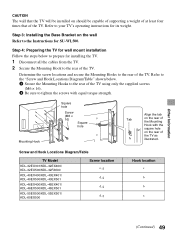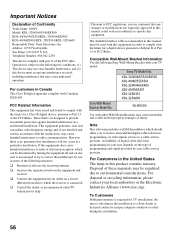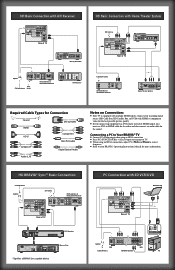Sony KDL-32EX400 Support Question
Find answers below for this question about Sony KDL-32EX400 - Bravia Ex Series Lcd Television.Need a Sony KDL-32EX400 manual? We have 8 online manuals for this item!
Question posted by abfamilygbayly on August 26th, 2014
How To Fix My Sony Kdl-32ex400 Tv
The person who posted this question about this Sony product did not include a detailed explanation. Please use the "Request More Information" button to the right if more details would help you to answer this question.
Current Answers
Related Sony KDL-32EX400 Manual Pages
Similar Questions
Where Do I Connect My Coax Cable For My Sony Bravia L-series Kdl-32l5000
32-inch 720p lcd hdtv
32-inch 720p lcd hdtv
(Posted by bedamb 10 years ago)
Technical Support
my sony kdl-32ex400 tv.when power on 'sony' display comes after gose standby mood.pls reply me. �...
my sony kdl-32ex400 tv.when power on 'sony' display comes after gose standby mood.pls reply me. �...
(Posted by pkweerathunga 11 years ago)
What Is The Cost Of Mother Board Of Sony Kdl 32 Ex 400 Bravi Tv
What is the Approx cost
What is the Approx cost
(Posted by bdas0508 11 years ago)
My Tv Bravia Kdl40s504 Can't Read Dvds Anymore.
My TV Bravia KLD40S504 cannot read DVDs anymore from either my DVD player Sony HDMI DVP-NS78H or my ...
My TV Bravia KLD40S504 cannot read DVDs anymore from either my DVD player Sony HDMI DVP-NS78H or my ...
(Posted by mchomienne 12 years ago)