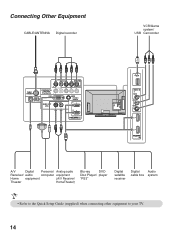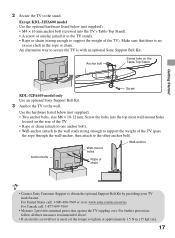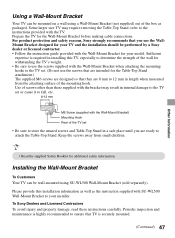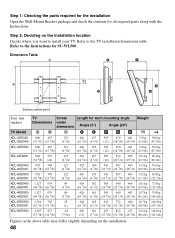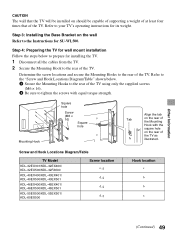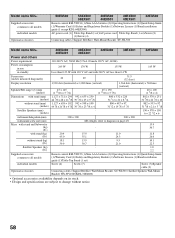Sony KDL-32EX400 - Bravia Ex Series Lcd Television Support and Manuals
Get Help and Manuals for this Sony item

View All Support Options Below
Free Sony KDL-32EX400 manuals!
Problems with Sony KDL-32EX400?
Ask a Question
Free Sony KDL-32EX400 manuals!
Problems with Sony KDL-32EX400?
Ask a Question
Most Recent Sony KDL-32EX400 Questions
Picture Not Clear At All It's Like Mixed Up Different Paints Pouring Over The Sc
(Posted by Refilwemangwale28 1 year ago)
Tried To Upgrade System
my bravia was working just fine didnt have a problem until i downloaded the upgrade firmware i i put...
my bravia was working just fine didnt have a problem until i downloaded the upgrade firmware i i put...
(Posted by tclicks 8 years ago)
How To Fix My Sony Kdl-32ex400 Tv
(Posted by abfamilygbayly 9 years ago)
Technical Support
my sony kdl-32ex400 tv.when power on 'sony' display comes after gose standby mood.pls reply me. �...
my sony kdl-32ex400 tv.when power on 'sony' display comes after gose standby mood.pls reply me. �...
(Posted by pkweerathunga 11 years ago)
What Is The Cost Of Mother Board Of Sony Kdl 32 Ex 400 Bravi Tv
What is the Approx cost
What is the Approx cost
(Posted by bdas0508 11 years ago)
Sony KDL-32EX400 Videos
Popular Sony KDL-32EX400 Manual Pages
Sony KDL-32EX400 Reviews
We have not received any reviews for Sony yet.