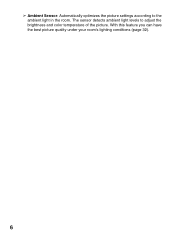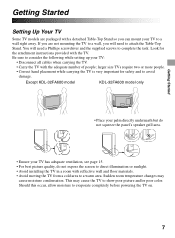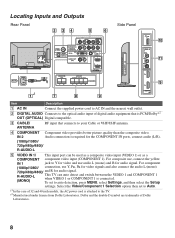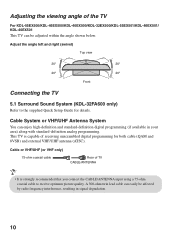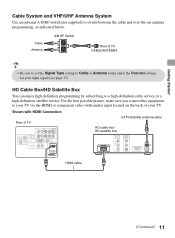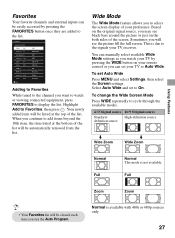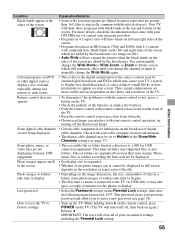Sony KDL-32EX400 Support Question
Find answers below for this question about Sony KDL-32EX400 - Bravia Ex Series Lcd Television.Need a Sony KDL-32EX400 manual? We have 8 online manuals for this item!
Question posted by Refilwemangwale28 on January 11th, 2023
Picture Not Clear At All It's Like Mixed Up Different Paints Pouring Over The Sc
The person who posted this question about this Sony product did not include a detailed explanation. Please use the "Request More Information" button to the right if more details would help you to answer this question.
Current Answers
Answer #1: Posted by SonuKumar on January 12th, 2023 9:07 AM
Please respond to my effort to provide you with the best possible solution by using the "Acceptable Solution" and/or the "Helpful" buttons when the answer has proven to be helpful.
Regards,
Sonu
Your search handyman for all e-support needs!!
Related Sony KDL-32EX400 Manual Pages
Similar Questions
Used Hd Cable . Clear Smaller Picture With No Sound.
bought a heavy duty cable, set the imput on HD. Get a smaller clear picture but no sound. What do I ...
bought a heavy duty cable, set the imput on HD. Get a smaller clear picture but no sound. What do I ...
(Posted by gem7630 11 years ago)
No Picture
when my tv is cool down the picture is okay, About 15-20 minutes start the left screen is blacken an...
when my tv is cool down the picture is okay, About 15-20 minutes start the left screen is blacken an...
(Posted by lithocristobal 12 years ago)
Removal Of On Screen Features Display From Sony Kdl-46nx720
I'll like to know how to remove the on screen features display bar (TrackID, Presence Sensor, HDMI, ...
I'll like to know how to remove the on screen features display bar (TrackID, Presence Sensor, HDMI, ...
(Posted by Ainoje 12 years ago)
17 Month Old Sony Bravia Already Broken.
This television (Sony Bravia L series KDL 32L 504) all of the sudden while tv was on, the picture be...
This television (Sony Bravia L series KDL 32L 504) all of the sudden while tv was on, the picture be...
(Posted by tracylew2 12 years ago)