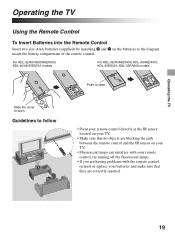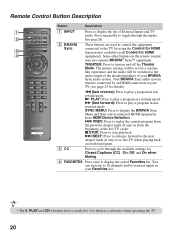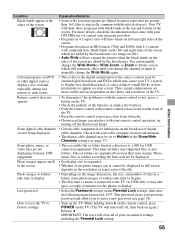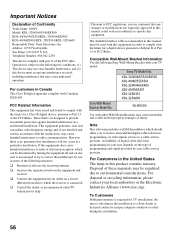Sony KDL-32EX400 Support Question
Find answers below for this question about Sony KDL-32EX400 - Bravia Ex Series Lcd Television.Need a Sony KDL-32EX400 manual? We have 8 online manuals for this item!
Question posted by tclicks on December 8th, 2015
Tried To Upgrade System
my bravia was working just fine didnt have a problem until i downloaded the upgrade firmware i i put it on the usb stick and then did what the instruction said except that i stop the process in the midddle of the upgrade didnt think it was working so i pull it out of the tv and after that i cant i cant get it to come period the green light comes on the tv but thats it nothing else is it repairable or what
Current Answers
Answer #1: Posted by waelsaidani1 on December 8th, 2015 10:47 PM
Please follow the steps below to check your television's software version to determine if it needs this software update:
- Power on the TV.
- On the TV remote control, press the Menu button to display the TV Menu.
- Use the arrows to select the Setup, category, and then press the Enter button .
- At the Setup menu, use the arrows to select Product Support, and then press the Enter button.
- At the Product Support menu, use the arrows to select Contact Sony, and then press the Enter button.
- The software version number will be displayed at the bottom of the Contact Sony screen. If your software version is 1.514 or higher, your TV does not need this update.
Related Sony KDL-32EX400 Manual Pages
Similar Questions
Tv Comes On For About 15 Seconds With Green Light On Then Six Blinking Lights Re
TV comes on for about 15 seconds with green light on then Six blinking Lights that are red under sta...
TV comes on for about 15 seconds with green light on then Six blinking Lights that are red under sta...
(Posted by Lancebell81 8 years ago)
How To Fix My Sony Kdl-32ex400 Tv
(Posted by abfamilygbayly 9 years ago)
Technical Support
my sony kdl-32ex400 tv.when power on 'sony' display comes after gose standby mood.pls reply me. �...
my sony kdl-32ex400 tv.when power on 'sony' display comes after gose standby mood.pls reply me. �...
(Posted by pkweerathunga 11 years ago)
What Is The Cost Of Mother Board Of Sony Kdl 32 Ex 400 Bravi Tv
What is the Approx cost
What is the Approx cost
(Posted by bdas0508 11 years ago)
Sony Bravia Tv Kdl40cx520. Its Useless! How Do I Show Photos From Usb Stick?
This TV will not recognise a USB stick. It will not display television text. I have followed the ste...
This TV will not recognise a USB stick. It will not display television text. I have followed the ste...
(Posted by Anonymous-39703 12 years ago)