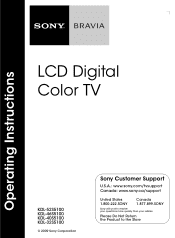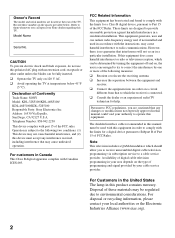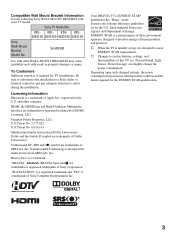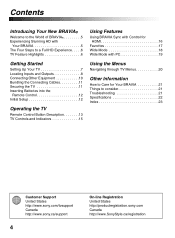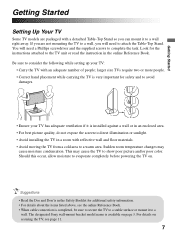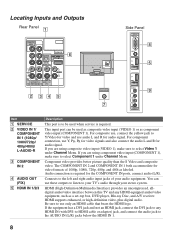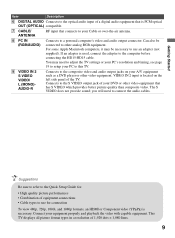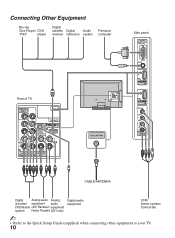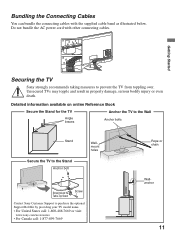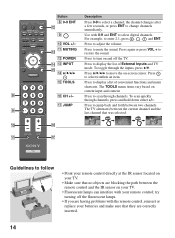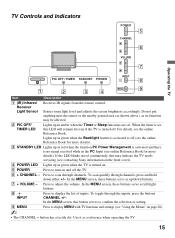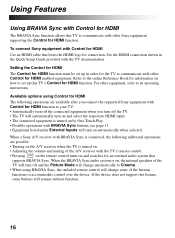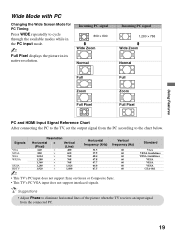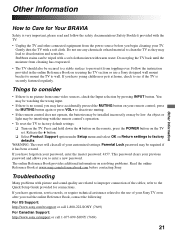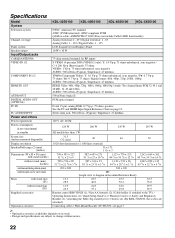Sony KDL 52S5100 Support Question
Find answers below for this question about Sony KDL 52S5100 - 52" LCD TV.Need a Sony KDL 52S5100 manual? We have 1 online manual for this item!
Question posted by Lancebell81 on May 25th, 2015
Tv Comes On For About 15 Seconds With Green Light On Then Six Blinking Lights Re
TV comes on for about 15 seconds with green light on then Six blinking Lights that are red under stand by
Current Answers
Related Sony KDL 52S5100 Manual Pages
Similar Questions
Directv Universal Remote Control Code For A Sony Bravia Tv
(Posted by eljay6868 1 year ago)
There Is Only 5v No 33v 16.5v 12v When I Turn The Tv Green On For 3sec & Red Li
there is 5v only no 33v,16.5v,12vwhen the tv is on green lit for 3 seconds & red stand by it won...
there is 5v only no 33v,16.5v,12vwhen the tv is on green lit for 3 seconds & red stand by it won...
(Posted by Kerkede 8 years ago)
Moved Tv Kv-32fs10 Now,get Sound But No Screen And Red Stand-by Light Flash
Moved TV KV-32FS10 Now,get sounds but no screen and red Stand-By light flash
Moved TV KV-32FS10 Now,get sounds but no screen and red Stand-By light flash
(Posted by matantenicole 11 years ago)
Mi Tv Tiene Iluminacion Y Audio, Pero No Tiene Video
(Posted by kelly130 11 years ago)
What Does The Six-blink Code Mean On The Standby Led?
What does the six-blink code mean on the standby LED? Set turns on (you can hear the relay click) bu...
What does the six-blink code mean on the standby LED? Set turns on (you can hear the relay click) bu...
(Posted by Filbec 12 years ago)