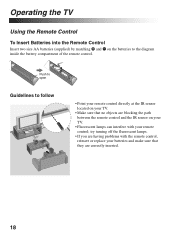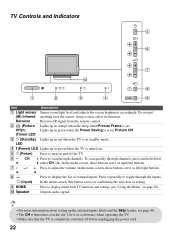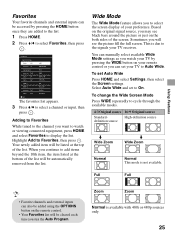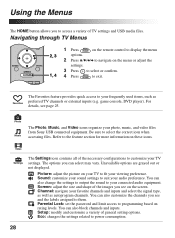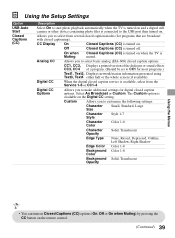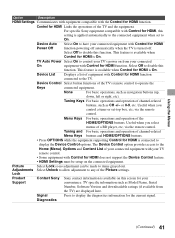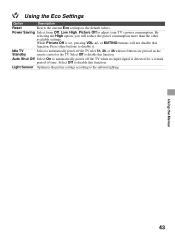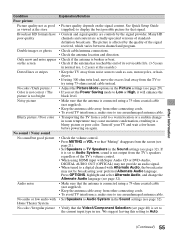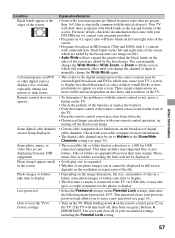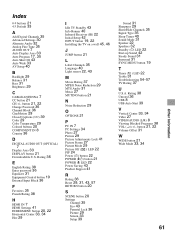Sony KDL-32BX320 Support Question
Find answers below for this question about Sony KDL-32BX320.Need a Sony KDL-32BX320 manual? We have 5 online manuals for this item!
Question posted by yakanlatif on March 4th, 2014
Tv Stuck In Stby. No Power With Remote Control And Tv's Buttons.
when i turn on tv, first pic/timer led is green then power led is green, finaly stby led is red. no picture, no audio and no remote control function. Best regards
Current Answers
Related Sony KDL-32BX320 Manual Pages
Similar Questions
Tv Purchased In Usa How To Make It Work In India.
Hi, I have purchased SONY TV Model :KDL32BX320 in USA, will TV work in India due to different colour...
Hi, I have purchased SONY TV Model :KDL32BX320 in USA, will TV work in India due to different colour...
(Posted by bhupeshvora99 10 years ago)
Sony Kdl 52w5150 Turns Off/on And Then Red Light Blinks 10 Times. Tv Wont Work
I TURN ON THE TV AND IT SWITCHES OFF IN 40 SECS. AND THEN TURNS ON/OFF 3 TIMES. AND THEN AFTER STOPP...
I TURN ON THE TV AND IT SWITCHES OFF IN 40 SECS. AND THEN TURNS ON/OFF 3 TIMES. AND THEN AFTER STOPP...
(Posted by KIRAN42169 11 years ago)
What Screws To Mount This Tv On A Wall Bracket
what screws to mount this tv on a wall bracket
what screws to mount this tv on a wall bracket
(Posted by relix1 12 years ago)