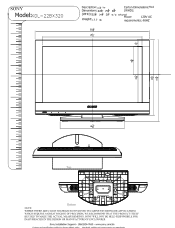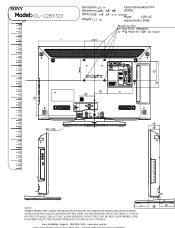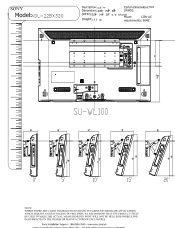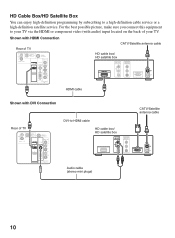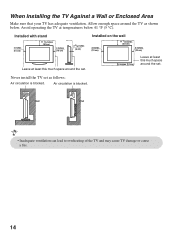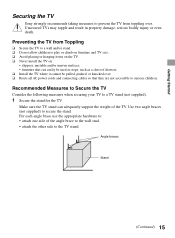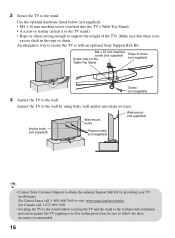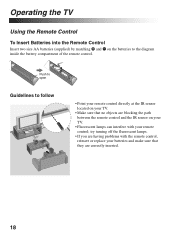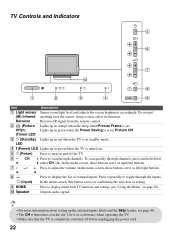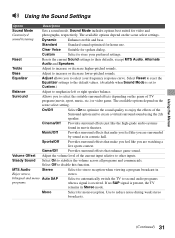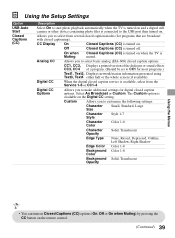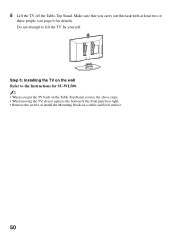Sony KDL-32BX320 Support Question
Find answers below for this question about Sony KDL-32BX320.Need a Sony KDL-32BX320 manual? We have 5 online manuals for this item!
Question posted by bhupeshvora99 on July 8th, 2013
Tv Purchased In Usa How To Make It Work In India.
Hi, I have purchased SONY TV Model : KDL32BX320 in USA, will TV work in India due to different colour system(NTSC/PAL). If it doesn't work in Inida is there any alternative that will work for e.g such as PAL to NTSC converter or anything else. ?
Current Answers
Related Sony KDL-32BX320 Manual Pages
Similar Questions
Tv Stuck In Stby. No Power With Remote Control And Tv's Buttons.
when i turn on tv, first pic/timer led is green then power led is green, finaly stby led is red. no ...
when i turn on tv, first pic/timer led is green then power led is green, finaly stby led is red. no ...
(Posted by yakanlatif 10 years ago)
Do I Need A Video Cartridge To Run The Sony Flat Panel Display ?
(Posted by crubiana 10 years ago)
I'm Looking For The Serial#for Sony Lcd Flat Panel Tv.model Is Kdl32xbr6
(Posted by gerthou2005 10 years ago)
My Sony Bravia Tv Turned Off By Itself And Won't Turn Back On,how Can I Fix This
(Posted by alberto30 12 years ago)
What Screws To Mount This Tv On A Wall Bracket
what screws to mount this tv on a wall bracket
what screws to mount this tv on a wall bracket
(Posted by relix1 12 years ago)