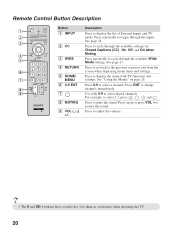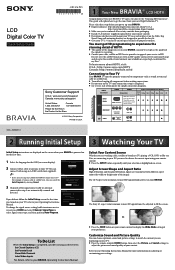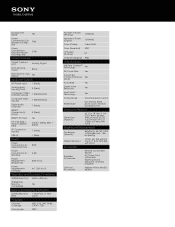Sony KDL-32BX310 Support Question
Find answers below for this question about Sony KDL-32BX310.Need a Sony KDL-32BX310 manual? We have 8 online manuals for this item!
Question posted by Cristanchoga on May 3rd, 2014
Control Remote Sony Bravia Kdl 32 Bx 310
The person who posted this question about this Sony product did not include a detailed explanation. Please use the "Request More Information" button to the right if more details would help you to answer this question.
Current Answers
Answer #1: Posted by StLFanMan on May 5th, 2014 9:55 AM
You can find a replacement remote here (3 different ones are offered):
Part: RM-D715A
https://partstore.com/Model/Sony/Sony/KDL32BX310.aspx
Part: 148026211
Part: RRYD023Part: RM-D715A
Related Sony KDL-32BX310 Manual Pages
Similar Questions
Sony Replacement Remote Bravia Kdl-xbr6, W And W Series Models
Where do I purchase one of these?
Where do I purchase one of these?
(Posted by homerst28 8 years ago)
How Do I Connect Headphones To Sony Bravia Kdl 32 Bx 330
(Posted by fixtodwcric 9 years ago)
Sony Bravia Kdl32bx310 Manual
how do i hook up to this tv to a strdg520 5.1 channel av.receive...what do i need,cables ty
how do i hook up to this tv to a strdg520 5.1 channel av.receive...what do i need,cables ty
(Posted by mtaz1949 10 years ago)