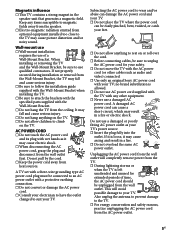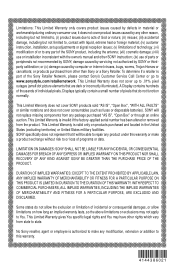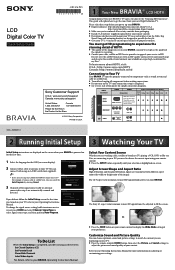Sony KDL-32BX310 Support Question
Find answers below for this question about Sony KDL-32BX310.Need a Sony KDL-32BX310 manual? We have 8 online manuals for this item!
Question posted by mtaz1949 on January 2nd, 2014
Sony Bravia Kdl32bx310 Manual
Current Answers
Answer #1: Posted by panoply on January 2nd, 2014 11:32 PM
The two main options depend on your TV's capabilities.
HDMI CABLE
New Model: then it may offer the opportunity to send audio back to the amp via the HDMI cable being used to send video to the TV. This feature also known as Audio Return Channel or ARC. The amp is ARC enabled, but your TV would also need to be ARC enabled to be able to send audio back to the amp via the HDMI connection.
OPTICAL CABLE
Old Model: then you make a connection from the TV's audio output to one of the amp's audio inputs. The preferable audio connection would be optical for which the amp has a specific designated TV optical input.
If you go for optical then i suggest you use the input labelled TV.
Thanks
Sam
Related Sony KDL-32BX310 Manual Pages
Similar Questions
KDL-55EX710 led tv stand by problem on and off sonydisplay pictures coming and going please telme wh...