Sony KDL-32BX310 Support Question
Find answers below for this question about Sony KDL-32BX310.Need a Sony KDL-32BX310 manual? We have 8 online manuals for this item!
Question posted by Branma on September 7th, 2014
Can You Wall Mount A Sony Bravia 32 Lcd Kdl-32bx310
The person who posted this question about this Sony product did not include a detailed explanation. Please use the "Request More Information" button to the right if more details would help you to answer this question.
Current Answers
There are currently no answers that have been posted for this question.
Be the first to post an answer! Remember that you can earn up to 1,100 points for every answer you submit. The better the quality of your answer, the better chance it has to be accepted.
Be the first to post an answer! Remember that you can earn up to 1,100 points for every answer you submit. The better the quality of your answer, the better chance it has to be accepted.
Related Sony KDL-32BX310 Manual Pages
Safety and Regulatory Booklet - Page 5
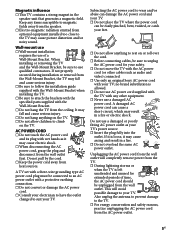
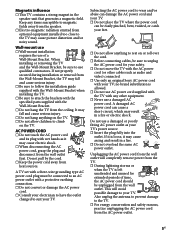
... allowed.
☐ Do not use a damaged or poorly fitting AC power outlet as audio and video) connected.
☐ Use only an original Sony AC power cord with the Wall‑Mount Bracket.
☐ Do not hang the TV from the ceiling.
Magnetic influence
☐ This TV contains a strong magnet in a fire or electric...
Safety and Regulatory Booklet - Page 6
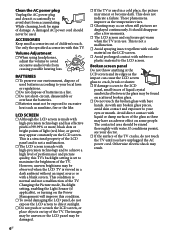
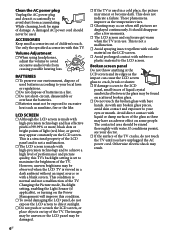
... on top of the TV.
A damaged AC power cord should never be uneven or the LCD panel may occur when still pictures are displayed continuously. The images may be used batteries according to ...), or turning on the Power Management will improve this condition.
☐ To avoid damaging the LCD panel, do not touch the TV until you have an adverse effect on some people. While cleaning,...
Child Safety: It Makes A Difference How and Where You Use Your Flat Panel Display - Page 1


... fall over , or knocked down. • Care should be mounted to safely install your flat panel
display, contact your retailer about professional installation. • Make sure that the wall where you have any doubts about your ability to walls with furniture and television sets. • Don't place flat panel displays on furniture that can easily be used as...
Operating Instructions - Page 1


... http://www.SonyStyle.ca/registration
LCD Digital Color TV
Operating Instructions
4-297-517-14(1)
Introducing Your New BRAVIA® Getting Started Operating the TV Using Features Using the Menus Other Information
© 2011 Sony Corporation Printed in Mexico
4-297-517-14(1)
KDL-32BX310
Sony Customer Support
U.S.A.: www.sony.com/tvsupport Canada: www.sony.ca/support
United States 1.800...
Operating Instructions - Page 2


...double-D symbol are trademarks of Sony Corporation.
Model Name
Serial No.
"BRAVIA" and
and are trademarks or ...32 class has a 31.5 inch viewable image size (measured diagonally).
2 Cleaning
When cleaning, be sure to unplug the power cord to them whenever you call upon your Sony...avoid any chance of electric shock. • Wipe the LCD screen gently with a solution of mild soap and warm ...
Operating Instructions - Page 3


... Chart for PC and HDMI IN 36
Using a Wall-Mount Bracket 37 Installing the Wall-Mount Bracket 38 Troubleshooting 43 Important Notices 47 Specifications 48 Index 49
Customer Support United States http://www.sony.com/tvsupport Canada http://www.sony.ca/support
On-line Registration United States http://productregistration.sony.com Canada http://www.SonyStyle.ca/registration
3
Operating Instructions - Page 4


...diagrams.
Experiencing Stunning HD with Your BRAVIA
The quality of the image you need access to HD programming. Read this Sony BRAVIA® high-definition television.
Your BRAVIA TV can receive and display HD programming... prior to setting up your TV.
To experience the stunning detail of your new BRAVIA TV, you see on upgrading to HD programming.
4 Use the documentation listed below...
Operating Instructions - Page 7
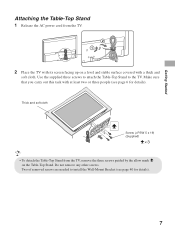
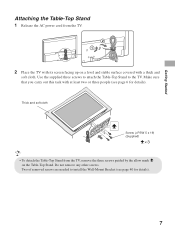
... at least two or three people (see page 40 for details). Use the supplied three screws to attach the Table-Top Stand to install the Wall-Mount Bracket (see page 6 for details).
7 Two of removed screws are needed to the TV. Thick and soft cloth
Screw (+PSW 5 x 16) (Supplied)
• To detach...
Operating Instructions - Page 17


...; Rope or chain (strong enough to obtain the optional Support Belt Kit by using bolts, wall anchor and chain (or rope). Anchor bolts (not supplied)
Wall-mount holes
Rope or chain (not supplied)
Wall-anchor (not supplied)
• Contact Sony Customer Support to support the weight of the M4 machine screw differs depending on the...
Operating Instructions - Page 37


... recommends that you are designed as packaged. The diameter and length of the box as indicated by a Sony dealer or licensed contractor. • Follow the instruction guide provided with the Wall-Mount Bracket when attaching the mounting hooks to the TV set or cause it to fall, etc.
8-12 mm
Screw (supplied with the...
Operating Instructions - Page 38


...)
38 To Sony Dealers and Licensed Contractors To avoid injury and property damage, read these instructions carefully. Note when installing When using the SU-WL500 Wall-Mount Bracket, the space between the wall and the TV will be wall-mounted using SU-WL500 Wall-Mount Bracket (sold separately). Periodic inspection and maintenance is securely mounted. Installing the Wall-Mount Bracket
To...
Operating Instructions - Page 39
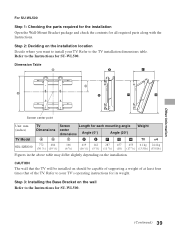
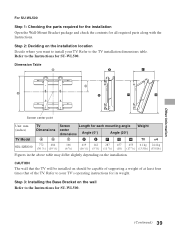
...center point
Unit: mm (inches)
TV
Screen
Length for each mounting angle
Dimensions center dimensions Angle (0°)
Angle (20°)
Weight
TV Model
AB
C
DEFGH
TV
×4
KDL-32BX310
772 484 (30 1/2) (19 1/8)
166 (6 5/8)
419...
Step 1: Checking the parts required for the installation Open the Wall-Mount Bracket package and check the contents for SU-WL500. Refer to install your...
Operating Instructions - Page 40
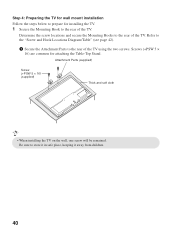
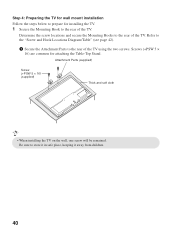
...and soft cloth
• When installing the TV on the wall, one screw will be remained.
Screws (+PSW 5 × 16) are common for installing the TV.
1 Secure the Mounting Hook to the rear of the TV. Refer to the "... using the two screws. Step 4: Preparing the TV for wall mount installation Follow the steps below to prepare for attaching the Table-Top Stand.
Determine the screw locations and...
Operating Instructions - Page 41


Mounting Hook Screw (+PSW 6 × 16)
3 Be sure to the rear of the TV using the four screws supplied with equal torque strength.
(Continued) 41 Other Information
2 Secure the Mounting Hooks to tighten the screws with the Wall-Mount Bracket.
Operating Instructions - Page 42


...Wall TV
2 Adjust the angle of the front panel too tight. • Remove the screws or install the Mounting Hook on the Table-Top Stand, reverse the above steps. • When moving the TV, do not squeeze the bottom of the Mounting.../Table
TV Model
KDL-32BX310
Screw location
d, g
Hook location
c
Screw location
Hook location
When installing the Mounting Hooks on the wall Refer to the ...
Operating Instructions - Page 47


... been tested and found to comply with other Wall-Mount Brackets may be determined by your cable service provider. Important Notices
Declaration of these materials may cause instability and could void your local authorities or the Telecommunications Industry Association (www.eiae.org).
Disposal of Conformity
Trade Name: SONY Model: KDL-32BX310 Responsible Party: Sony Electronics Inc.
Operating Instructions - Page 48


...Television system
Channel coverage
Panel...Digital terrestrial: 2 - 69 Analog Cable: 1 - 135 / Digital Cable: 1 - 135 LCD (Liquid Crystal Display) Panel
6 W + 6 W
75-ohm external terminal for RF inputs VIDEO: 1 Vp-p, 75 ... subject to change without stand (mm) (inches)
wall-mount hole pattern (mm)
wall-mount screw size (mm)
Mass
with 120 V AC 31.5
(32 class) 1,388 dots (horizontal) × 768 ...
Quick Setup Guide - Page 1
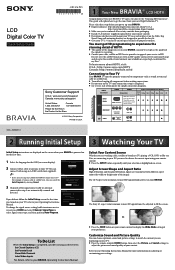
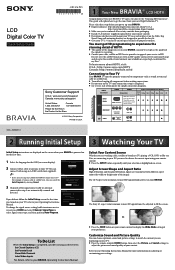
...BRAVIA® TV opens the door to cancel.
You can connect both
video and audio signals.
(*When HDMI is connected to
z
z
z
z
z
z
z
HDMI connection*
DVI with an adapter, a separate audio L/R is necessary.)
Audio/Video Performance
COMPONENT
SD VIDEO
Component connection
Composite video
connection
Audio L/R Audio L/R
zzzzz z
KDL-32BX310...
Sony wall-mounting brackets are not...
Marketing Specifications - Page 1


...
5.1 Channel Audio Out
Yes
5.1ch Through Out (Handycam)
Yes
Alternate Audio (Digital)
Yes
Auto Mute (on the big screen. KDL-32BX310
32" Class (31.5" diag.) BRAVIA® BX310-Series HDTV
Get great Sony HD picture quality in 720p picture quality while watching movies, sports and primetime HD television broadcasts via the 16:9 wide screen panel (1366 x 768).
Marketing Specifications - Page 3


... and may vary.
/Updated: November 3, 2011 Features and specifications are subject to change without written permission is a trademark of their respective owners. All rights reserved. Sony BRAVIA is prohibited. Non-metric weights and measures are trademarks of Sony. © 2011 Sony Electronics Inc. Reproduction in whole or in part without notice.
Similar Questions
Wall Mounting Sony Kdl-60w610b
Can this Sony KDL-60W610B be wall mounted
Can this Sony KDL-60W610B be wall mounted
(Posted by ptregosch 9 years ago)
Why Does My Sony 40' Bravia Xbr Lcd Kdl-40xbr4 Tv Have A Plaid Screen Sometimes?
I had Directv for the first 4 years and it was perfect. I upgraded to HD with Dish and that's when t...
I had Directv for the first 4 years and it was perfect. I upgraded to HD with Dish and that's when t...
(Posted by terrystoy52 11 years ago)

