Sony KDL-32BX310 Support Question
Find answers below for this question about Sony KDL-32BX310.Need a Sony KDL-32BX310 manual? We have 8 online manuals for this item!
Question posted by CounKari on August 14th, 2014
What Wall Mount For Sony Kdl-32bx310
The person who posted this question about this Sony product did not include a detailed explanation. Please use the "Request More Information" button to the right if more details would help you to answer this question.
Current Answers
There are currently no answers that have been posted for this question.
Be the first to post an answer! Remember that you can earn up to 1,100 points for every answer you submit. The better the quality of your answer, the better chance it has to be accepted.
Be the first to post an answer! Remember that you can earn up to 1,100 points for every answer you submit. The better the quality of your answer, the better chance it has to be accepted.
Related Sony KDL-32BX310 Manual Pages
Safety and Regulatory Booklet - Page 4
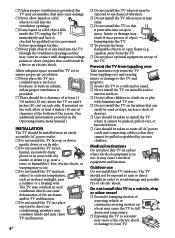
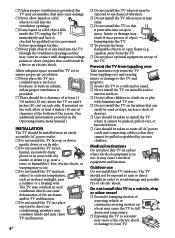
...
☐ Excessive bumping motion of the TV. It may cause the TV to direct air conditioning; If mounted on each side. Do not install this TV outdoors. ☐ Unless proper ventilation is provided. ☐...pulled over and causing injury or damage to the TV and property. ☐ Secure the TV to a wall and/or stand. ☐ Never install the TV on unstable and/or
uneven surfaces. ☐ Do ...
Safety and Regulatory Booklet - Page 5
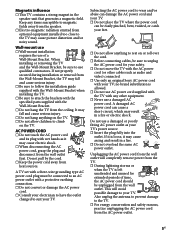
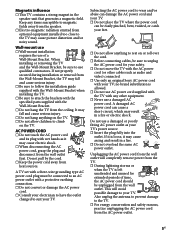
Wall-mount use
☐ Wall‑mount... with the Wall‑Mount Bracket when ... completely remove power from the wall outlet first.
AC POWER CORD...for extended periods of a Wall‑Mount Bracket. A TV set...Wall‑Mount Bracket.
☐ Do not hang the TV from the wall...Wall‑Mount Bracket, be unplugged from the Wall‑Mount...or removal from the wall outlet. A damaged ...
Warranty - Page 1


... as set forth below when purchased directly from Sony or a Sony Retailer. Unless otherwise instructed by others. ONLY)
SONY ELECTRONICS INC. ("SONY") warrants this Limited Warranty. Under this product does... of the product will be uninterrupted or error-free. 4-144-386-02(1)
LCD Television 12M
LIMITED WARRANTY (U.S. Instructions: You must deliver the product, freight prepaid, in ...
Child Safety: It Makes A Difference How and Where You Use Your Flat Panel Display - Page 1


... by the display and wall mount manufacturers. • If you have any doubts about your retailer about professional installation. • Make sure that the wall where you are inappropriately situated on the proper stands or installed according to walls with furniture and television sets. • Don't place flat panel displays on a "larger than life" flat panel display.
As you...
Operating Instructions - Page 1


... Started Operating the TV Using Features Using the Menus Other Information
© 2011 Sony Corporation Printed in Mexico
4-297-517-14(1)
KDL-32BX310
Sony Customer Support
U.S.A.: www.sony.com/tvsupport Canada: www.sony.ca/support
United States 1.800.222.SONY
Canada 1.877.899.SONY
Please Do Not Return the Product to register your TV.
Online Registration:
For Your...
Operating Instructions - Page 3


...Other Equipment 14 When Installing the TV Against a Wall or
Enclosed Area 15 Securing the TV 16 ...Wall-Mount Bracket 37 Installing the Wall-Mount Bracket 38 Troubleshooting 43 Important Notices 47 Specifications 48 Index 49
Customer Support United States http://www.sony.com/tvsupport Canada http://www.sony.ca/support
On-line Registration United States http://productregistration.sony...
Operating Instructions - Page 6


... condensation. Getting Started
Setting Up Your TV
Some TV models are not mounting the TV to a wall, you will need to complete the task. Be sure to consider the...• Correct hand placement while carrying the TV is very important for the attachment instructions provided with reflective wall and floor materials. • Avoid moving the TV from a cold area to direct illumination or sunlight....
Operating Instructions - Page 7
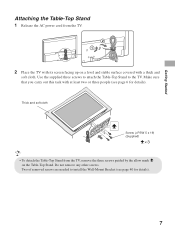
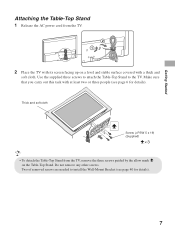
... at least two or three people (see page 40 for details). Use the supplied three screws to attach the Table-Top Stand to install the Wall-Mount Bracket (see page 6 for details).
7 Getting Started
Attaching the Table-Top Stand
1 Release the AC power cord from the TV, remove the three screws guided...
Operating Instructions - Page 16


...measures when securing your TV to prevent the TV from Toppling
❑ Secure the TV to a wall and/or stand. ❑ Do not allow children to play or climb on furniture and TV ...or uneven surfaces. • furniture that they are not accessible to secure the stand. Securing the TV
Sony strongly recommends taking measures to a TV stand (not supplied).
1 Secure the stand for the TV.
Unsecured...
Operating Instructions - Page 17


.... Anchor the TV to obtain the optional Support Belt Kit by using bolts, wall anchor and chain (or rope).
Anchor bolts (not supplied)
Wall-mount holes
Rope or chain (not supplied)
Wall-anchor (not supplied)
• Contact Sony Customer Support to the wall by providing your TV model name. M4 machine screw (not supplied) Screw hole...
Operating Instructions - Page 37


... diameter and length of the screws differ depending on a wall using a Wall-Mount Bracket (not supplied) out of the box as indicated by a Sony dealer or licensed contractor. • Follow the instruction guide provided with the Wall-Mount Bracket) Mounting Hook Hook attachment on rear of the mounting hook. Some larger size TV may result in installing this...
Operating Instructions - Page 38


... route cables to the TV.
6 cm (2 3/8 inches)
38 Use this installation information as well as the instruction supplied with SU-WL500 Wall-Mount Bracket to ensure that TV is securely mounted. To Sony Dealers and Licensed Contractors To avoid injury and property damage, read these instructions carefully. Note when installing When using SU-WL500...
Operating Instructions - Page 39
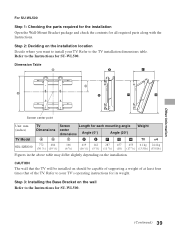
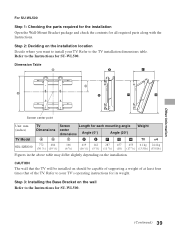
...for the installation Open the Wall-Mount Bracket package and check the contents for each mounting angle
Dimensions center dimensions Angle (0°)
Angle (20°)
Weight
TV Model
AB
C
DEFGH
TV
×4
KDL-32BX310
772 484 (30 1/2) ... weight of the TV. Refer to the TV installation dimensions table. CAUTION
The wall that of at least four times that the TV will be installed on the ...
Operating Instructions - Page 40
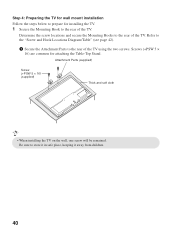
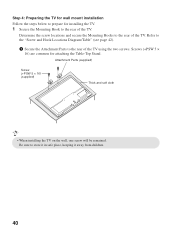
... to the rear of the TV.
Determine the screw locations and secure the Mounting Hooks to the rear of the TV using the two screws. Step 4: Preparing the TV for wall mount installation Follow the steps below to prepare for attaching the Table-Top Stand. Refer to the "Screw and Hook Locations Diagram...
Operating Instructions - Page 41


Other Information
2 Secure the Mounting Hooks to tighten the screws with the Wall-Mount Bracket. Mounting Hook Screw (+PSW 6 × 16)
3 Be sure to the rear of the TV using the four screws supplied with equal torque strength.
(Continued) 41
Operating Instructions - Page 42


... for SU-WL500. Wall TV
2 Adjust the angle of the front panel too tight. • Remove the screws or install the Mounting Hook on a stable and level surface.
42 Step 5: Installing the TV on the TV. When installing the TV onto Base Bracket. Screw and Hook Locations Diagram/Table
TV Model
KDL-32BX310
Screw location...
Operating Instructions - Page 47


... of FCC Rules.
Compatible Wall-Mount Bracket Information
Use SU-WL500 Sony Wall-Mount Bracket with other Wall-Mount Brackets may be determined by turning the equipment off and on a circuit
different from that interference will not occur in a particular installation. Address: 16530 Via Esprillo, San Diego, CA 92127 U.S.A.
Note
This television includes a QAM demodulator which...
Operating Instructions - Page 48


Specifications
System Television system
Channel coverage
Panel system Speaker output Input/Output jacks CABLE/ANTENNA ...)
Display resolution
Speaker/Full range (2) (mm) (inches)
Dimensions with stand (mm) (inches)
without stand (mm) (inches)
wall-mount hole pattern (mm)
wall-mount screw size (mm)
Mass
with 120 V AC 31.5
(32 class) 1,388 dots (horizontal) × 768 lines (vertical)...
Quick Setup Guide - Page 1
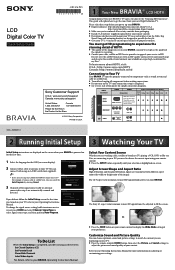
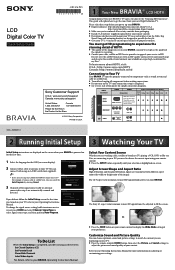
...Allow 50+ minutes for completion.
This guide will mount your TV on a wall or place it on -screen. Sony wall-mounting brackets are displayed on the screen when your BRAVIA...
COMPONENT
SD VIDEO
Component connection
Composite video
connection
Audio L/R Audio L/R
zzzzz z
KDL-32BX310
2 Running Initial Setup 3 Watching Your TV
Initial Setup instructions are designed to upgrade...
Marketing Specifications - Page 1


... flash drives and PC input now enjoy the same meticulous processing that BRAVIA® televisions devote to connect multiple HD devices
• Share photos using the USB port. Simply...movies, sports and primetime HD television broadcasts via the 16:9 wide screen panel (1366 x 768). KDL-32BX310
32" Class (31.5" diag.) BRAVIA® BX310-Series HDTV
Get great Sony HD picture quality in a compact...
Similar Questions
Wall Mounting Sony Kdl-60w610b
Can this Sony KDL-60W610B be wall mounted
Can this Sony KDL-60W610B be wall mounted
(Posted by ptregosch 9 years ago)

