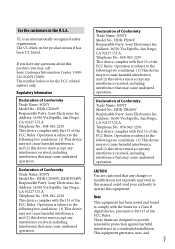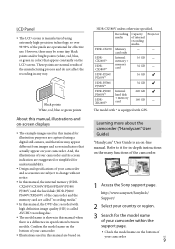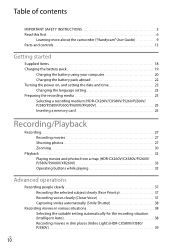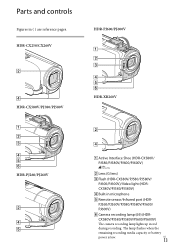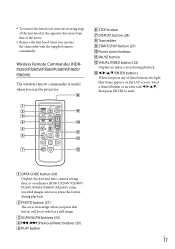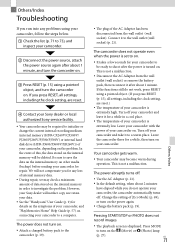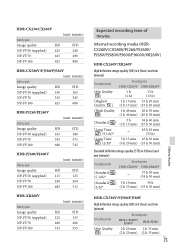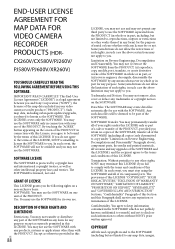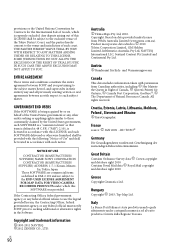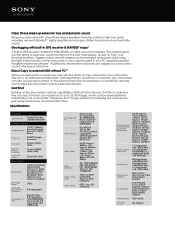Sony HDR-XR260V Support Question
Find answers below for this question about Sony HDR-XR260V.Need a Sony HDR-XR260V manual? We have 2 online manuals for this item!
Question posted by amitaeu on July 23rd, 2014
Why Did My Sony Hdr Xr260v Record In Sections
The person who posted this question about this Sony product did not include a detailed explanation. Please use the "Request More Information" button to the right if more details would help you to answer this question.
Current Answers
Related Sony HDR-XR260V Manual Pages
Similar Questions
Sony Video Camera Recorder 8 (ccd-fx310) Troubleshooting
I have a Sony Video Camera Recorder 8 (CCD-FX310) which has not been used for years....... I am supp...
I have a Sony Video Camera Recorder 8 (CCD-FX310) which has not been used for years....... I am supp...
(Posted by bobkerestes 1 year ago)
Video Camera Eating Tapes
My video camera Sony DCR-TRV27 started messing up tapes (eating tapes) Any sugestion
My video camera Sony DCR-TRV27 started messing up tapes (eating tapes) Any sugestion
(Posted by janosurimb 1 year ago)
Wired Remote Control For Filming With Hdr-xr260v
Sony says there is no Lanc connector on this camcorder. Can the RM-AV2 or RM-VD1 be used with the HD...
Sony says there is no Lanc connector on this camcorder. Can the RM-AV2 or RM-VD1 be used with the HD...
(Posted by cbarnes18162 10 years ago)
Hdr-xr260v Stops Recording
When we are filming and after about 10 minures the screen will go black on the following message com...
When we are filming and after about 10 minures the screen will go black on the following message com...
(Posted by murphyd 11 years ago)