Sony HDR-XR260V Support Question
Find answers below for this question about Sony HDR-XR260V.Need a Sony HDR-XR260V manual? We have 2 online manuals for this item!
Question posted by murphyd on October 15th, 2012
Hdr-xr260v Stops Recording
When we are filming and after about 10 minures the screen will go black on the following message comes up "Recovering Data No Images" Is there something wrong with our camera or are we doing something wrong.
Current Answers
There are currently no answers that have been posted for this question.
Be the first to post an answer! Remember that you can earn up to 1,100 points for every answer you submit. The better the quality of your answer, the better chance it has to be accepted.
Be the first to post an answer! Remember that you can earn up to 1,100 points for every answer you submit. The better the quality of your answer, the better chance it has to be accepted.
Related Sony HDR-XR260V Manual Pages
Operating Guide - Page 8


... on , do any problems.
Compensation for the contents of Industry Canada. Unauthorized recording of FCC Rules. For the State of the following . The image data that has been recorded may cause harmful interference to radio communications.
can be provided, even if recording or playback is subject to the condition that this device does not cause...
Operating Guide - Page 12


... movies/number of recordable photos 74
Expected time of recording and playback with each battery pack 74 Expected recording time of movies 75 Expected number of recordable photos 78 About handling of your camcorder 79 Specifications 84 END-USER LICENSE AGREEMENT FOR MAP DATA FOR VIDEO CAMERA RECORDER PRODUCTS (HDR-CX260V/CX580V/PJ260V/PJ580V/PJ600V/XR260V 88 Screen indicators 91 Index...
Operating Guide - Page 13
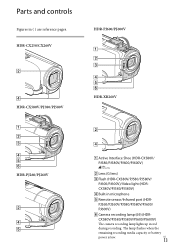
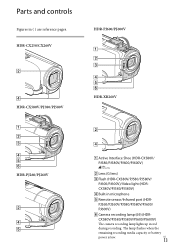
... camera recording lamp lights up in red
during recording. US
13 PJ260/PJ260V/PJ580/PJ580V/PJ600/
PJ600V)
Camera recording lamp (69) (HDR- HDR-CX250/CX260V
HDR-PJ600/PJ600V
HDR-CX580V/PJ580/PJ580V
HDR-XR260V
HDR-PJ260/PJ260V
Active Interface Shoe (HDR-CX580V/ PJ580/PJ580V/PJ600/PJ600V)
Lens (G lens)
Flash (HDR-CX580V/PJ580/PJ580V/
PJ600/PJ600V)/Video...
Operating Guide - Page 17
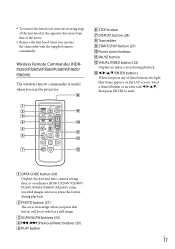
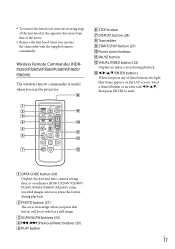
...STOP button DISPLAY button (28) Transmitter START/STOP button (27) Power zoom buttons PAUSE button VISUAL INDEX button (32)
Displays an Index screen... enter.
DATA CODE button (69) Displays the date and time, camera setting data, or coordinates (HDR-CX260V/CX580V/ PJ260V/PJ580V/PJ600V/XR260V) of the recorded images when you operate the...
Operating Guide - Page 25


...
Open the cover, and insert the memory card until the screen disappears. Access lamp
Insert the card with the notched edge in the direction as following icons.
HDR-CX250
Default recording medium Memory card
Alternative recording medium - HDR-CX260V/CX580V/ PJ260/PJ260V/PJ580/ PJ580V HDR-PJ600/PJ600V/ XR260V
Internal memory Internal hard disk
Memory card Memory card
Notes...
Operating Guide - Page 27
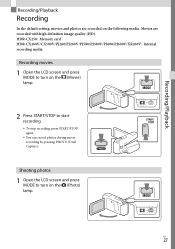
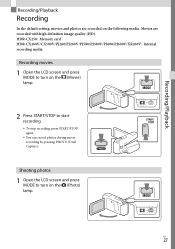
...
1 Open the LCD screen and press MODE to start recording. To stop recording, press START/STOP again. You can record photos during movie recording by pressing PHOTO (Dual Capture).
Movies are recorded on the following media. Recording/Playback
Recording/Playback
Recording
In the default setting, movies and photos are recorded with high definition image quality (HD).
Operating Guide - Page 29


...(68)*2 Approximate number of the subject appears on photos (HDR-CX580V/PJ580/PJ580V/PJ600/ PJ600V)
This is caused by the camcorder's flash, they are accentuated by particles (dust, pollen, etc.) floating close the LCD screen while recording movies, the camcorder stops recording. A mirror-image of recordable photos, Aspect ratio (16:9 or 4:3), Photo size (L/M/S) Estimated...
Operating Guide - Page 30


... lamp (p. 25) is lit or flashing The media icon in movie recording mode (HDR-CX580V/PJ580/PJ580V/PJ600/PJ600V). The LCD screen of your camcorder can magnify images using the outer frame of [Guide Frame] (p. 68) as follows. For HDR-CX250/CX260V/PJ260/PJ260V/ XR260V: Up to 55 times the original size For...
Operating Guide - Page 35


... be changed depends on the LCD screen disappear if you do not attempt to operate the camcorder for a few seconds. While playing a movie
Volume Delete
Context
To stop Previous To fast-reverse
Next To fast-forward To pause/play /pause movies and photos in the order recorded
US
35 To display the items...
Operating Guide - Page 41


... information on the image size selected.
1 Select
[Image Quality/
Size] [ Image Size].
2 Select the desired image size. CX260V/CX580V/PJ260V/ PJ580V/PJ600V/XR260V)
The following features are available if you use the GPS (Global Positioning System) function. Recording location information on
movies or photos ([On] is fixed to this
value.
[ Frame...
Operating Guide - Page 48


...VCR to output images, HDMI output takes priority. The camcorder does not support the S-Video output.
Enjoying 5.1ch surround sound
(HDR-CX580V/PJ260/PJ260V/PJ580/PJ580V/ PJ600/PJ600V/XR260V)
You can ... output in 2ch. To enjoy the 5.1ch surround sound of the movies recorded with high definition image quality (HD) in 5.1ch sound, you need a device compatible with 5.1ch surround...
Operating Guide - Page 52
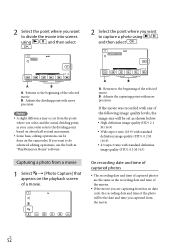
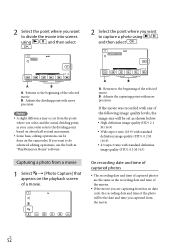
... was recorded with more precision
Notes
A slight difference may occur from the movie.
US
52 If you want to do advanced editing operations, use the built-in "PlayMemories Home" software. A
B
A: Returns to the beginning of the selected movie B: Adjusts the capturing point with one of the following image quality levels, the image size...
Operating Guide - Page 62
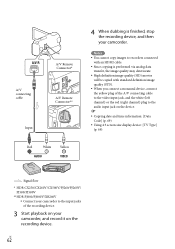
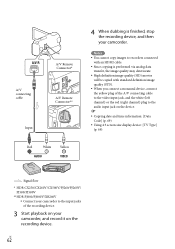
... 4:3 screen size display device: [TV Type] (p. 69)
Signal flow
* HDR-CX250/CX260V/CX580V/PJ260/PJ260V/ PJ580/PJ580V
** HDR-PJ600/PJ600V/XR260V Connect your camcorder to the input jacks of the recording device.
3 Start playback on your camcorder.
Notes You cannot copy images to recorders connected
with an HDMI cable. Since copying is finished, stop the recording...
Operating Guide - Page 74


... NP-FV100
74
580 625 290 310
HDR-PJ600/PJ600V
(unit: minute)
Battery pack
Continuous Typical recording
recording time
time
Image quality HD STD HD STD
NP-FV50 (supplied)
95 100 45 50
NP-FV70
195 215 95 105
NP-FV100
395 430 195 215
HDR-XR260V
Battery pack
Image quality NP-FV50 (supplied) NP-FV70 NP...
Operating Guide - Page 84


....8 GB*2 HDR-XR260V: Approx. 156 GB*1 HDR-PJ600V: Approx. 216 GB*1 HDR-PJ600: Approx. 219 GB*2
*1 1 GB equals 1 billion bytes, 2.8 GB is used for pre-installed map and another portion is used for data management functions. Only preinstalled demonstration movie may be deleted.
Image device: HDR-CX250/CX260V/PJ260/PJ260V/ XR260V: 4.6 mm (1/3.91 type) CMOS sensor Recording pixels (photo...
Operating Guide - Page 85


.... 1 h 10 min
General
Power requirements: DC 6.8 V/7.2 V (battery pack) DC 8.4 V (AC Adaptor)
USB Charging: DC 5 V 500 mA/1.5 A
Average power consumption: During camera recording using LCD screen at normal brightness: HDR-CX250/CX260V: HD: 2.6 W STD: 2.4 W HDR-CX580V/PJ580/PJ580V: HD: 3.1 W STD: 2.9 W HDR-PJ260/PJ260V:
HD: 2.7 W STD: 2.5 W HDR-PJ600/PJ600V: HD: 3.9 W STD: 3.6 W HDR-XR260V: HD...
Operating Guide - Page 88
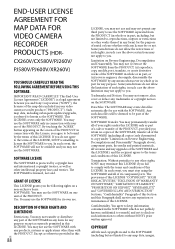
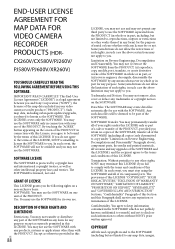
.../XR260V)
YOU SHOULD CAREFULLY READ THE FOLLOWING AGREEMENT BEFORE USING THIS SOFTWARE. You may not use . Limitation on one unit of its own use the SOFTWARE. Confidentiality.
Any such data files will not be part of the SOFTWARE and this
US
88
LICENSE, you the following rights on the screen of the PRODUCT in your video camera recorder...
Operating Guide - Page 90
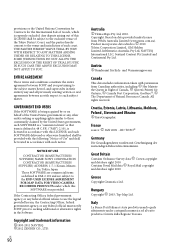
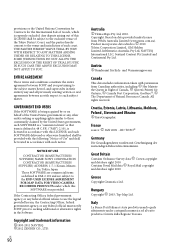
...other entity seeking or applying rights similar to the END-USER LICENSE AGREEMENT FOR MAP DATA FOR VIDEO CAMERA RECORDER PRODUCTS under license from Canadian authorities, including Her Majesty the Queen in...is being acquired by or on data provided under which this LICENSE, and such SOFTWARE delivered or otherwise furnished shall be provided with the following "Notice of Use" and shall...
Marketing Specifications (Black model) - Page 1


... cable for easy file transfer/charge • Intelligent Auto (180 different scene combinations possible) • Tracking Focus follows selected subjects • 5.1ch Surround mic for greater degrees of camera shake to deliver stunningly smooth video from being lost if the camcorder is accidentally dropped. HDR-XR260V
Record and store up to 63 hours of high definition...
Marketing Specifications (Black model) - Page 3
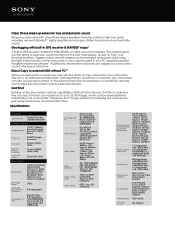
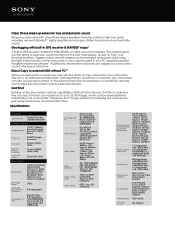
...™ digital amplifier technology is utilized to produce more true-to copy videos from Movie
Dual Record
Microphone/ Speaker
Audio Format
Internal Media Mic Level Control
HD PS: Approx. 13h0m (Approx. 13h0m); Specifications
Camera
Camera Type
Digital HD Video Camera Recorder
Imaging Sensor
Imaging Sensor
1/3.91" (4.6mm)
Back-illuminated Exmor R® CMOS
Sensor
Processor
BIONZ™...
Similar Questions
Wired Remote Control For Filming With Hdr-xr260v
Sony says there is no Lanc connector on this camcorder. Can the RM-AV2 or RM-VD1 be used with the HD...
Sony says there is no Lanc connector on this camcorder. Can the RM-AV2 or RM-VD1 be used with the HD...
(Posted by cbarnes18162 10 years ago)
My Handycam Hdr-ux10 Stopped Recording Sound. How Do I Get It To Work Again?
(Posted by Anonymous-36826 12 years ago)

