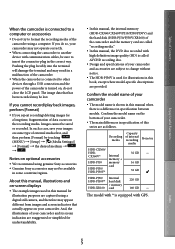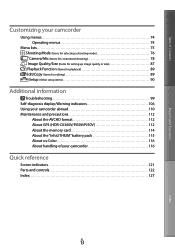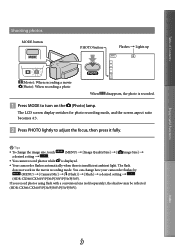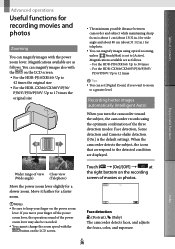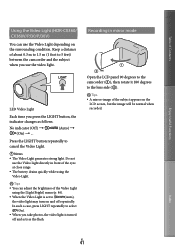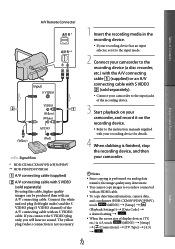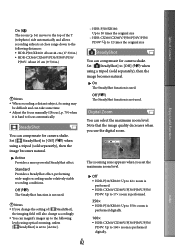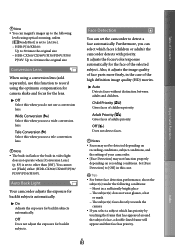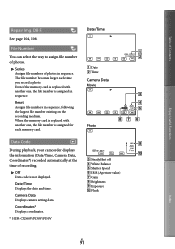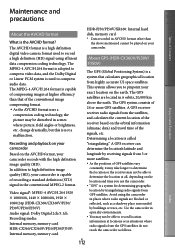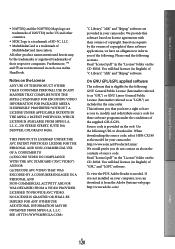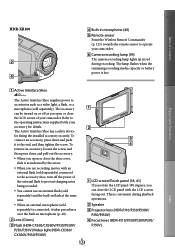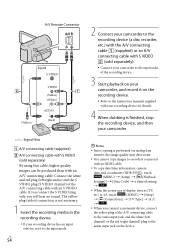Sony HDR-XR160 Support Question
Find answers below for this question about Sony HDR-XR160.Need a Sony HDR-XR160 manual? We have 2 online manuals for this item!
Question posted by avand on March 10th, 2013
How Do I Use My Sony Hdr-xr160e As An Webcam
Current Answers
Answer #1: Posted by tintinb on March 10th, 2013 9:53 AM
http://reviews.cnet.com/digital-camcorders/sony-handycam-hdr-xr160/4507-6500_7-34468885.html
You can also download the user's manual here to know how you can properly use the device.
http://www.helpowl.com/manuals/Sony/HDRXR160/112241
If you have more questions, please don't hesitate to ask here at HelpOwl. Experts here are always willing to answer your questions to the best of our knowledge and expertise.
Regards,
Tintin
Related Sony HDR-XR160 Manual Pages
Similar Questions
What is the difference between a Sony Handycam HDR-XR160 and HDR-XR160E
while recording with Sony HDR-XR160Ecamcorder keeps giving abuffer overflow message and stop recordi...
can sony dcr- sr47 be used as a webcam????????????????