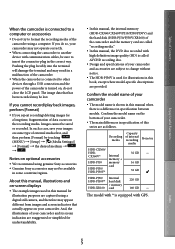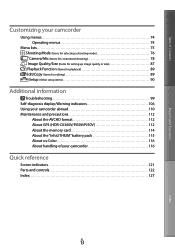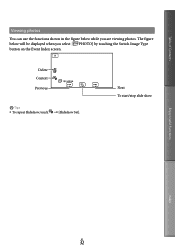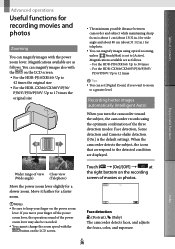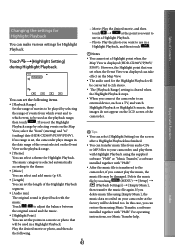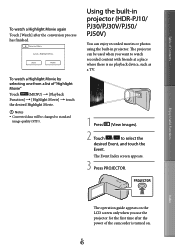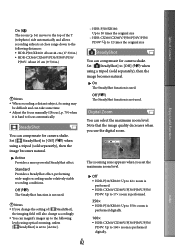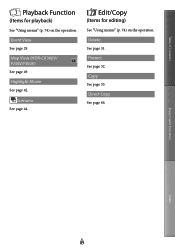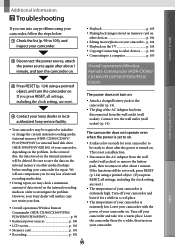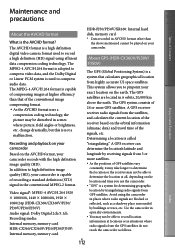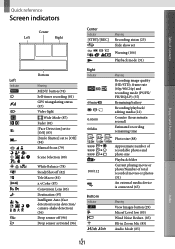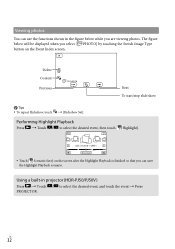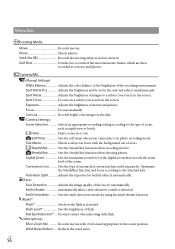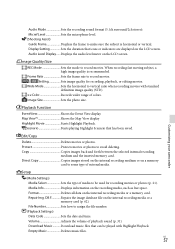Sony HDR-XR160 Support Question
Find answers below for this question about Sony HDR-XR160.Need a Sony HDR-XR160 manual? We have 2 online manuals for this item!
Question posted by gabrooks1 on August 3rd, 2012
No Images Present When In Event View On My Sony Hdr-xr160
I have a Sony HDR-XR160. When I go to playback function/event view none of the movies/images show up. The hard drive still shows the space being used, but am unable to access the movies. Went to set-up and attempted to repair image DB F, but no change. Still no entries listed. I do not want to reformat the drive until I have exhausted all possibilities of retrieving the movies currently stored there. Any suggestions? Have had the handycam less than 1 year.
Current Answers
Related Sony HDR-XR160 Manual Pages
Similar Questions
Sony Video Camera Recorder 8 (ccd-fx310) Troubleshooting
I have a Sony Video Camera Recorder 8 (CCD-FX310) which has not been used for years....... I am supp...
I have a Sony Video Camera Recorder 8 (CCD-FX310) which has not been used for years....... I am supp...
(Posted by bobkerestes 1 year ago)
Video Camera Eating Tapes
My video camera Sony DCR-TRV27 started messing up tapes (eating tapes) Any sugestion
My video camera Sony DCR-TRV27 started messing up tapes (eating tapes) Any sugestion
(Posted by janosurimb 1 year ago)
Overshaking Images Seeing Videos Recorded With Hdr- Xr160, On Tv Or Computer
When seeing videos recorded with HDR- XR160, it seems skipping frames, almost like in surveillance c...
When seeing videos recorded with HDR- XR160, it seems skipping frames, almost like in surveillance c...
(Posted by cromao 12 years ago)