Sony HDR-XR160 Support Question
Find answers below for this question about Sony HDR-XR160.Need a Sony HDR-XR160 manual? We have 2 online manuals for this item!
Question posted by fabjo on June 28th, 2014
How To Recover Hdrxr160 Deleted Videos From Hard Drive
The person who posted this question about this Sony product did not include a detailed explanation. Please use the "Request More Information" button to the right if more details would help you to answer this question.
Current Answers
There are currently no answers that have been posted for this question.
Be the first to post an answer! Remember that you can earn up to 1,100 points for every answer you submit. The better the quality of your answer, the better chance it has to be accepted.
Be the first to post an answer! Remember that you can earn up to 1,100 points for every answer you submit. The better the quality of your answer, the better chance it has to be accepted.
Related Sony HDR-XR160 Manual Pages
Handycam® Handbook - Page 5
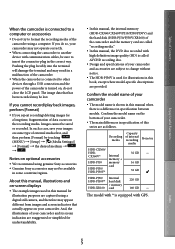
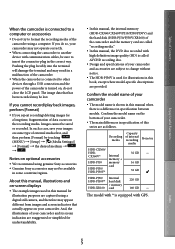
...you repeat recording/deleting images for
a...camera, and therefore may appear different from images and screen indicators that has been recorded may be lost.
Confirm the model name of internal recording
media
Projector
HDR-CX360/ HDRCX360V*
HDR-PJ10
HDR-PJ30/ HDR-PJ30V*
Internal memory + memory card
32 GB - 16 GB 32 GB
HDR-PJ50/ Internal HDR-PJ50V* hard disk
220 GB
+ memory
HDR-XR160...
Handycam® Handbook - Page 11


... automatically (Smile Shutter 39 Recording sound with more presence (5.1ch surround recording 40 Recording high quality photos during movie recording (Dual Rec 40 Using the Video Light (HDR-CX360/CX360V/PJ30/PJ30V 41
US
11
Index
Handycam® Handbook - Page 41
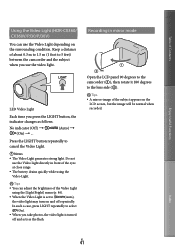
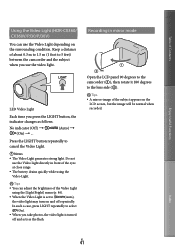
... in mirror mode
LED Video Light
Each time you use the Video Light depending on the
LCD screen, but the image will be normal when recorded.
Table of the Video Light
using the Video Light.
Tips
You can adjust the brightness of Contents
Enjoy Useful Functions
Using the Video Light (HDR-CX360/ CX360V/PJ30...
Handycam® Handbook - Page 60


...that have been imported to a computer and save movies with high definition image quality (HD) on a DVD disc. [Create DVD-Video Format Discs (STD)]:
You can select high definition image quality (HD) movies as sources. To start "Player for AVCHD" Click....
1 Turn on your computer, and place an unused disc on the DVD drive. See page 56 for the type of discs you want to create a disc.
Handycam® Handbook - Page 61
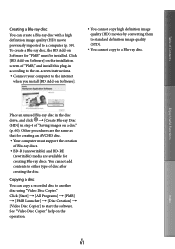
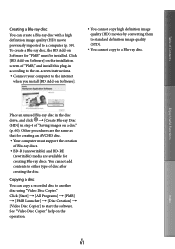
..." (p. 60). Enjoy Useful Functions
Place an unused Blu-ray disc in the disc drive, and click [Create Blu-ray Disc (HD)] in according to the on-screen instructions. Connect your computer to another disc using "Video Disc Copier." Other procedures are available for creating an AVCHD disc. Your computer...
Handycam® Handbook - Page 62
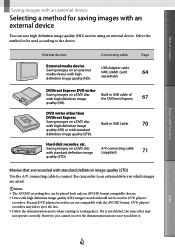
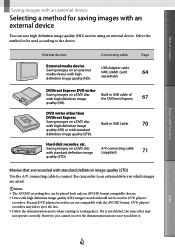
... the DVDirect Express
67
quality (HD). Select the method to eject the disc. Delete the demonstration movie when copying or creating discs. Hard disk recorder, etc.
However, you cannot recover the demonstration movie once you delete it is not deleted, the camcorder may fail to be used in which images are not compatible with...
Handycam® Handbook - Page 72
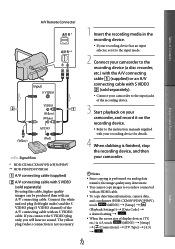
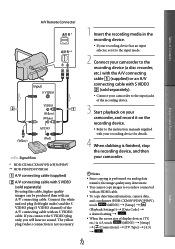
... recorders connected
with an HDMI cable.
To copy date/time information, camera data,
and coordinates (HDR-CX360V/PJ30V/PJ50V),
touch
(MENU) [Setup] [
(Playback...VIDEO
(Yellow)
VIDEO (Yellow) (White)
AUDIO
(Red)
Signal flow
* HDR-CX360/CX360V/PJ10/PJ30/PJ30V ** HDR-PJ50/PJ50V/XR160
A/V connecting cable (supplied)
A/V connecting cable with S VIDEO...
Handycam® Handbook - Page 78


... customized shooting)
See "Using menus" (p. 74) on the operation.
Touch the subject of Contents
Camera/Mic
(Items for the following recording conditions: Outdoors Night views, neon signs ... At party scenes or studios where the
lighting conditions change quickly Under video lamps in [One Push] under the same lighting conditions as a piece of
paper, to...
Handycam® Handbook - Page 83
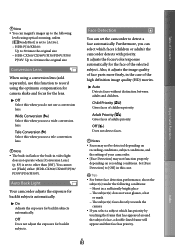
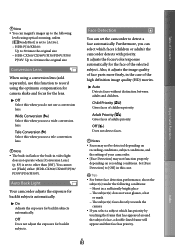
.../XR160:
Up to 30 times the original size HDR-CX360/CX360V/PJ30/PJ30V/PJ50/
PJ50V: Up to 12 times the original size
Conversion Lens
When using the optimum compensation for camera ..., in video light
does not operate when [Conversion Lens] (p. 83) is set to other than [Off]. Adult Priority ( ) Gives faces of children priority. Furthermore, you can set [Flash] either (HDR-CX360/CX360V...
Handycam® Handbook - Page 96


...performed for when you may damage the internal hard disk. In a non-gravity situation... Touch .
If you delete the demonstration movie, you cannot recover it is in the ...Event Index.
When it is detected that it . A movie you can set , a demonstration movie starts playing. On
The demonstration appears.
Drop Sensor (HDR-PJ50/ PJ50V/XR160...
Handycam® Handbook - Page 99
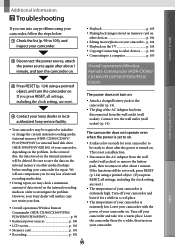
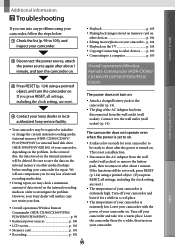
...) or internal hard disk drive (HDR-PJ50/PJ50V/XR160)) of your camcorder and take it for repair. Turn off your camcorder and leave it to a computer p. 105
Overall operations/Wireless Remote Commander (HDR-CX360/ CX360V/...into any loss of internal recording media data. During repair, we may be deleted. We will be required to shoot after the power is turned on . In the event...
Handycam® Handbook - Page 104


... the high definition image quality (HD).
The demonstration movie was deleted.
Playback on other device. If it still appears, delete the image with (p. 51). This is converted to 2ch (normal stereo sound...for details.
Change the sound to 2ch when creating a disc using the component video plug, make sure the red and white plugs of the A/V connecting cable are connected ...
Handycam® Handbook - Page 112
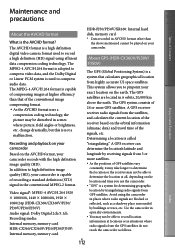
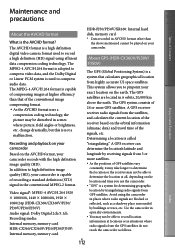
... card
HDR-PJ50/PJ50V/XR160: Internal hard disk, memory card * Data recorded in the conventional MPEG-2 format. A GPS receiver can determine the location's latitude and longitude by receiving signals from the satellites, and calculates the current location of the receiver based on the AVCHD format, your camcorder is a high definition digital video camera format used...
Handycam® Handbook - Page 123
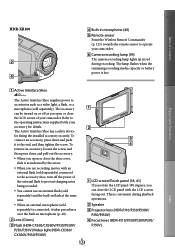
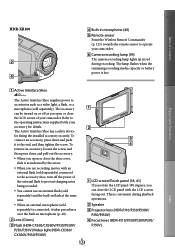
... a video light, a flash, or a
microphone (sold separately). The lamp flashes when the remaining recording media capacity or battery power is convenient during recording. This is low. Enjoy Useful Functions
Active Interface Shoe
The Active Interface Shoe supplies power to the end, and then tighten the screw. Table of Contents
HDR-XR160
...
Operating Guide - Page 10


... for understandability.
In this manual, the hard disk of the camcorder and the memory card are ...where model-specific descriptions are as follows. HDR-PJ50/ HDR-PJ50V*
HDR-XR160
Capacity of the camcorder using genuine Sony accessories...camcorder. If you repeat recording/deleting images for illustration purposes are captured using a digital still camera, and therefore may appear ...
Operating Guide - Page 38


...USB 2.0 compatible)), Bluray disc/DVD burner (CD-ROM drive is necessary for installation) Either NTFS or exFAT file system is recommended as the hard disk file system. *1 Standard installation is required. Operation...;Creating a Blu-ray disc/AVCHD recording
disc/DVD-video (Intel Core Duo 1.66 GHz or faster is required when creating a DVD video by Macintosh computers. To import the movies and photos...
Operating Guide - Page 40


... file that have been created using a computer. To disconnect your computer without warning.
When you delete image files, follow the steps on the camcorder from the computer, use other than the supplied "PMB." ... may not be played back.
Operation is not guaranteed if you read or write video data from these devices do , you may be able to remove the disc from or to...
Operating Guide - Page 44
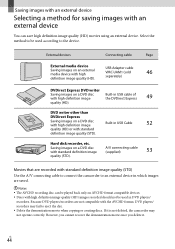
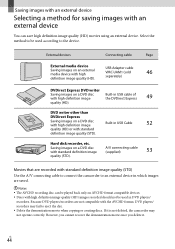
...Express
Saving images on a DVD disc with standard
definition image quality (STD). Hard disk recorder, etc. If it . US
44 Select the method to be ...the camcorder to eject the disc. Delete the demonstration movie when copying or creating discs.
However, you cannot recover the demonstration movie once you delete it is not deleted, the camcorder may fail to an external device...
Operating Guide - Page 54
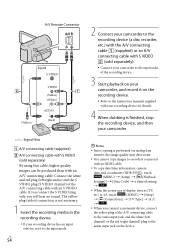
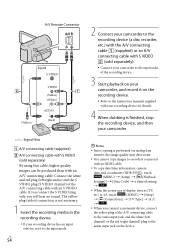
... audio) and the S VIDEO plug (S VIDEO channel) of the A/V connecting cable with an S VIDEO cable. If you connect the S VIDEO plug only, you connect a monaural device, connect
the yellow plug of the A/V connecting cable
to recorders connected
with an HDMI cable.
To copy date/time information, camera
data, and coordinates (HDR-PJ50V), touch
(MENU) ...
Operating Guide - Page 60


... or local authorized Sony service facility.
Your camcorder may be deleted. If you press RESET, all settings, including the clock setting, are...you for your camcorder to be able to record images (HDR-PJ50V).
This is extremely high. Leave the camcorder there ...dealer will be required to initialize or change the internal hard disk drive of the AC Adaptor to the wall outlet (wall ...
Similar Questions
How Do I Retrieve Deleted Videos?
Hi, My brother accidentally deleted all our videos from our camcorder. Is there any way to retrieve...
Hi, My brother accidentally deleted all our videos from our camcorder. Is there any way to retrieve...
(Posted by trishahassan 11 years ago)
No Images Present When In Event View On My Sony Hdr-xr160
I have a Sony HDR-XR160. When I go to playback function/event view none of the movies/images show up...
I have a Sony HDR-XR160. When I go to playback function/event view none of the movies/images show up...
(Posted by gabrooks1 11 years ago)

