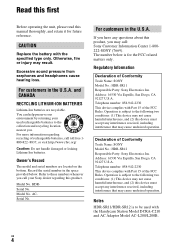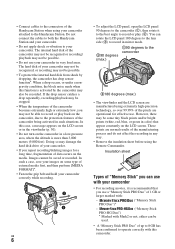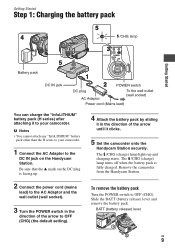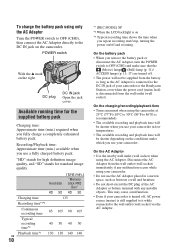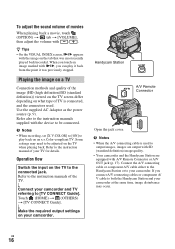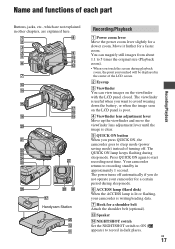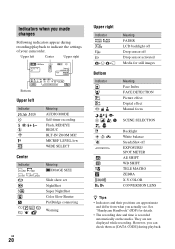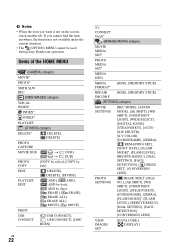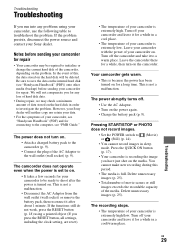Sony HDR SR12 Support Question
Find answers below for this question about Sony HDR SR12 - Handycam Camcorder - 1080i.Need a Sony HDR SR12 manual? We have 1 online manual for this item!
Question posted by melfaust92 on August 30th, 2020
Is There Any Update For Catalina?
The person who posted this question about this Sony product did not include a detailed explanation. Please use the "Request More Information" button to the right if more details would help you to answer this question.
Current Answers
Related Sony HDR SR12 Manual Pages
Similar Questions
Sony Video Camera Recorder 8 (ccd-fx310) Troubleshooting
I have a Sony Video Camera Recorder 8 (CCD-FX310) which has not been used for years....... I am supp...
I have a Sony Video Camera Recorder 8 (CCD-FX310) which has not been used for years....... I am supp...
(Posted by bobkerestes 11 months ago)
Sony Hdr Sr12 Isn't Showing Language Changes.
hdr My sr12 video camera isn't showing the English tab on my screen that turns Japanese writing to E...
hdr My sr12 video camera isn't showing the English tab on my screen that turns Japanese writing to E...
(Posted by spd4hre 1 year ago)
How To Change The Bois Battery On A Sony Sr12 Camcorder
The camera is old and keeps loosing its preset date and time, is there a bios battery inside and is ...
The camera is old and keeps loosing its preset date and time, is there a bios battery inside and is ...
(Posted by timbrown002 1 year ago)
How To Download Video From Sony Video Camera Hdr-cx190 To A Mac Computer
(Posted by kichison 10 years ago)
My Camera Start With No Configuration (date/country). Does It Have A Intenal
(Posted by Anonymous-115243 10 years ago)