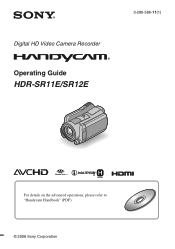Sony HDR-SR11E Support Question
Find answers below for this question about Sony HDR-SR11E.Need a Sony HDR-SR11E manual? We have 1 online manual for this item!
Question posted by taranomkian on November 26th, 2013
Sony Dcra-c210
hello... please help me.. how should i send my photo in my camera into my computer??the model of my camera is:sony dcra-c210
Current Answers
Related Sony HDR-SR11E Manual Pages
Similar Questions
Sony Video Camera Recorder 8 (ccd-fx310) Troubleshooting
I have a Sony Video Camera Recorder 8 (CCD-FX310) which has not been used for years....... I am supp...
I have a Sony Video Camera Recorder 8 (CCD-FX310) which has not been used for years....... I am supp...
(Posted by bobkerestes 1 year ago)
Video Camera Eating Tapes
My video camera Sony DCR-TRV27 started messing up tapes (eating tapes) Any sugestion
My video camera Sony DCR-TRV27 started messing up tapes (eating tapes) Any sugestion
(Posted by janosurimb 1 year ago)
Sony Hdr-sr11e The Touch Screen Not Responding
Sony hdr-sr11e the touch screen not responding, if follow your instruction to press reset button, th...
Sony hdr-sr11e the touch screen not responding, if follow your instruction to press reset button, th...
(Posted by chaojianggu 9 years ago)
Sony Hdr-sr11e Screen Not Working
Sony hdr-sr11e the touch screen not respondingA292;how can i export pictures and videos
Sony hdr-sr11e the touch screen not respondingA292;how can i export pictures and videos
(Posted by chaojianggu 9 years ago)
Where Do I Put The Cassette? No Picture Shows It On The Manual.
(Posted by simonescott 9 years ago)