Sony HDR-PJ260V Support Question
Find answers below for this question about Sony HDR-PJ260V.Need a Sony HDR-PJ260V manual? We have 2 online manuals for this item!
Question posted by jpgloste on January 30th, 2014
Sony Pj260v How Can I Tell How Much Internal Memory Is Available
The person who posted this question about this Sony product did not include a detailed explanation. Please use the "Request More Information" button to the right if more details would help you to answer this question.
Current Answers
There are currently no answers that have been posted for this question.
Be the first to post an answer! Remember that you can earn up to 1,100 points for every answer you submit. The better the quality of your answer, the better chance it has to be accepted.
Be the first to post an answer! Remember that you can earn up to 1,100 points for every answer you submit. The better the quality of your answer, the better chance it has to be accepted.
Related Sony HDR-PJ260V Manual Pages
Operating Guide - Page 7
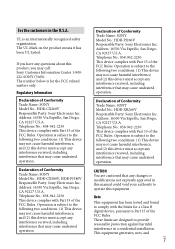
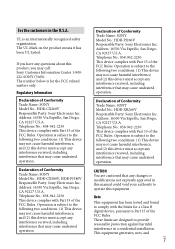
... SONY Model No.: HDR-CX580V, HDR-PJ580V Responsible Party: Sony ... may call: Sony Customer Information Center 1-800222-SONY (7669).
Address...SONY Model No.: HDR-PJ260V Responsible Party: Sony Electronics Inc. Telephone No.: 858-942-2230 This device complies with Part 15 of Conformity Trade Name: SONY Model No.: HDR-XR260V Responsible Party: Sony...SONY Model No.: HDR-CX260V Responsible Party: Sony...
Operating Guide - Page 9
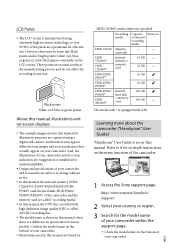
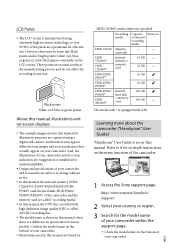
...Sony support page. Refer to change without notice.
In this manual, the internal memory (HDRCX260V/CX580V/PJ260/PJ260V/PJ580/ PJ580V) and the hard disk (HDR-PJ600/ PJ600V/XR260V) of the camcorder and the memory...99% of the pixels are operational for illustration purposes are captured using a digital still camera, and therefore may be some tiny black points and/or bright points (white, ...
Operating Guide - Page 10
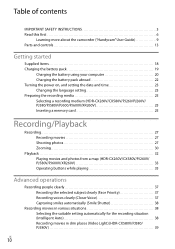
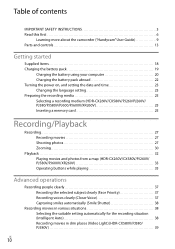
... the language setting 23 Preparing the recording media 25 Selecting a recording medium (HDR-CX260V/CX580V/PJ260/PJ260V/ PJ580/PJ580V/PJ600/PJ600V/XR260V 25 Inserting a memory card 25
Recording/Playback
Recording 27 Recording movies 27 Shooting photos 27 Zooming 30...the recording situation (Intelligent Auto 38 Recording movies in dim places (Video Light) (HDR-CX580V/PJ580/ PJ580V 39
US
10
Operating Guide - Page 12


... of movies 75 Expected number of recordable photos 78 About handling of your camcorder 79 Specifications 84 END-USER LICENSE AGREEMENT FOR MAP DATA FOR VIDEO CAMERA RECORDER PRODUCTS (HDR-CX260V/CX580V/PJ260V/PJ580V/PJ600V/XR260V 88 Screen indicators 91 Index 93
US
12
Operating Guide - Page 13
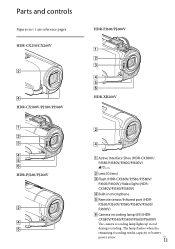
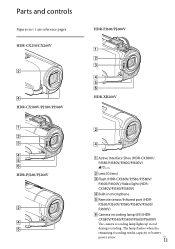
...-CX250/CX260V
HDR-PJ600/PJ600V
HDR-CX580V/PJ580/PJ580V
HDR-XR260V
HDR-PJ260/PJ260V
Active Interface Shoe (HDR-CX580V/ PJ580/PJ580V/PJ600/PJ600V)
Lens (G lens)
Flash (HDR-CX580V/PJ580/PJ580V/
PJ600/PJ600V)/Video light (HDR- PJ260/PJ260V/PJ580/PJ580V/PJ600/
PJ600V)
Camera recording lamp (69) (HDR- US
13 Parts and controls
Figures in microphone
...
Operating Guide - Page 25
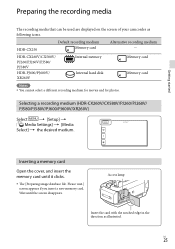
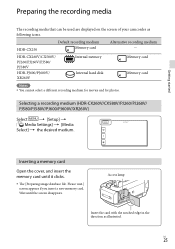
... notched edge in the direction as following icons. HDR-CX260V/CX580V/ PJ260/PJ260V/PJ580/ PJ580V HDR-PJ600/PJ600V/ XR260V
Internal memory Internal hard disk
Memory card Memory card
Notes You cannot select a different recording medium for movies and for photos. US
25
HDR-CX250
Default recording medium Memory card
Alternative recording medium - Getting started
Preparing the...
Operating Guide - Page 27
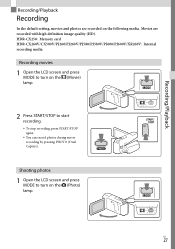
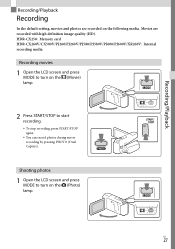
...). Recording/Playback
Recording/Playback
Recording
In the default setting, movies and photos are recorded with high definition image quality (HD). HDR-CX250: Memory card HDR-CX260V/CX580V/PJ260/PJ260V/PJ580/PJ580V/PJ600/PJ600V/XR260V: Internal recording media
Recording movies
1 Open the LCD screen and press MODE to turn on the (Movie) lamp.
2 Press START/STOP...
Operating Guide - Page 39


... Auto function
Select
[Camera/Mic]
[ Manual Settings] [Low Lux]. Flash/ Video light
Each time you shoot photos, the video light turns off and will work...
indicator changes as a flash.
[Light Bright] (p. 68)
Recording movies in dim places (Video Light) (HDR-CX580V/PJ580/
PJ580V)
Press LIGHT.
Off (no indicator) Auto (
)
On ( )...
Operating Guide - Page 40


...media device to which the images can be copied
Types of media
On this camcorder Internal recording media*2 Memory card
On external devices External media (USB storage devices) Blu-ray discs AVCHD recording... can be set only when the [ Frame Rate] is set to [60p].
*2 HDR-CX260V/CX580V/PJ260/PJ260V/PJ580/ PJ580V/PJ600/PJ600V/XR260V
appears on the recording mode selected. ([Standard
...
Operating Guide - Page 55


...camera icon for installing the "Expanded Feature" upgrade appear on the software or visit the PlayMemories Home support page (http:// www.sony.... AVCHD format. In this case, you read or write video data from or to remove the disc from your computer,...upgrade. Notes
Do not format the internal recording media of the software that were available with "PMB" with this "PlayMemories Home" ...
Operating Guide - Page 71
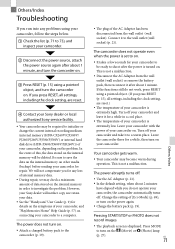
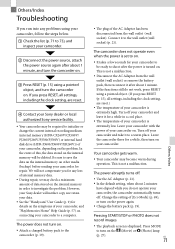
...the power source, attach the power source again after about 1 minute. However, your Sony dealer will neither copy nor retain your data.
See the "Handycam" User...list (p. 71 to initialize or change the current internal recording medium (internal memory (HDR-CX260V/CX580V/ PJ260/PJ260V/PJ580/PJ580V) or internal hard disk drive (HDR-PJ600/PJ600V/XR260V)) of your camcorder, the camcorder ...
Operating Guide - Page 73


...; the recording medium (HDR- Therefore, the camcorder is taking steps to [24p] (HDR-CX580V/PJ580/PJ580V/PJ600/...internal hard disk. both hands and record the image. However, note that the camcorder has been dropped.
Wait for recording images.
Use the flash.
The camcorder is nearly used up. CX260V/CX580V/PJ260/PJ260V/PJ580/
PJ580V/PJ600/PJ600V/XR260V).
The memory...
Operating Guide - Page 78


...
8 GB
1900
940
16 GB
3800
1850
32 GB
7700
3800
*1 HDR-CX250/CX260V/PJ260/PJ260V/XR260V *2 HDR-CX580V/PJ580/PJ580V/PJ600/PJ600V
When using a Sony memory card. The number of recordable photos of recordable photos
Internal recording media (HDRCX260V/CX580V/PJ260/PJ260V/ PJ580/PJ580V/PJ600/PJ600V/XR260V)
You can record the maximum 40,000...
Operating Guide - Page 81
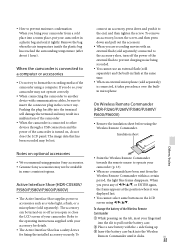
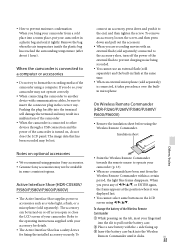
... accessories
We recommend using genuine Sony accessories. Genuine Sony accessories may not operate correctly.
...(sold separately).
On Wireless Remote Commander (HDR-PJ260/PJ260V/PJ580/PJ580V/ PJ600/PJ600V)
... terminal will damage the terminal and may be available
in a plastic bag and seal it was... a video light, a flash, or a microphone (sold separately)...
Operating Guide - Page 84


... 350 (Digital) Filter diameter (HDR-PJ260/PJ260V/ XR260V): 37 mm (1 1/2 in.) F1.8 ~ 3.4 Focal length: f=2.1 mm ~ 63.0 mm (3/32 in. ~ 2 1/2 in.) When converted to a 35 mm still camera For movies*2: 29.8 mm ~ 894 mm...media (Movie/Photo): Internal memory HDR-CX260V/PJ260/PJ260V: 16 GB HDR-CX580V/PJ580/PJ580V: 32 GB Hard disk HDR-XR260V: 160 GB HDR-PJ600/PJ600V: 220 GB "Memory Stick PRO Duo"...
Operating Guide - Page 85


...8.4 V (AC Adaptor)
USB Charging: DC 5 V 500 mA/1.5 A
Average power consumption: During camera recording using LCD screen at normal brightness: HDR-CX250/CX260V: HD: 2.6 W STD: 2.4 W HDR-CX580V/PJ580/PJ580V: HD: 3.1 W STD: 2.9 W HDR-PJ260/PJ260V:
HD: 2.7 W STD: 2.5 W HDR-PJ600/PJ600V: HD: 3.9 W STD: 3.6 W HDR-XR260V: HD: 3.5 W STD: 3.2 W
Operating temperature: 0 C to 40 C (32 °...
Operating Guide - Page 88
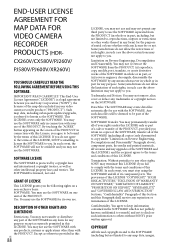
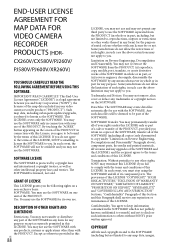
...video camera recorder product ("PRODUCT").
You may terminate this LICENSE. SOFTWARE LICENSE
The SOFTWARE is unwilling to license the SOFTWARE to the terms and conditions of this LICENSE if you fail to be available...international copyright treaties, as well as other than with the SOFTWARE.
You may not use . In such event, you and Sony Corporation ("SONY.../CX580V/PJ260V/
PJ580V...
Operating Guide - Page 90
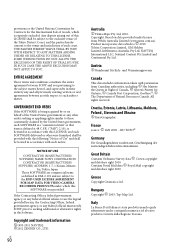
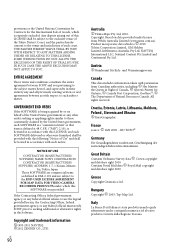
... END-USER LICENSE AGREEMENT FOR MAP DATA FOR VIDEO CAMERA RECORDER PRODUCTS under license from Canadian authorities, including Her Majesty the Queen in Right of Canada, Queen's Printer for the International Sale of the United States government or any federal official must notify SONY prior to seeking additional or alternative rights in...
Marketing Specifications (Black model) - Page 1


... favorite memories virtually anywhere. HDR-PJ260V
Create 1920x1080p Full HD video and captivate your memories. Enjoy the advantage of superb low light shooting with Active Mode minimizes camera shake ...NAVTEQ® maps
Features
1920x1080 Full HD 60i Recording w/8.9MP still image capture The Sony® HDR-PJ260V offers 1920 x 1080 high definition resolution letting you the freedom to a 100"...
Marketing Specifications (Black model) - Page 3


...Internal Media)(2ch)
Movie mode: 6.7 megapixels 4:3 (2992x2240); Drawing on the LCD map display, as well as "tag" your video alive with built-in GPS receiver & NAVTEQ® maps7
A built-in GPS receiver7 makes the HDR-PJ260V an ideal choice for you? Geotagging with Clear Phase stereo speakers. Memory...without PC13
Store your current location on Sony's high-end audio expertise, renown S-...
Similar Questions
How To Install Memory Chip In Sony Hdr Pj260v Handycam
(Posted by shaddisaip 9 years ago)
How To Transfer Files From Internal Memory Of Sony Handycam Hdr-cx210 To
macbook pro
macbook pro
(Posted by vanglo59 9 years ago)
How To Download Video From Sony Video Camera Hdr-cx190 To A Mac Computer
(Posted by kichison 10 years ago)
Internal Memory Data Recovery
I accidently formatted the internal memory of my Sony HDR-PJ260VE handycam. How can I recover all th...
I accidently formatted the internal memory of my Sony HDR-PJ260VE handycam. How can I recover all th...
(Posted by rajsamant 11 years ago)

