Sony HDR-PJ260V Support Question
Find answers below for this question about Sony HDR-PJ260V.Need a Sony HDR-PJ260V manual? We have 2 online manuals for this item!
Question posted by 6fischers on August 18th, 2012
How Do You Keep The Display Screen Settings When Using A/v Remote On Sony Xr260v
The person who posted this question about this Sony product did not include a detailed explanation. Please use the "Request More Information" button to the right if more details would help you to answer this question.
Current Answers
There are currently no answers that have been posted for this question.
Be the first to post an answer! Remember that you can earn up to 1,100 points for every answer you submit. The better the quality of your answer, the better chance it has to be accepted.
Be the first to post an answer! Remember that you can earn up to 1,100 points for every answer you submit. The better the quality of your answer, the better chance it has to be accepted.
Related Sony HDR-PJ260V Manual Pages
Operating Guide - Page 6


...; Do not handle damaged or leaking lithium ion batteries. Be sure to charge the battery pack using the AC Adaptor. You can cause hearing loss.
Use the nearby wall outlet (wall socket) when using a genuine Sony battery charger or a device that may result.
Excessive sound pressure from the wall outlet (wall
US
socket...
Operating Guide - Page 8


... outlet on -screen displays in accordance with the equipment in a particular installation. The supplied interface cable must be used for a digital...on use your recordings on a TV, you need a NTSC system-based TV.
Television programs, films, video ...interference. For the customers in very loud areas (HDR-PJ600/PJ600V/XR260V).
When the camcorder is connected to correct...
Operating Guide - Page 9
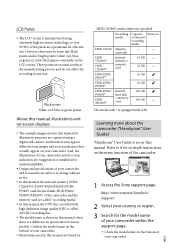
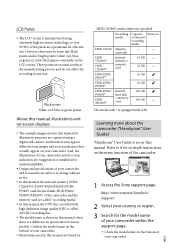
...
HDR-CX580V unless otherwise specified.
Black points White, red, blue or green points
About this manual, illustrations and on-screen displays
The example images used ... memory (HDRCX260V/CX580V/PJ260/PJ260V/PJ580/ PJ580V) and the hard disk (HDR-PJ600/ PJ600V/XR260V) of your camcorder. Recording media
Capacity of internal recording media
Projector
HDR-CX250 Memory
&#...
Operating Guide - Page 10
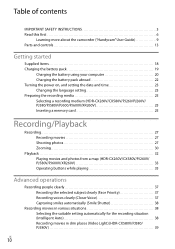
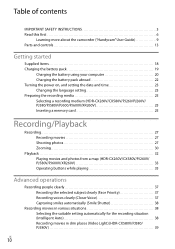
... battery pack 19
Charging the battery using your computer 20 Charging the battery pack abroad 22 Turning the power on, and setting the date and time 23 Changing the language setting 23 Preparing the recording media 25 Selecting a recording medium (HDR-CX260V/CX580V/PJ260/PJ260V/ PJ580/PJ580V/PJ600/PJ600V/XR260V 25 Inserting a memory card 25
Recording...
Operating Guide - Page 12


...
Saving images on an external media device 63
Customizing your camcorder
Using menus 65 Menu lists 67
Others/Index
Troubleshooting 71 Self-diagnosis display/Warning indicators 72 Recording time of movies/number of recordable photos 74...-USER LICENSE AGREEMENT FOR MAP DATA FOR VIDEO CAMERA RECORDER PRODUCTS (HDR-CX260V/CX580V/PJ260V/PJ580V/PJ600V/XR260V 88 Screen indicators 91 Index 93
US
12
Operating Guide - Page 13
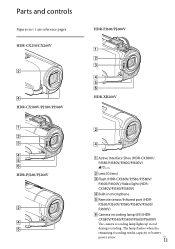
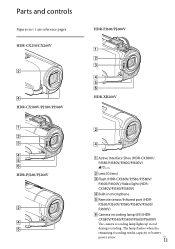
...
HDR-PJ600/PJ600V
HDR-CX580V/PJ580/PJ580V
HDR-XR260V
HDR-PJ260/PJ260V
Active Interface Shoe (HDR-CX580V/ PJ580/PJ580V/PJ600/PJ600V)
Lens (G lens)
Flash (HDR-CX580V/PJ580/PJ580V/
PJ600/PJ600V)/Video light (HDR- CX580V/PJ580/PJ580V/PJ600/PJ600V)
The camera recording lamp lights up in microphone
Remote sensor/Infrared port (HDR- US
13
PJ260/PJ260V...
Operating Guide - Page 17
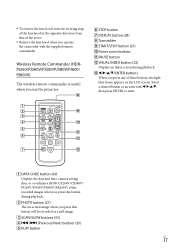
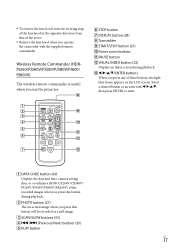
... you operate the camcorder with then press ENTER to enter.
DATA CODE button (69) Displays the date and time, camera setting data, or coordinates (HDR-CX260V/CX580V/ PJ260V/PJ580V/PJ600V/XR260V) of these buttons, the light blue frame appears on -screen image when you press this button will be recorded as a still image.
SCAN/SLOW...
Operating Guide - Page 33


...-recorded
(HDR-CX260V/CX580V/PJ260/PJ260V/PJ580/PJ580V/PJ600/PJ600V/XR260V). Keep touching that point to scroll the map continuously.
If you change as well. US
33 Recording/Playback
To go back to the Event View screen
Previous/next
Event name
Recorded time/number of thumbnails will change the map scale using the power...
Operating Guide - Page 39


... than those recorded using the video light.
When you press the LIGHT button, the
indicator changes as a flash.
[Light Bright] (p. 68)
Recording movies in front of the eyes at close range.
The battery drains quickly while using the Intelligent Auto function
Select
[Camera/Mic]
[ Manual Settings] [Low Lux...
Operating Guide - Page 49
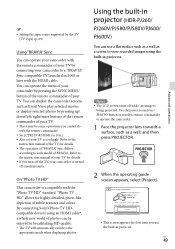
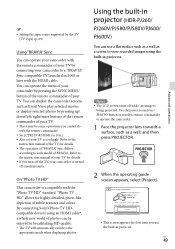
...can display the camcorder screens such as Event View, play selected movies or display selected photos by pressing the SYNC MENU button of the remote ...remote commander to each model of BRAVIA. Using the built-in projector (HDR-PJ260/
PJ260V/PJ580/PJ580V/PJ600/ PJ600V)
You can be some operations you cannot do
with the remote commander. Set [CTRL FOR HDMI] to [On]. Also set...
Operating Guide - Page 69


... LCD screen.
Format Deletes and formats all music files.
File Number Sets how to assign the file number to improve the compatibility of recording. Download Music Downloads your favorite music files from the GPS
system.
CTRL FOR HDMI Sets whether or not the TV's Remote Commander is to be used . USB Connect Setting.... USB LUN Setting Sets the...
Operating Guide - Page 71
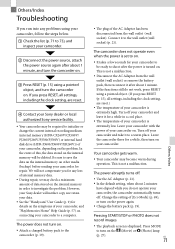
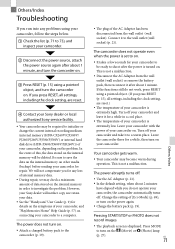
... Sony service facility.
Your camcorder may be required to initialize or change the current internal recording medium (internal memory (HDR-CX260V/CX580V/ PJ260/PJ260V/PJ580/PJ580V) or internal hard disk drive (HDR-PJ600/PJ600V/XR260V)) of your camcorder and take it for any problems using a pointed object. (If you press RESET, all settings, including the clock setting...
Operating Guide - Page 73


... that the camcorder has been dropped. Furthermore, if [ Frame Rate] is not sufficient, so camera-shake easily occurs. Change the battery pack or place it in movie recording standby mode. CX260V/CX580V/PJ260/PJ260V/PJ580/
PJ580V/PJ600/PJ600V/XR260V).
The memory card is damaged. Format the memory card with the flash...
Operating Guide - Page 82


....
While using the supplied AC
Adaptor during the operation.
[Setup] [ General Settings]
[Calibration].
Touch "" displayed on the LCD screen, as a cleaning ...happens, follow the
procedure below. This is rotated, or closed with a Sony CR2025 lithium battery. It is recommended that
you connect your camcorder is recommended...
Operating Guide - Page 84


... GB "Memory Stick PRO Duo" media SD card (Class 4 or faster) The capacity that a user can use HDR-CX260V/PJ260V: Approx. 12.8 GB*1 HDR-PJ260: Approx. 15.8 GB*2 HDR-CX580V/PJ580V: Approx. 28.8 GB*1 HDR-PJ580: Approx. 31.8 GB*2 HDR-XR260V: Approx. 156 GB*1 HDR-PJ600V: Approx. 216 GB*1 HDR-PJ600: Approx. 219 GB*2
*1 1 GB equals 1 billion bytes, 2.8 GB is...
Operating Guide - Page 85


... connectors
A/V Remote Connector: Video and audio output jack
HDMI OUT jack: HDMI mini connector USB jack: mini-AB/Type A (Built-in USB) Headphone jack (HDR-CX580V/PJ260/PJ260V/
PJ580/PJ580V/PJ600/PJ600V/XR260V): Stereo minijack ( 3.5 mm) MIC input jack: Stereo minijack ( 3.5 mm)
LCD screen
Picture: 7.5 cm (3.0 type, aspect ratio 16:9) Total number of Sony's ClearVid...
Operating Guide - Page 88
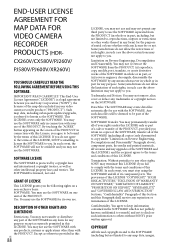
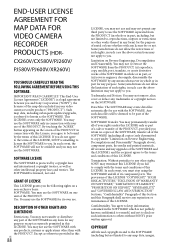
...PJ260V/
PJ580V/PJ600V/XR260V)
YOU SHOULD CAREFULLY READ THE FOLLOWING AGREEMENT BEFORE USING...to disclose such information to you and Sony Corporation ("SONY"), the licensor of this LICENSE, SONY is licensed, not sold. GRANT OF LICENSE
... of the PRODUCT. Use. In such event, you . END-USER LICENSE
AGREEMENT FOR
MAP DATA FOR
VIDEO CAMERA
RECORDER
PRODUCTS (HDR-
This LICENSE covers ...
Operating Guide - Page 90
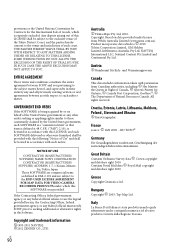
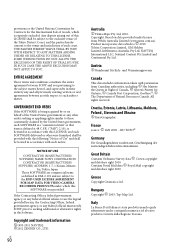
... the Contracting Officer, federal government agency, or any federal official refuses to use the legend provided herein, the Contracting Officer, federal government agency, or any federal official must notify SONY prior to the END-USER LICENSE AGREEMENT FOR MAP DATA FOR VIDEO CAMERA RECORDER PRODUCTS under license from Canadian authorities, including Her Majesty...
Operating Guide - Page 93


...Cable 20
C Calibration 82 Care 79 Charging the battery pack..........19 Charging the battery pack using your computer 20 Closer Voice 37 Computer 54 Connection 47 Creating discs 58, 60
D ... images on an external media device 63 Scenario Save 45 Screen indicators 28, 91 SD card 26 Self-diagnosis display 72 Setting the date and time...........23 Smile Shutter 38 Specifications 84 ...
Marketing Specifications (Black model) - Page 3


...using the supplied PlayMemories Home software9. Clear Phase stereo speakers for travelers. Drawing on your memories in GPS receiver7 makes the HDR-PJ260V...using the Map Index function on the LCD map display, as well as "tag" your video...reduction for playback on Sony's high-end audio ...format compatible; Specifications
Camera
Camera Type
Digital HD Video Camera Recorder
Imaging Sensor...
Similar Questions
How To Download Video From Sony Video Camera Hdr-cx190 To A Mac Computer
(Posted by kichison 10 years ago)

