Sony HDR-PJ200 Support Question
Find answers below for this question about Sony HDR-PJ200.Need a Sony HDR-PJ200 manual? We have 4 online manuals for this item!
Question posted by anjaneyulukoka on August 21st, 2013
How To Unlock Memory Card Of Sony Hdr-pj200
How to unlock the memory card of above camcorder
Current Answers
There are currently no answers that have been posted for this question.
Be the first to post an answer! Remember that you can earn up to 1,100 points for every answer you submit. The better the quality of your answer, the better chance it has to be accepted.
Be the first to post an answer! Remember that you can earn up to 1,100 points for every answer you submit. The better the quality of your answer, the better chance it has to be accepted.
Related Sony HDR-PJ200 Manual Pages
Operating Guide - Page 7
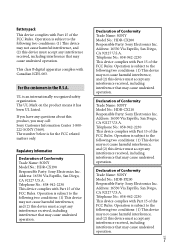
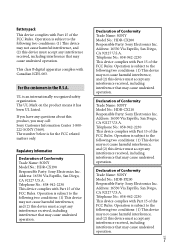
... received, including interference that may cause undesired operation. Declaration of the FCC Rules. Declaration of Conformity
Trade Name: SONY Model No.: HDR-CX200 Responsible Party: Sony Electronics Inc. For the customers in the U.S.A. This class B digital apparatus complies with Part 15 of Conformity
Trade Name: SONY Model No.: HDR-PJ200 Responsible Party: Sony Electronics Inc.
Operating Guide - Page 8


... recordings on a TV, you need a NTSC system-based TV.
Television programs, films, video tapes, and other devices through a USB connection and the power of the following measures:
... camcorder, recording media, etc.
TV color systems differ depending on the country/region.
To view your authority to operate this manual could occur. ejecting the memory card ...
Operating Guide - Page 9


... accessories are subject to it for the model name
of your camcorder within the support page.
Check the model name on the bottom of internal recording media
Projector
HDR-CX190 Memory
card only
HDR-CX200
HDR-PJ200
HDR-CX210 Internal
8 GB
memory +
memory
card
Black points White, red, blue or green points
About this...
Operating Guide - Page 11


... INSTRUCTIONS 3 Read this first 6
Learning more about the camcorder ("Handycam" User Guide 9 Selecting items on the LCD...memory card 24
Recording/Playback
Recording 26 Recording movies 26 Shooting photos 27 Zooming 30
Playback 31 Operating buttons while playing 33
Advanced operations
Recording people clearly 35 Recording the selected subject clearly (Face Priority) (HDR-CX200/ CX210/PJ200...
Operating Guide - Page 24
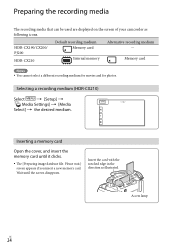
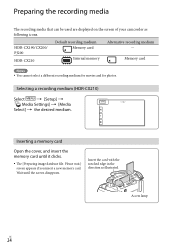
...be used are displayed on the screen of your camcorder as illustrated.
HDR-CX190/CX200/ PJ200
HDR-CX210
Default recording medium Memory card
Internal memory
Alternative recording medium -
Access lamp
US
24
Insert the card with the notched edge in the direction as following icons. Selecting a recording medium (HDR-CX210)
Select
[Setup]
[ Media Settings] ...
Operating Guide - Page 26


... to start recording. To stop recording, press START/STOP again. You can record photos during movie recording by pressing PHOTO (Dual Capture). HDR-CX190/CX200/PJ200: Memory card HDR-CX210: Internal recording media
Recording movies
1 Open the lens cover.
2 Open the LCD screen and press MODE to turn on the following media.
Recording...
Operating Guide - Page 37


... (HD) movies.
Advanced operations
US
37 To record images brighter than those recorded using the Intelligent Auto function
Select
[Camera/Mic]
[ Manual Settings] [Low Lux]. Notes The camcorder may change, depending on the recording mode selected. ([Standard
] is the default setting.)
1 Select
[Image Quality/
Size] [ REC...
Operating Guide - Page 38


... ]: Standard quality, STD 9M
(HQ)*2 *1 The default setting *2 Standard image quality (STD) is fixed to this camcorder Internal recording media* Memory card
On external devices External media (USB storage devices) Blu-ray discs AVCHD recording discs
* HDR-CX210
Recording mode FX FH/HQ/LP
-
On image quality
The image quality and the bit-rate...
Operating Guide - Page 43


...appears, select [Project]. By connecting Sony's Photo TV HDcompatible devices using the built-in breathtaking HD quality. * The TV will automatically switch to operate the camcorder.
1 Face the projector lens ...whole new world of subtle textures and colors.
Using the built-in projector (HDR-PJ200)
You can be enjoyed in projector.
Advanced operations
This screen appears ...
Operating Guide - Page 55


...; Eject the memory card from the camcorder Disc creation time to copy movies to the limit of the disc is about 20 to its latest version. The last movie on individual discs. If the total memory size of movies to be burnt by the DISC BURN operation exceeds that of the Sony
DVDirect...
Operating Guide - Page 57
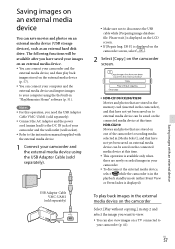
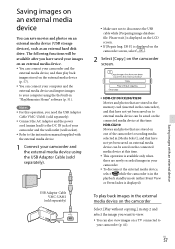
....
This operation is available only when there are stored in the memory card (inserted in the playback standby mode (either Event View or Event Index is displayed on the
camcorder screen, select
.
2 Select [Copy.] on the camcorder screen.
HDR-CX190/CX200/PJ200 Movies and photos that have not yet been saved on external media...
Operating Guide - Page 66


... the DC plug of your camcorder
(p. 62).
Incompatible memory card is inserted (p. 25).
The memory card is write-protected. Access to the DC IN jack of the AC Adaptor to the memory card was restricted on the screen.
The battery pack temperature is high. However, note that the camera-shake warning indicator does...
Operating Guide - Page 68


...recording time. Memory card
2 GB 4 GB 8 GB 16 GB 32 GB
5.3M 690 1350 2800 5600 11000
When using a Sony memory card.
Notes &#...camcorder. (HDR-CX210)
Your camcorder uses the VBR (Variable Bit Rate) format to automatically adjust image quality to the sizes described.
Notes The unique image processing system of memory card may vary depending on your camcorder...
Operating Guide - Page 72


... as at all. Notes If you connect your camcorder at the seaside
Store in contact with the corner of memory card or the like 3 times. If this happens, follow the
procedure below.
On adjustment of the touch panel ([Calibration]) (HDR-CX200/CX210/ PJ200)
The buttons on the touch panel may damage the LCD...
Operating Guide - Page 73


... K)
US
73
Others/Index Also,
when you dispose of the camcorder (HDR-CX210)
Even if you delete data in the memory card or format the memory card on your data. Note on disposal/transfer of the camcorder, it is
recommended that you give the memory card to a 35 mm still camera For movies*3: 36 mm ~ 1 080 mm (1 7/16 in. ~ 42...
Operating Guide - Page 74


...Video and audio output
jack HDMI OUT jack: HDMI mini connector USB jack: mini-AB/Type A (Built-in .) (w/h/d) including the projecting parts, and the supplied rechargeable battery pack attached
Mass (approx.) HDR-CX190: 168 g (5.9 oz) main unit only 212 g (7.5 oz) including the supplied rechargeable battery pack
HDR-CX200/HDR...HDR-PJ200...:
During camera recording using...Sony's BIONZ allows still image resollution...
Marketing Specifications (Black model) - Page 1


... incredible 1920x1080p Full HD video and share your memories with built-in projector with its back-illuminated Exmor R® CMOS sensor. Take clear and crisp movies even in exceptional Full High Definition quality. Combined with advanced Clear Phase stereo speakers, your memories in low light with Sony's HDR-PJ200 Handycam® camcorder . Bullets
• 1920x1080 Full HD...
Marketing Specifications (Black model) - Page 2
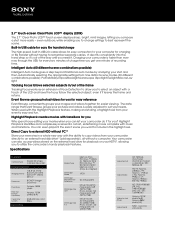
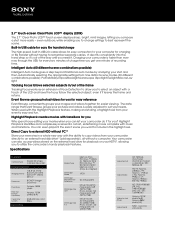
...viewing. Event Browse groups photos/videos for easy reference
Event Browse conveniently groups your needs. Specifications
Camera
Camera Type
Digital HD Video Camera Recorder
Imaging Sensor
Imaging Sensor
...also access videos stored on the external hard drive for every two minutes of the way until you to utilize the camcorder's handy playback features. SD/ SDHC/ SDXC Memory Card (Class...
Marketing Specifications (Silver model) - Page 1


... in projector with Sony's HDR-PJ200 Handycam® camcorder . Precision ground optics help maintain the sharpness and contrast of camera shake to deliver stunningly smooth video from wide angle... • Event Browse groups video/stills by camera shake. Combined with advanced Clear Phase stereo speakers, your memories will come alive for superb low-light video • SteadyShot® image...
Marketing Specifications (Silver model) - Page 2
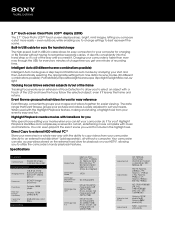
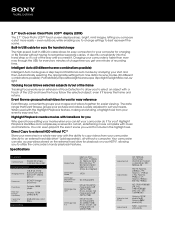
... can even pinpoint the exact scene you ? Your camcorder can let your camcorder do it for you want to include in USB 2.0 cable allows for easy connection to your computer for charging or file transfer without having to remember separate cables. Specifications
Camera
Camera Type
Digital HD Video Camera Recorder
Imaging Sensor
Imaging Sensor
1/5.8" (3.1mm)
Back...
Similar Questions
Video Camera Eating Tapes
My video camera Sony DCR-TRV27 started messing up tapes (eating tapes) Any sugestion
My video camera Sony DCR-TRV27 started messing up tapes (eating tapes) Any sugestion
(Posted by janosurimb 1 year ago)
Doesn't Indicate Memory Card Is Inserted
When I insert a memory card in the camera a "code" "C:13:01" aappears at top of scre...
When I insert a memory card in the camera a "code" "C:13:01" aappears at top of scre...
(Posted by terryshinn 9 years ago)
How To From Internal Memory To Memory Card Hdr-cx150
(Posted by wlefRa 9 years ago)
Video Camera Capacity
How long we can shoot HD video if we have 32 GB memory card.
How long we can shoot HD video if we have 32 GB memory card.
(Posted by rajnishp 11 years ago)
Playing Movies With Hdr-pj200 Projector
Can I use the HDR-PJ200 projector to play movies from my computer?
Can I use the HDR-PJ200 projector to play movies from my computer?
(Posted by leondjarvis 11 years ago)

