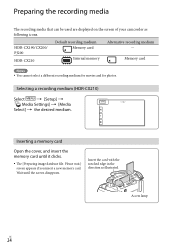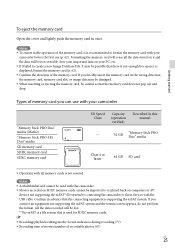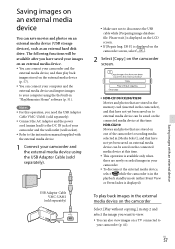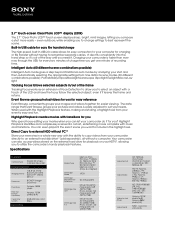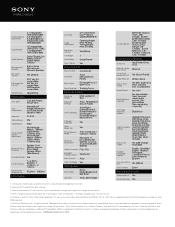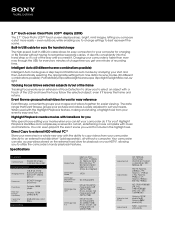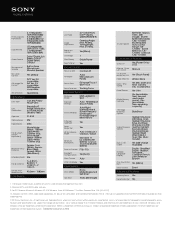Sony HDR-PJ200 Support Question
Find answers below for this question about Sony HDR-PJ200.Need a Sony HDR-PJ200 manual? We have 4 online manuals for this item!
Question posted by rajnishp on April 5th, 2013
Video Camera Capacity
How long we can shoot HD video if we have 32 GB memory card.
Current Answers
Answer #1: Posted by OldOwl on April 5th, 2013 12:41 AM
The AVCHD standard for 1080p specifies a peak data rate of 24Mbit/sec, equivalent to 8MByte/sec. At that rate 32GB would hold about 66 minutes of video. But it's unusual for a video clip to require such a high rate continuously, so you'll almost certainly get a lot longer than that. As an example, camcorder manufacturers indicate a capacity of about 3 hours when recording high-quality 1080p to a 32GB card.
Related Sony HDR-PJ200 Manual Pages
Similar Questions
Does The Hdr Pj200 Store Video Files On Expansion Cards
(Posted by glover50Dave1 9 years ago)
Sony Hdr Cx260v 32 Gig Memory Card, How Many Hours Of Video Recording Review
(Posted by DELWkm 9 years ago)
How To Save Video To My Memory Card On A Sony Handycam Dcr Sx85
(Posted by edwhi 10 years ago)
How To Unlock Memory Card Of Sony Hdr-pj200
How to unlock the memory card of above camcorder
How to unlock the memory card of above camcorder
(Posted by anjaneyulukoka 10 years ago)
Compre Una Handycam Hdr-pj200 Y No He Podido Instalar Play Memories Home,
(Posted by GARZONGHUGOJJ 11 years ago)